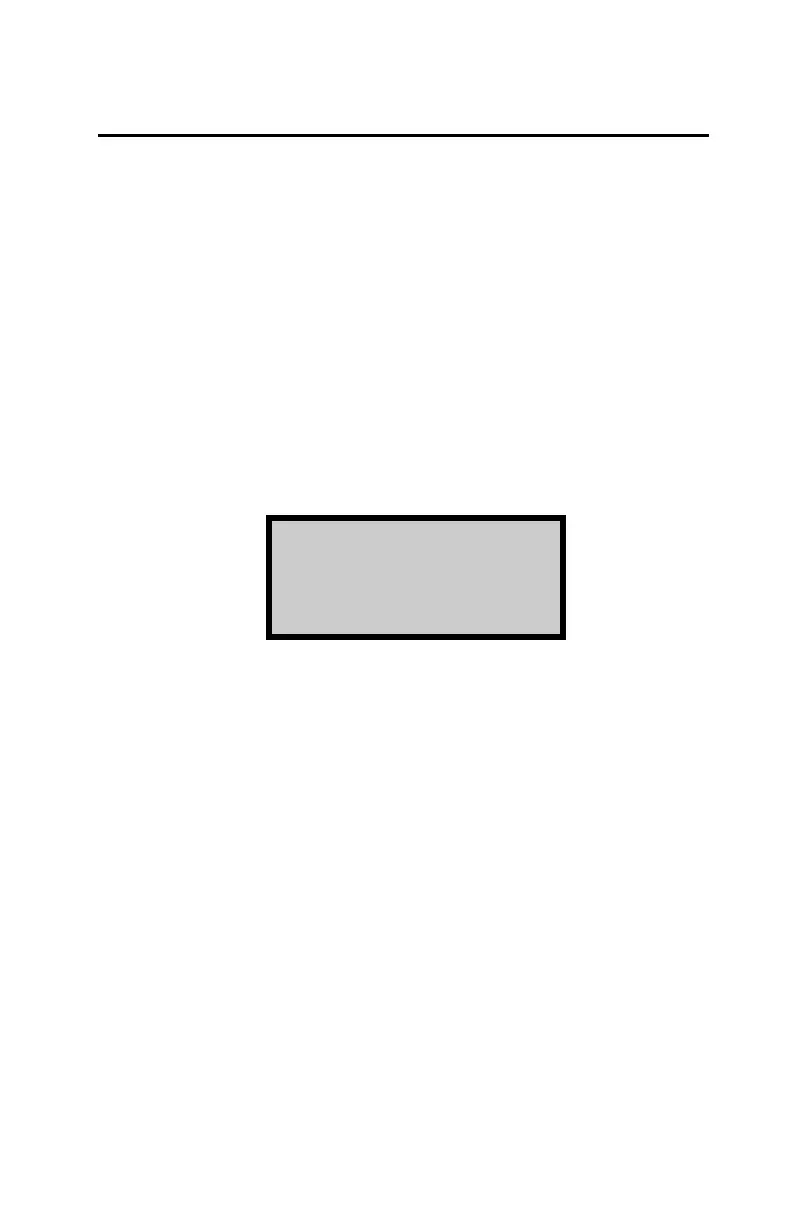Model 3440 6–3
T
T
a
a
r
r
g
g
e
e
t
t
V
V
a
a
l
l
u
u
e
e
s
s
NOTE
Because the menus for managing the Gmb (Marshall),
Proctor, and Gmm (Voidless density) values are
essentially the same, the following sections describe
only the
Gmb (Marshall)
menu.
To edit a Marshall, Proctor, or voidless density value, press the
number key that corresponds to that target value, as shown on
the Target menu. For example, to edit the Gmb (Marshall) value,
press ¢1².
The gauge displays the selected Target Value menu. The menu
for the Gmb (Marshall) value is:
Gmb: ##.# pcf
1: ##.# 2: ##.#
3: ##.# 4: ##.#
5: New 6: Disable
The Target Value menu shows the target values stored in
memory (if any) and the New and Disable options.
Enable a Target Value
To enable a target value displayed on the Target Value menu,
press the corresponding number key. The gauge enables the
target value and returns to the Ready screen.
