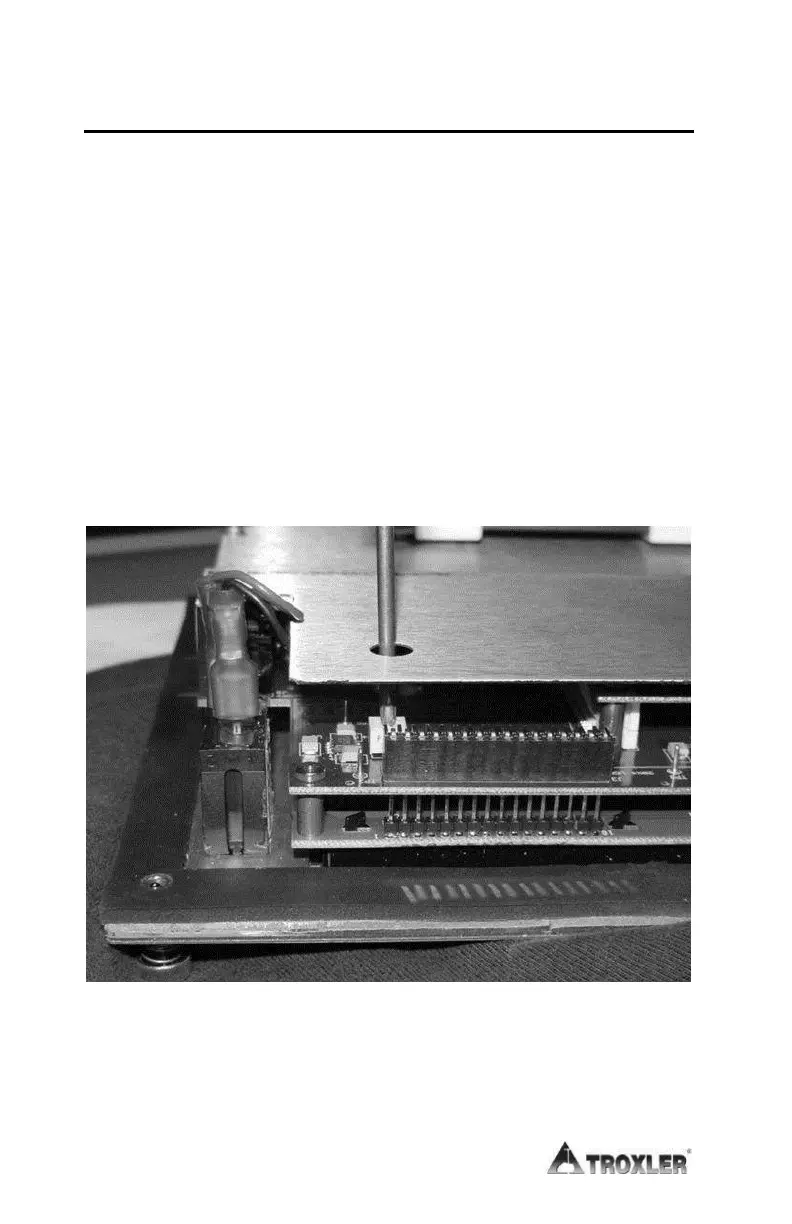Appendix A–10
D
D
i
i
s
s
p
p
l
l
a
a
y
y
C
C
o
o
n
n
t
t
r
r
a
a
s
s
t
t
The gauge display may be difficult to read when viewed in
bright light. If so, adjust the display contrast as follows:
Loosen the four captive screws located in the corners of the
keypad.
Gently lift the control unit from the gauge and tilt it forward.
As shown in the image below, an adjustment potentiometer
for the display contrast is located inside an access hole in
the back panel of the control unit.
Using a small screwdriver, adjust the potentiometer to
obtain the desired display contrast.
Gently place the control unit inside the gauge and tighten
the four captive screws in the corners of the keypad.
Figure 12. Adjusting the Display Contrast