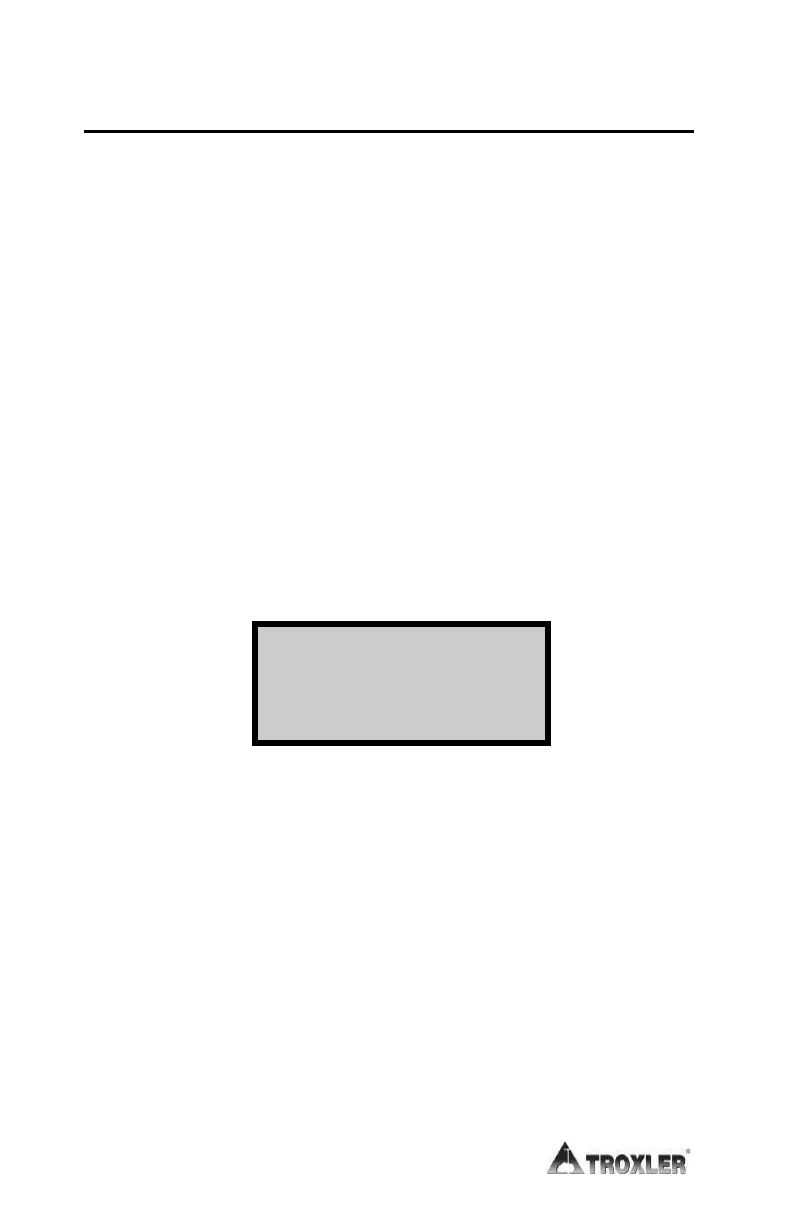6–2
The Model 3440 gauge uses operator-specified target values to
determine the percent compaction after determining the density
of the test material. Target values include Gmb (Marshall),
Proctor, and Gmm (Voidless density) values.
The gauge uses the Marshall and/or voidless density values to
calculate the compaction level in the Asphalt mode. The voidless
density is the maximum theoretical density for the test material
as obtained in laboratory tests. When enabled, the voidless
density is used to determine the percent air voids.
The gauge uses the Proctor value to calculate the compaction
level when taking measurements in the Soil mode.
The Target function enables you to enter and store a new target
value, as well as enable or disable a target value stored in
memory.
To access the Target menu, press the ¢TARGET² key. The gauge
displays:
-Target-
1. GMB(Marshall)
2. Proctor
3. Gmm(Voidless)
NOTE
The ¢TARGET² key is active only when the
Ready
screen is displayed.
To edit a Marshall, Proctor, or voidless density value, press the
number key that corresponds to the target value.
