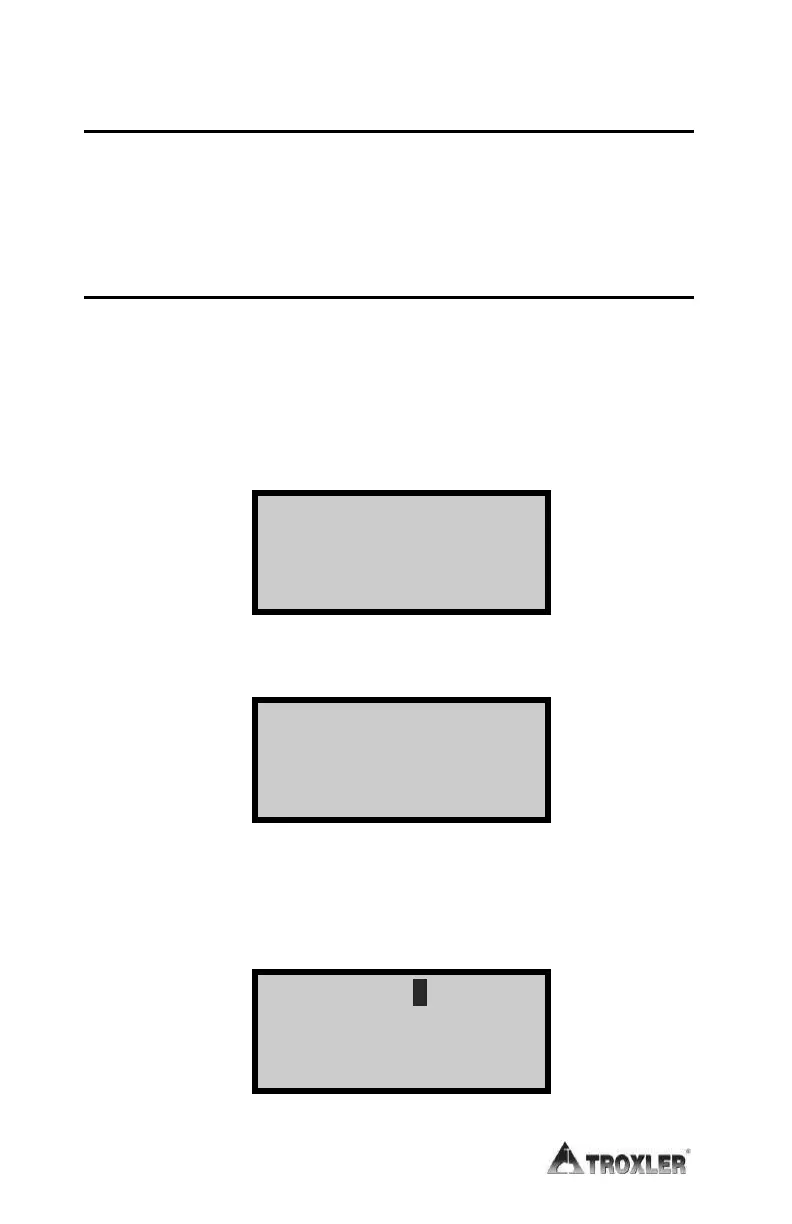3–6
D
D
a
a
i
i
l
l
y
y
I
I
n
n
s
s
p
p
e
e
c
c
t
t
i
i
o
o
n
n
The gauge should be inspected daily before use to ensure
proper operation of all safety features. Refer to page D-9 for the
inspection procedure.
T
T
u
u
r
r
n
n
i
i
n
n
g
g
t
t
h
h
e
e
G
G
a
a
u
u
g
g
e
e
O
O
n
n
The gauge uses rechargeable NiMH batteries (included) as a
power source. When first turned on, the control panel displays
test characters before proceeding to the self-test.
To turn the gauge on, toggle the on/off switch located to the left
of the gauge’s display. Upon turning the gauge on, the gauge
displays:
-Model 3440-
Vx.xx SN: xxx
The gauge then performs a test of its LCD (liquid crystal
display):
Testing LCD
123456789ABCDEF
After the gauge performs a 300-second self-test, the gauge
enters the Ready mode. In this state any of the gauge functions
may be accessed.
The Ready mode display is:
-READY- g
01-08-2014 12:21 PM
Prj: TROXLER
Press <START>
