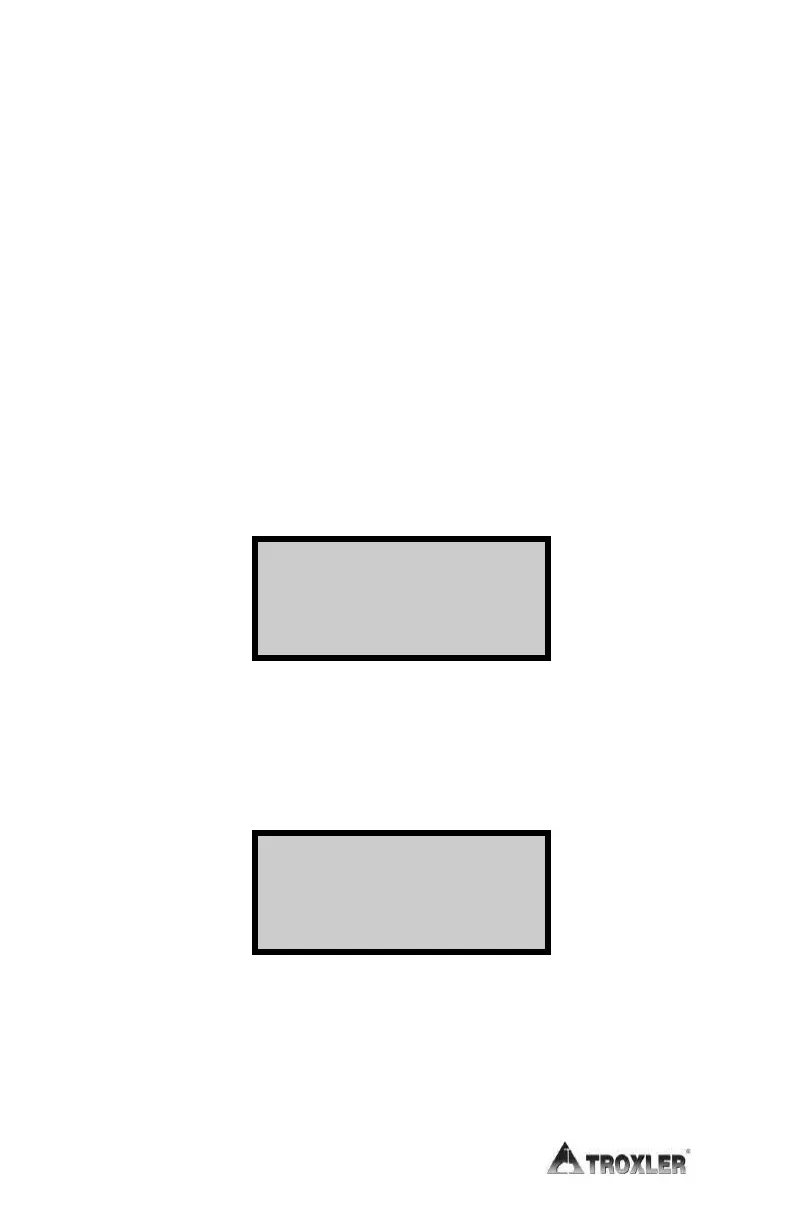5–10
Enable Nomograph
To enable the Nomograph function, press ¢1² at the Nomograph
menu. The gauge enables the function, displays a brief
confirmation message, and returns to the Setup menu.
Disable Nomograph
To disable the Nomograph function, press ¢2² at the Nomograph
menu. The gauge disables the function, displays a brief
confirmation message, and returns to the Setup menu.
Change/View Nomograph Data
To change or view the Nomograph data, press ¢3² at the
Nomograph menu. The gauge displays:
Thickness: #.## in
Density: ##.# pcf
Do You Want to
Change?
f To return to the Setup menu without changing the
Nomograph data, press ¢NO².
f To change the Nomograph data, press ¢YES². The gauge
displays:
Select Method of
Entering Density
1. Keypad
2. Measure
The wet density of the underlying or base material may be
entered either manually using the keypad or by using the gauge
to record actual measurements.
