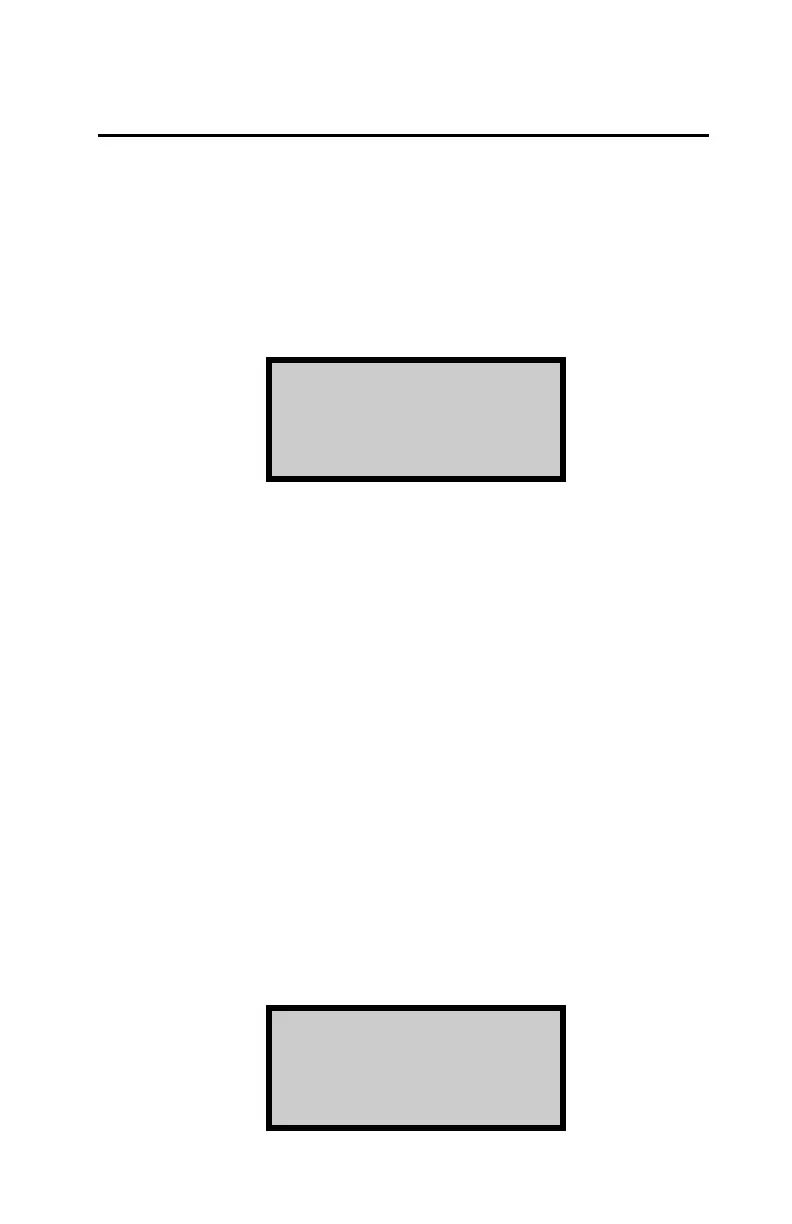Model 3440 7–5
M
M
o
o
i
i
s
s
t
t
u
u
r
r
e
e
O
O
f
f
f
f
s
s
e
e
t
t
The moisture offset (k) is determined by comparing the
moisture of a laboratory sample with the gauge moisture
reading. The gauge allows the operator to enter the moisture
offset manually, or to have the gauge derive the moisture offset.
The gauge can store up to four moisture offsets.
To access the Moisture Offset menu, press ¢2² at the Offset menu
shown on page 7–2. The gauge displays:
Moisture Offset
1: #.## 2: #.##
3: #.## 4: #.##
5: New 6: Disable
The Moisture Offset menu shows the moisture offset values
stored in memory (if any) and the New and Disable options.
Enable a Stored Moisture Offset
To enable a moisture offset value displayed on the Moisture
Offset menu, press the number key that corresponds to that
value. The gauge enables the moisture offset value and returns
to the Ready screen.
Enter a New Moisture Offset
A new moisture offset may be entered either manually using the
keypad or by using the gauge to record actual measurements,
then entering the true moisture value as determined by an
alternate method. To enter and enable a new moisture offset
value, press ¢5² at the Moisture Offset menu shown above. The
gauge displays:
Select Offset Source
1. Manual Entry
2. Gauge Derived
