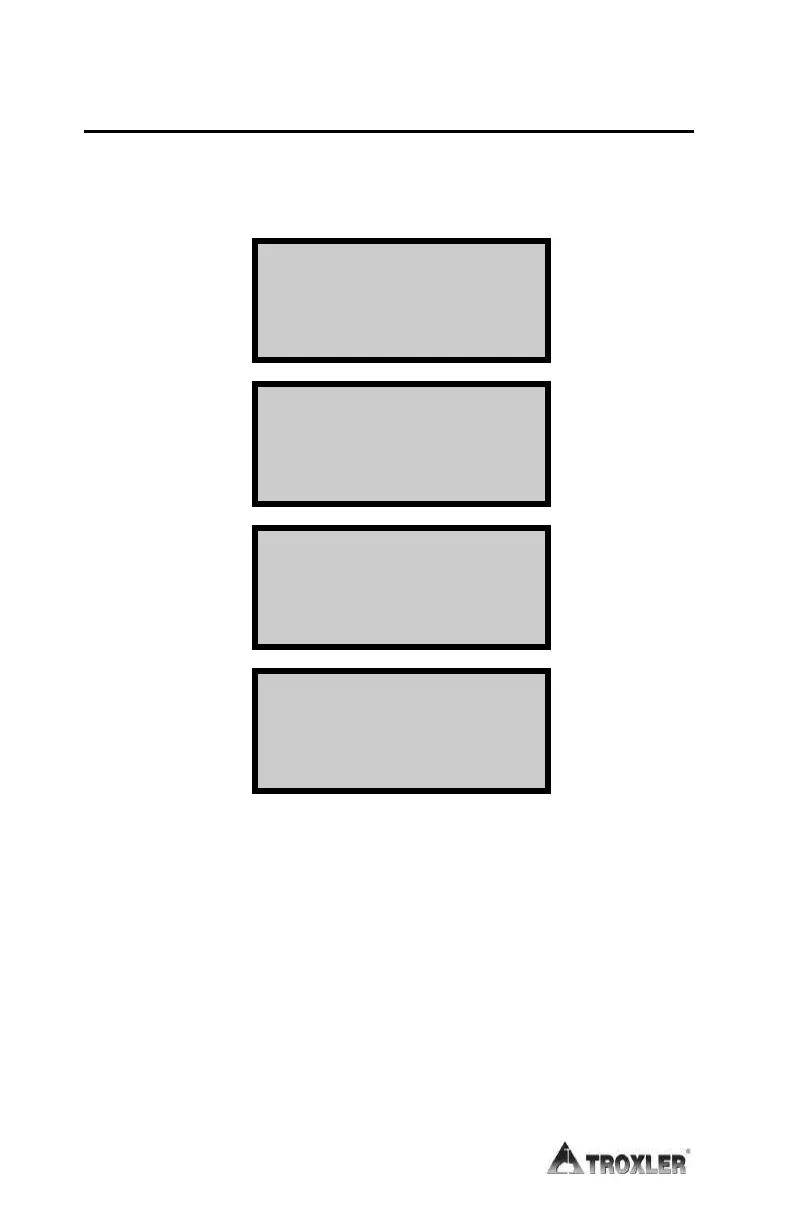5–2
The gauge software groups most of the setup features into one
menu. To access the Setup menu, press the ¢SETUP² key. The
gauge displays:
-Setup- ↨
1. Count Time
2. Set Units
3. Depth Mode
-Setup- ↨
4. Stat Test
5. Drift Test
6. Nomograph
-Setup- ↨
7. Precision
8. Options
9. Battery Status
-Setup- ↨
.0-% Voids (soil)
NOTE
The ¢SETUP² key is active only when the
Ready
screen
is displayed.
Use the arrows keys to scroll through the menu screens. To
select a menu option, use the number key that corresponds to
that option. The remainder of this section provides details on
the functions available from the Setup menu.
