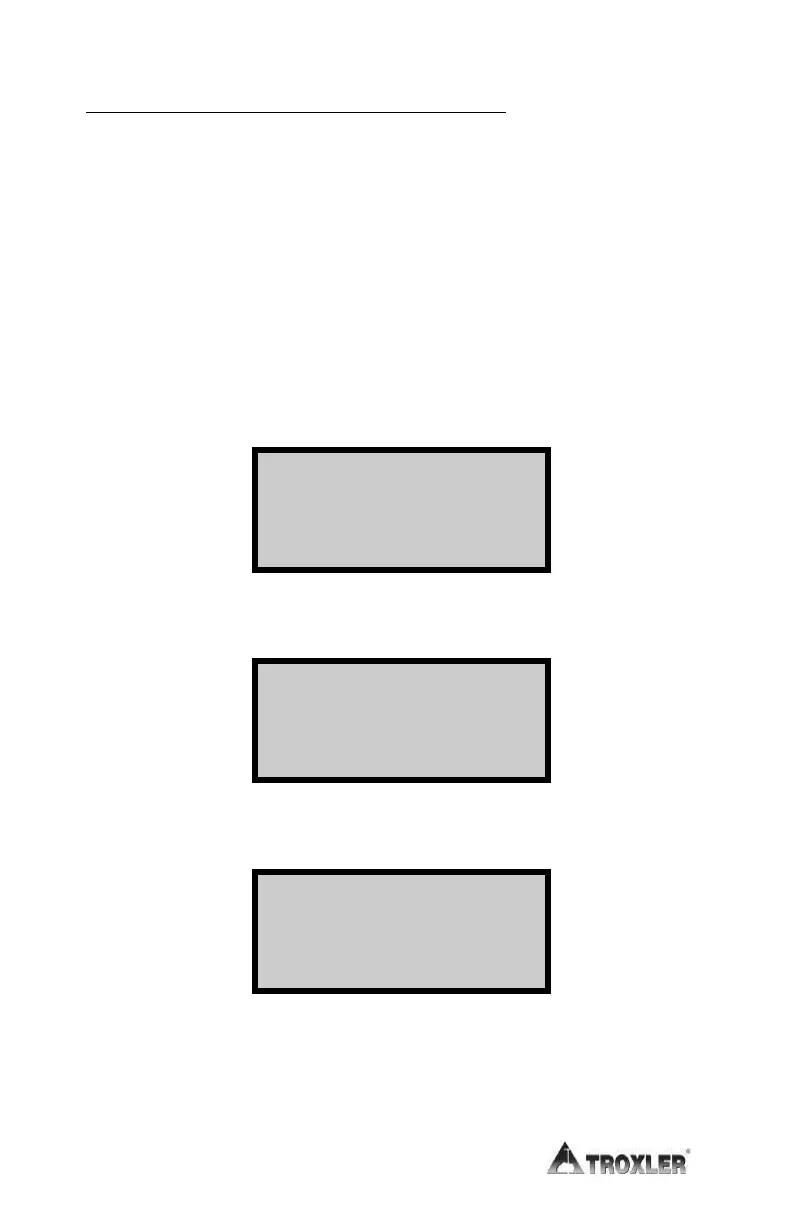7–6
Enter a Moisture Offset (Manual Entry)
To enter a new moisture value manually via the keypad, first
determine the true moisture content of a sample taken at the
measurement site using standard laboratory methods (for
example, oven drying, and so on).
Take multiple readings at or near the location where the sample
was removed and record the moisture measurements. Calculate
the average moisture of the readings to determine the gauge
moisture content.
To enter the moisture offset manually, press ¢1² at the Select
Offset Source menu shown on page 7–5. The gauge request the
true moisture value as shown:
True Moisture %
#.##
Press <ENTER>
Enter the true moisture value and press ¢ENTER/START². The
gauge requests the gauge moisture value as shown:
Gauge Moisture %
#.##
Press <ENTER>
Enter the gauge moisture value and press ¢ENTER/START². The
gauge calculates and displays the moisture offset (k) as shown:
K: #.##
Save This Value
For Later Use?
f To enable and use this moisture offset without storing it for
later use, press ¢NO². The gauge enables the offset and
returns to the Ready screen.
