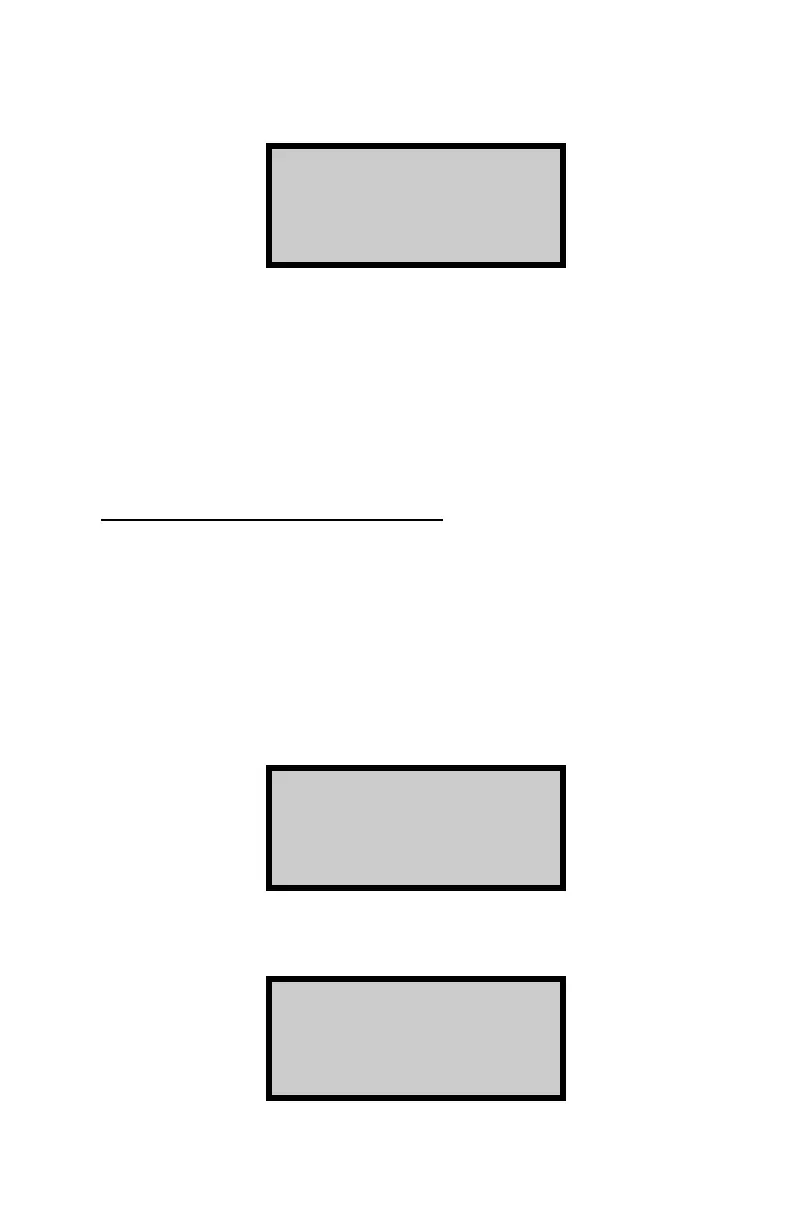Model 3440 7–7
f To enable the moisture offset and store it for later use, press
¢YES². The gauge displays:
Select Memory Cell:
1: #.## 2: #.##
3: #.## 4: #.##
Press # to Select
The gauge can store the value in one of four memory cells.
Storing a new value in a cell erases the old value. Use the
number keys to store the value. This will replace any stored
values that were previously associated with the memory cell.
The gauge stores the moisture offset, enables it for use, and
returns to the Ready screen.
Gauge-Derived Moisture Offset
To allow the gauge to derive the moisture offset, you must
determine the true moisture content of a sample taken at the
measurement site using standard laboratory methods (for
example, oven drying, and so on), then take readings with the
gauge.
To use this method of determining the moisture offset, press ¢2²
at the Select Offset Source menu shown on page 7–5. The gauge
request the true moisture value as shown:
True Moisture %
##.#
Press <ENTER>
Enter the true moisture value and press ¢ENTER/START². The
gauge displays:
Place gauge on soil,
lower rod and
press any key
