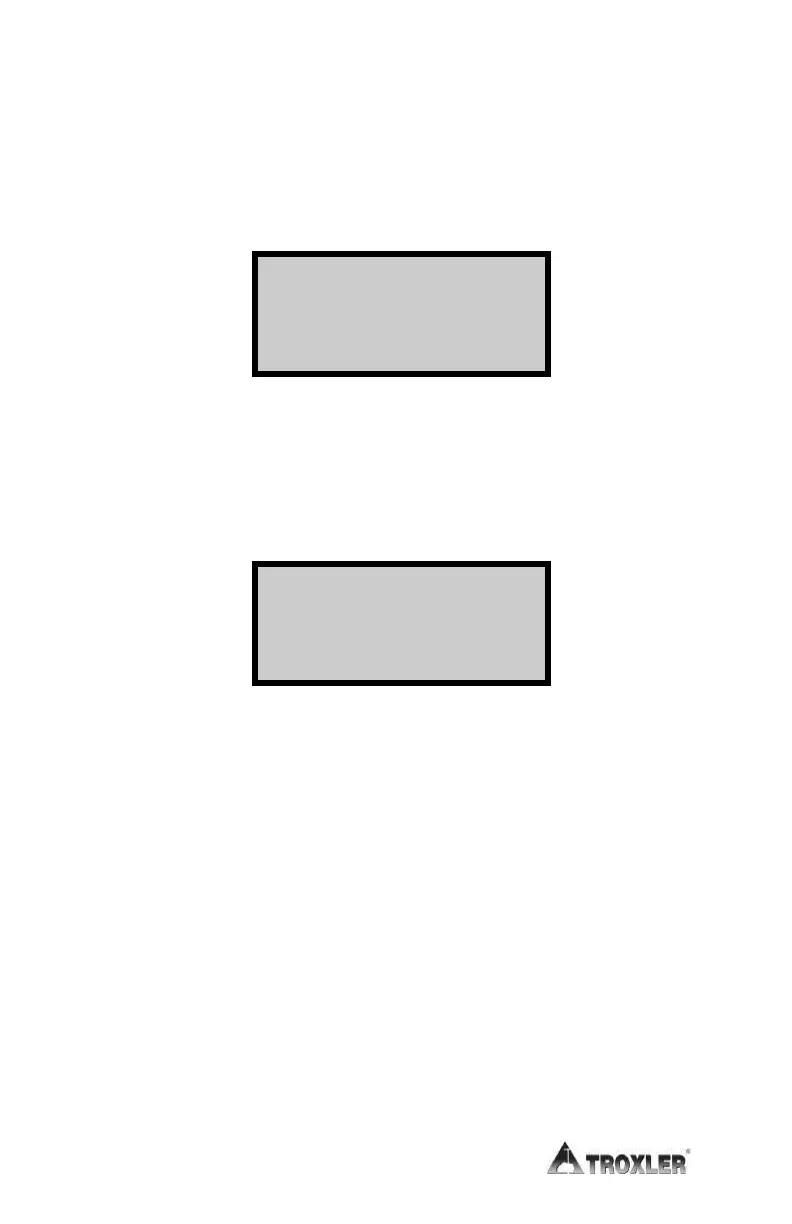6–4
Store a New Target Value
To store a new target value, press ¢5² at the Target Value menu.
At the prompt, use the number keys to enter the target value
(between 20.0 and 200.0). Press the ¢ENTER/START² key. The
gauge displays:
Gmb: ##.# pcf
Save This Value
For Later Use?
f To enable and use this value without storing it for later use,
press ¢NO² key. The gauge enables the value and returns to
the Ready screen.
f To enable the value and store it for later use, press the ¢YES²
key. The gauge displays:
Select Memory Cell:
1: ##.# 2: ##.#
3: ##.# 4: ##.#
Press # to Select
The gauge can store the value in one of four memory cells.
Storing a new value in a cell erases the old value. Use the
number keys to store the value. This will replace any stored
values that were previously associated with the memory cell.
The gauge stores the target value, enables it for use, and returns
to the Ready screen.
Disable the Target Value
To disable the target value, press ¢6² at the Target Value menu.
The gauge disables the target value and returns to the Ready
screen.
NOTE
