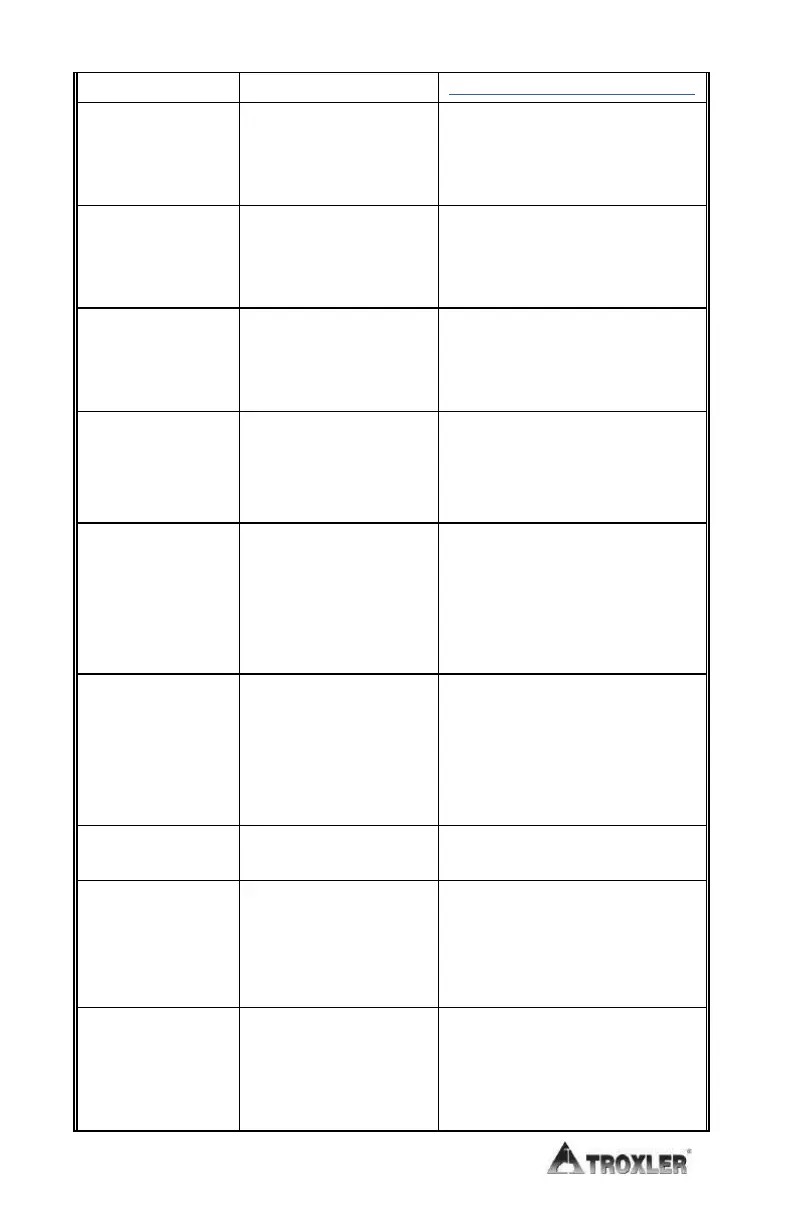Appendix A–8
www.troxlerlabs.com/documents
Depth Sensor
Error. Enable
Manual Mode
A hardware problem
has occurred with the
depth strip.
To continue using the gauge,
enable Manual depth mode.
Contact the nearest Troxler
Service Center.
Error Writing to
the File
An error occurred
when attempting to
store data to a USB
flash drive.
Try to store the data again. If
error recurs, try a different USB
flash drive.
Error! Stat Test
Not Valid
Operator has tried to
run a drift test
without having a valid
stat test.
Perform a stat test, and then
run a drift test.
Gauge Requires
Re-calibration!
Contact Tech
Support
The calibration
constants stored in
the gauge have
become corrupted.
Contact the nearest Troxler
Service Center.
Gmb Target
Exceeds Limits!
The target value must
be between 20.0 and
200.0 pcf. The
operator has entered
a value outside this
range.
Enter a target value between
20.0 and 200.0 pcf.
Gmm Target
Exceeds Limits!
The target value must
be between 20.0 and
200.0 pcf. The
operator has entered
a value outside this
range.
Enter a target value between
20.0 and 200.0 pcf.
Operator entered an
invalid access code.
Enter the correct access code
(see the front of this manual).
The source rod is not
at a valid depth when
starting a
measurement.
Ensure the source rod position
is at a valid depth when
starting a measurement.
Contact the nearest Troxler
Service Center.
Low Battery.
Gauge Shutting
Down. Turn off &
Charge
The following three
items are all true: the
charger is not
connected, the NiMH
batteries are low, and
Charge the NiMH batteries
and replace the alkaline
batteries.
