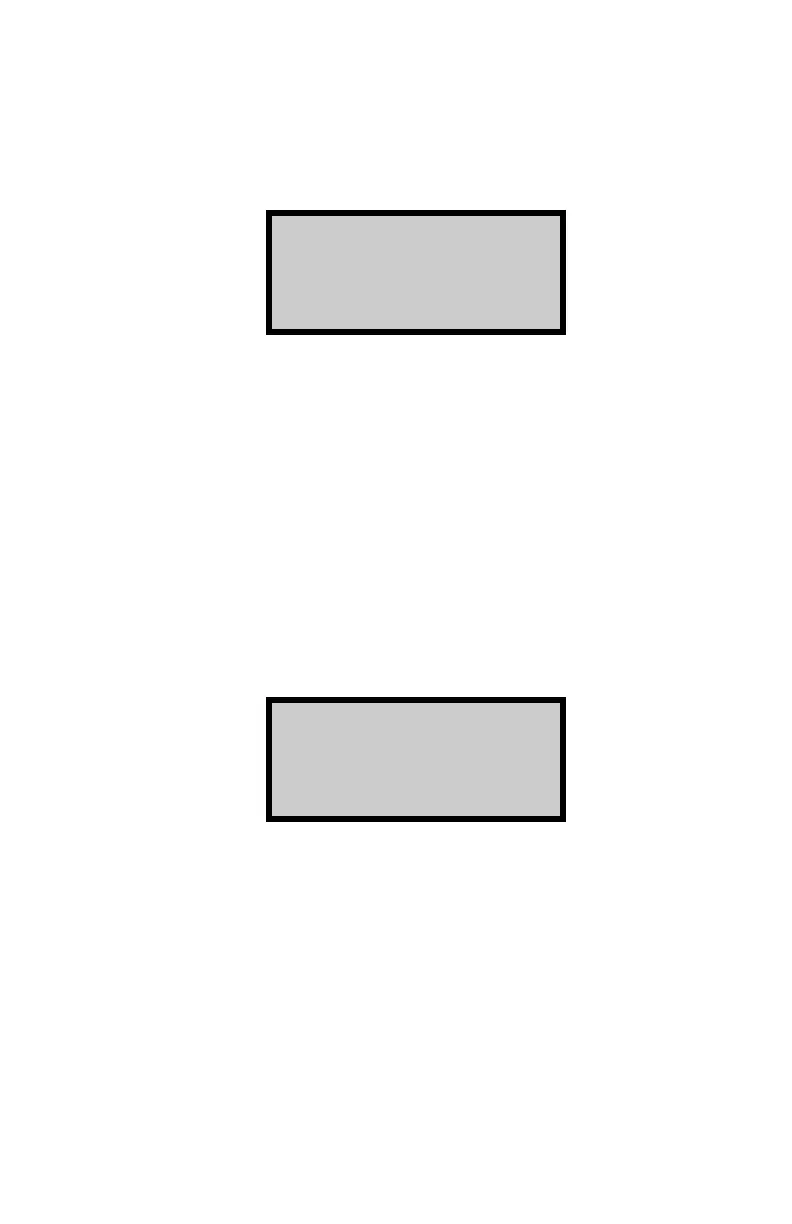Model 3440 3–9
Setting Measurement Units
The gauge can display measurement results in either U.S. units
(pcf) or metric (SI) units (kg/m
3
or g/cm
3
). To select the units,
press ¢2² at the Setup menu. The gauge displays:
- UNITS –
1. pcf
2. kg/m3
3. g/cm3
Select the new units using the corresponding number key. The
gauge sets the new units and returns to the Setup menu.
Setting the Depth
The Model 3440 gauge offers two depth modes: Automatic and
Manual. In the Automatic mode, the gauge software determines
the source rod depth automatically. In the Manual mode, the
operator must enter the source rod depth at a gauge prompt
whenever taking a measurement.
The Depth Mode function allows you to set the depth mode. To
access this function, press ¢2² at the Setup menu .The gauge
displays:
Mode: Manual
1. Manual
2. Auto
Press # to Select
Select the desired depth mode using the corresponding number
key. After the depth mode is selected, the gauge sets the mode
and returns to the Setup menu.