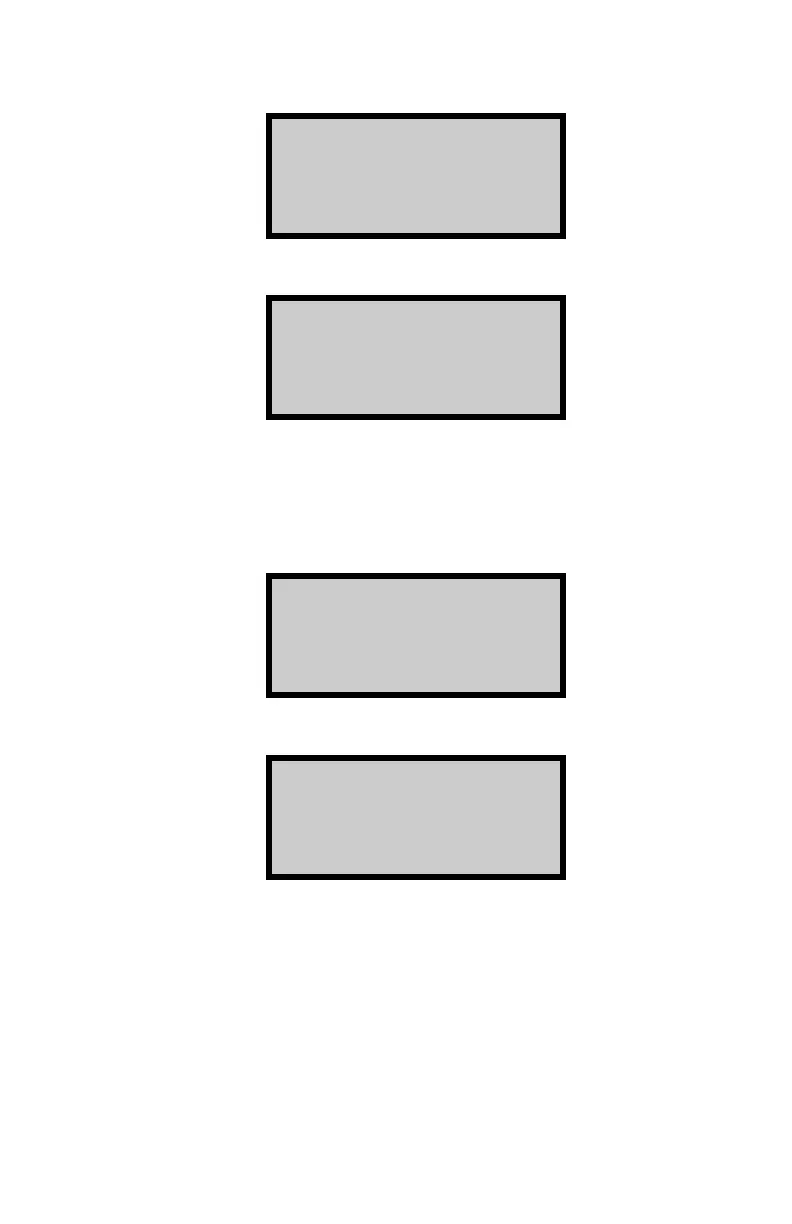Model 3440 5–15
Press ¢ENTER/START². The gauge displays:
Precision Mode
Depth: # in
Time: ## s
# min. count
After counting down to zero, the display is:
## min. to
Reach precision.
<ESC> to Abort
<ENTER> to Continue
To abort this operation and return to the Setup menu, press
¢ESC². To continue with the Precision function, press
¢ENTER/START². After counting down, the display is:
(For Soil mode)
%PR= ###.#
DD= ###.#
WD= ###.#
M= ##.# %M= ##.#
(For Asphalt mode)
%Gmb= ###.#
WD= ###.#
M= ##.# %M= ##.#
%Voids= ###.#
NOTE
If the required precision cannot be reached in 60
minutes, the gauge halts the count and displays a
warning message.
