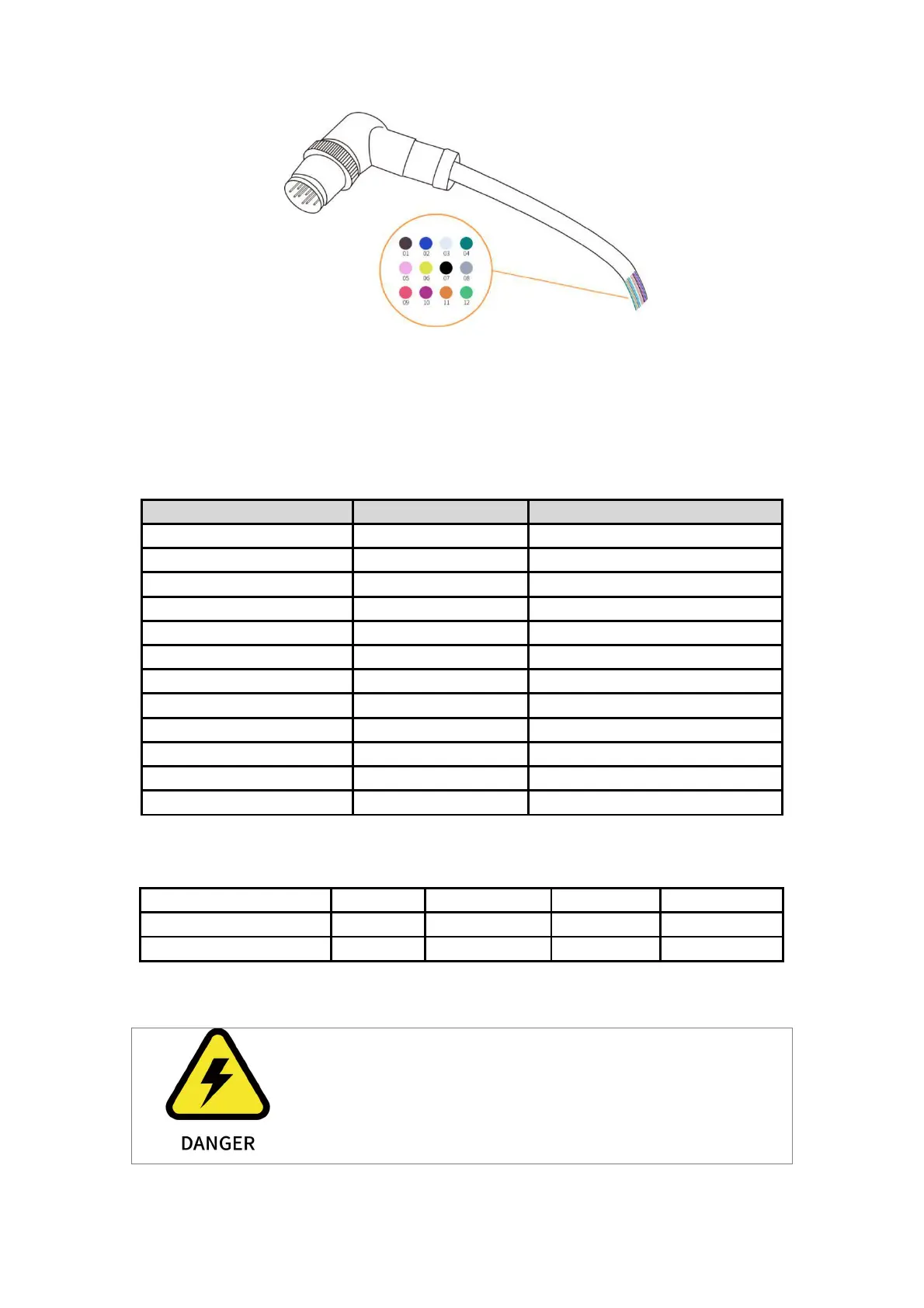36
There are 12 pins inside the cable with different colors, each color represents different
functions, please refer to the following table:
The electrical specifications are as follows:
Supply Voltage in 24V Mode
Note: * It is strongly recommended to use a protection diode for inductive loads.
Make sure that the connecting tool and the gripper do not
cause any danger when the power is cut, such as dropping of
the work-piece from the tool.
