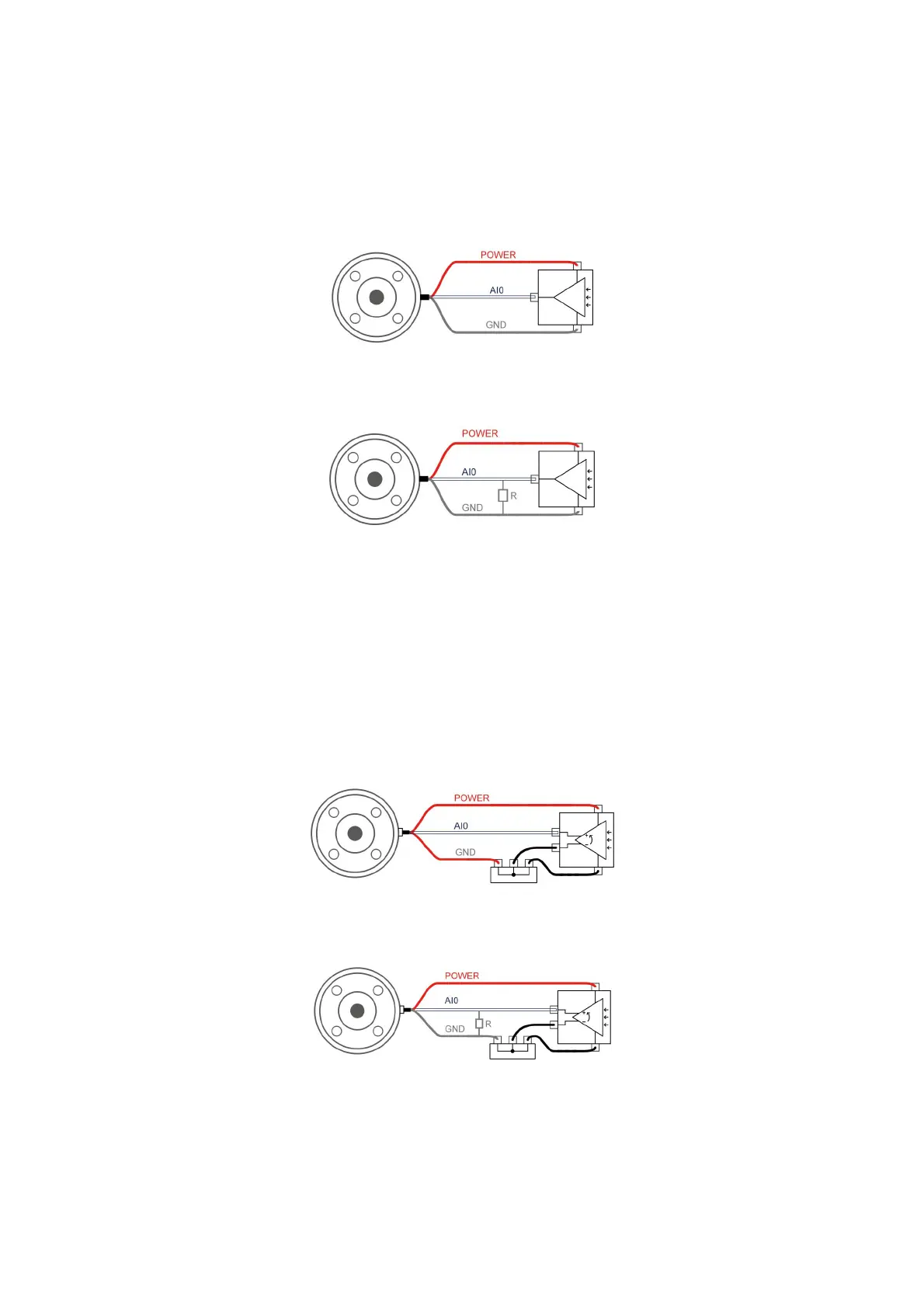39
2.3.3.1. Non-differential Analog Input
The following figures show how the analog sensor can be connected to a non-
differential output.
Voltage mode
Current mode
2.3.3.2. Differential Analog Input
The following figures show how the analog sensor is connected to the differential
output. Connect the negative output to GND (0V), and it can work like a non-
differential sensor.
Voltage Mode
Current Mode
