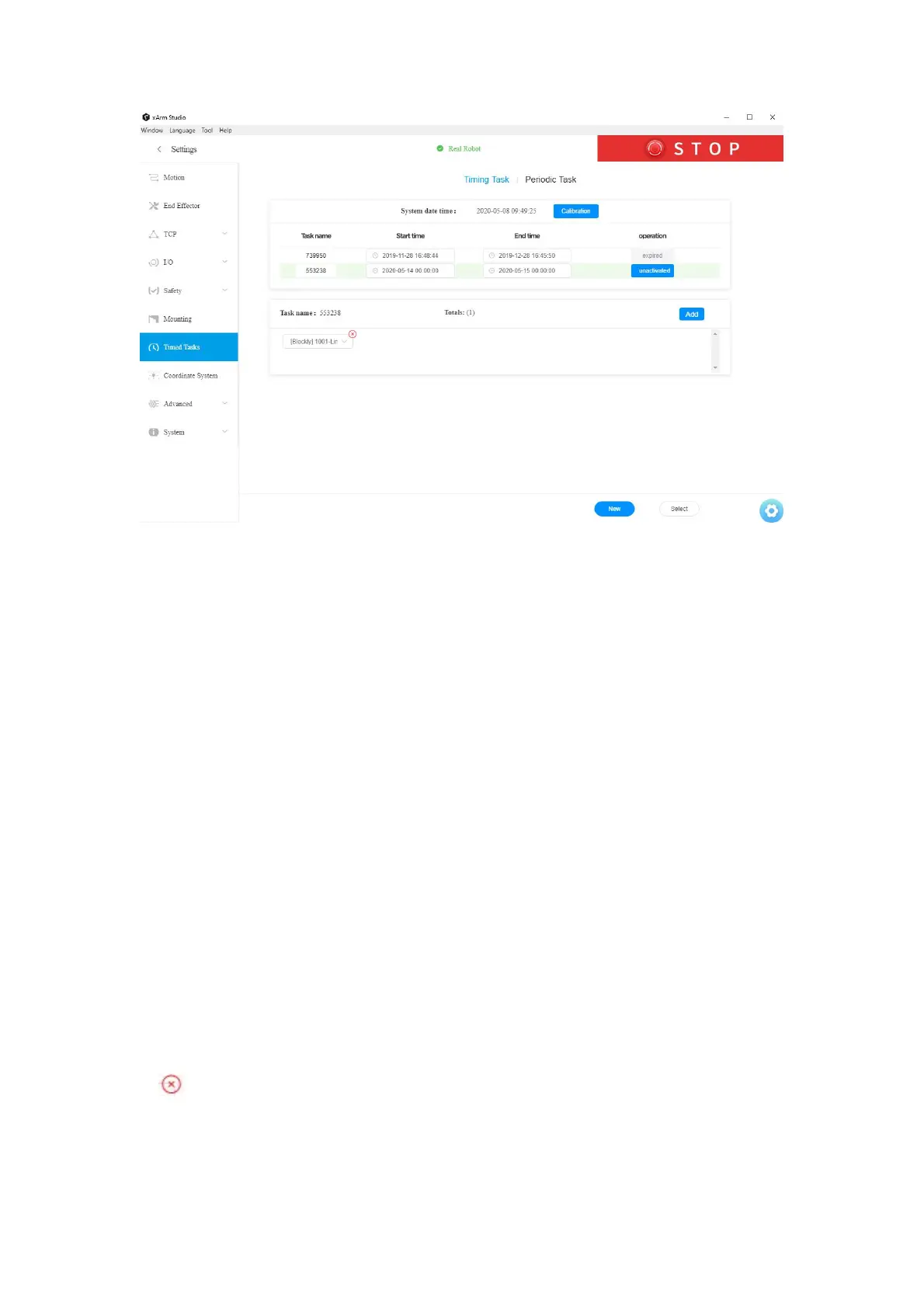85
【Timing Task】: The robotic arm will run the added tasks during the timing range
within the set effective time according to the system time of the
control box.
【Periodic Task】: The robotic arm will periodically run the added tasks during the
timing range within the set effective time according to the system
time of the control box.
【Calibration】: Calibrate the system time of the control box according to the time of
the connected computer.
【New】: Create a new task project, under which the user can 【Add】several
Blockly and Python tasks.
【Select】: Select the tasks to【Cancel】.
【Inactivated】: Inactive projects will not take effect during the effective time.
【Activated】: Activated projects will take effect within the effective time, and the
robotic arm will automatically run the tasks within the set time.
【Expired】: The set time for the project has expired
【 】: Delete the tasks added under the project.