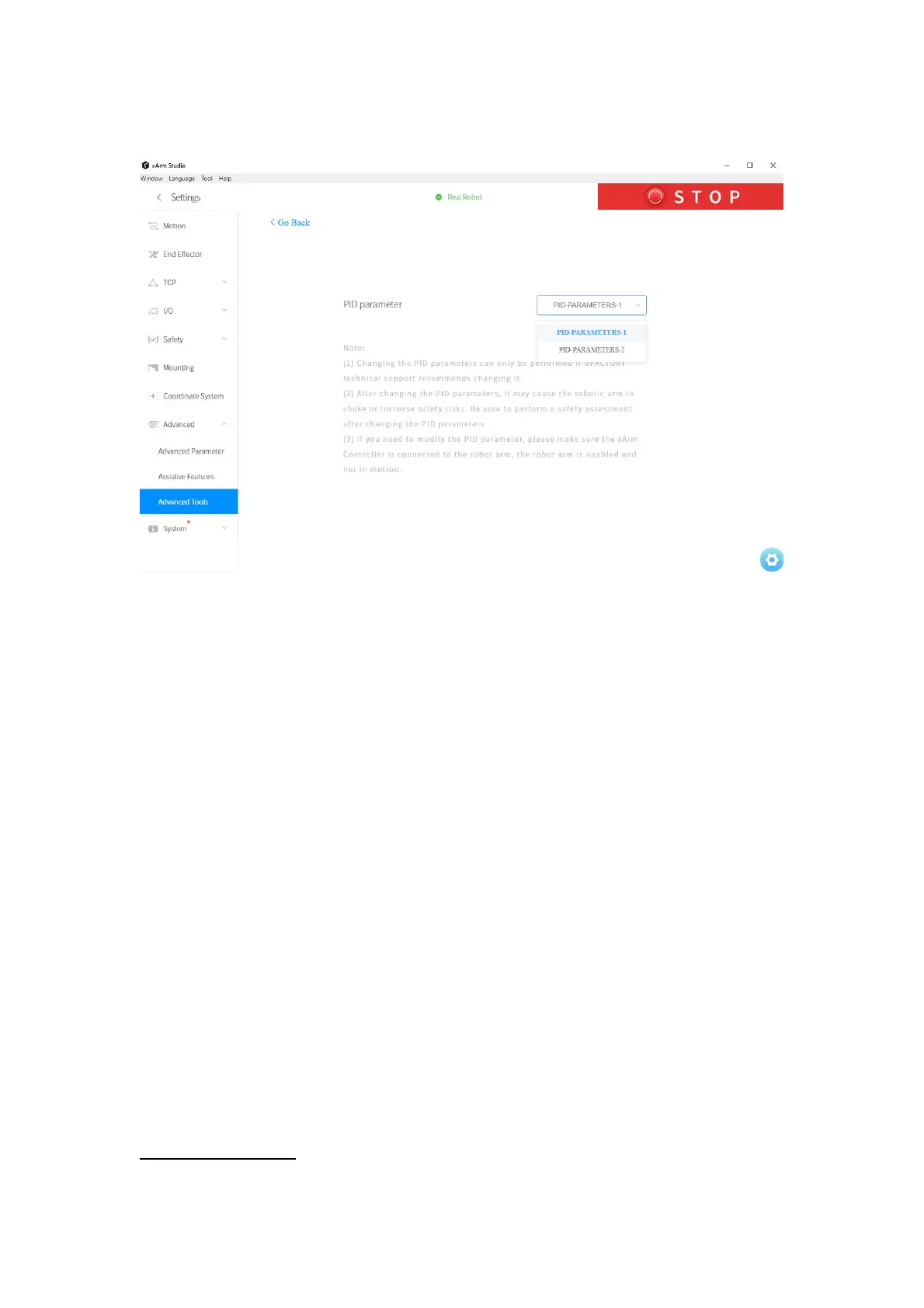91
PID Parameters Settings
Steps for changing PID parameter:
1. Select PID-PARAMETERS-1 (or PID-PARAMETERS-2).
2. Then click [Save].
In the following cases, the PID parameters cannot be modified:
1. If the robotic arm is not enabled, the PID parameters cannot be modified.
2. If an error warning occurs on the robotic arm, the PID parameters cannot be
modified.
3. When the robotic arm is moving, PID parameters cannot be modified.
The following situation can be improved by modifying the PID parameter:
1. If the robotic arm shakes heavily executing motions with payload.
Note:
1. Changing The PID parameter can only be performed if UFACTORY technical
support recommends changing the PID parameters. (contact technical support:
support@ufactory.cc)
