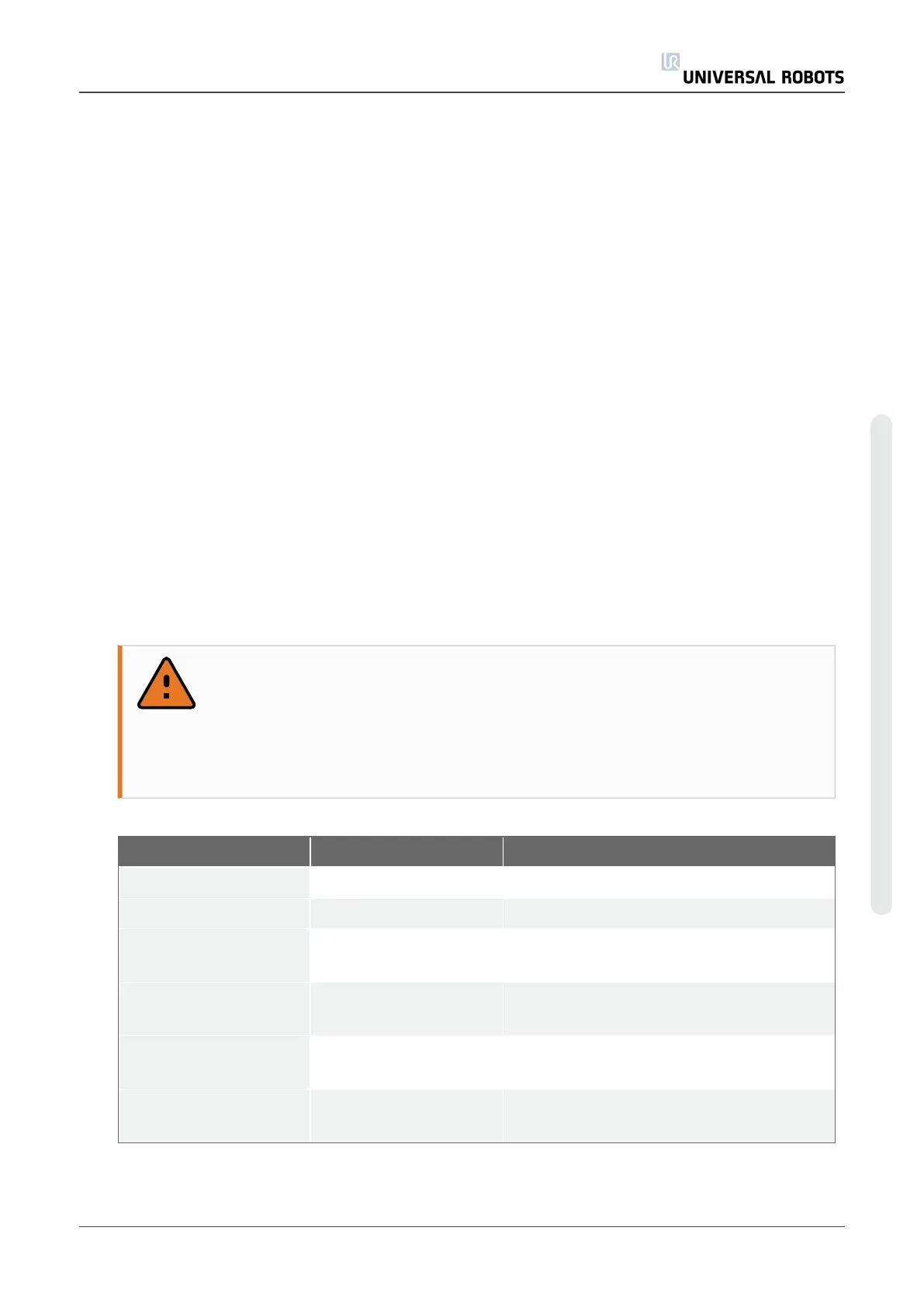1. Select the desired signal
2. Tap the text field in the lower part of the screen to set the name.
3. To reset the name to default, tap Clear.
A general purpose register must be given a user-defined name to make it available in the
program (i.e., for a Wait command or the conditional expression of an If command) The Wait and
If commands are described in (1.24.10. Command: Waiton page175) and (1.24.17. Command:
Ifon page181), respectively. Named general purpose registers can be found in the Input or
Output selector on the Expression Editor screen.
I/O Actions and I/O Tab Control
Input and Output Actions
Physical and Fieldbus digital I/Os can be used to trigger actions or react to the status of a
program. Available Input Actions:
• Start: starts or resumes the current program on a rising edge.
• Stop: Stops the current program on a rising edge.
• Pause: Pauses the current program on a rising edge.
• Freedrive: When the input is high, the robot is in freedrive ( similar to the freedrive
button). The input is ignored if a program is running or other conditions disallow
freedrive.
WARNING
If the robot is stopped while using the Start input action, the robot slowly
moves to the first waypoint of the program before executing that program. If
the robot is paused while using the Start input action, the robot slowly moves
to the position from where it was paused before resuming that program.
Available Output Actions:
Action Output state Program state
Low when not running Low Stopped or paused
High when not running High Stopped or paused
High when running, low
when stopped
Low
High
Running
Stopped or paused
Low on unscheduled
stop
Low Program terminated unscheduled
Low on unscheduled
stop, otherwise High
Low
High
Program terminated unscheduled
Running, stopped or paused
Continuous Pulse Alternates between
high and low
Running (pause or stop the program to
maintain the pulse state)
User Manual 133 UR10
Copyright © 2009–2020 by UniversalRobotsA/S. All rights reserved.