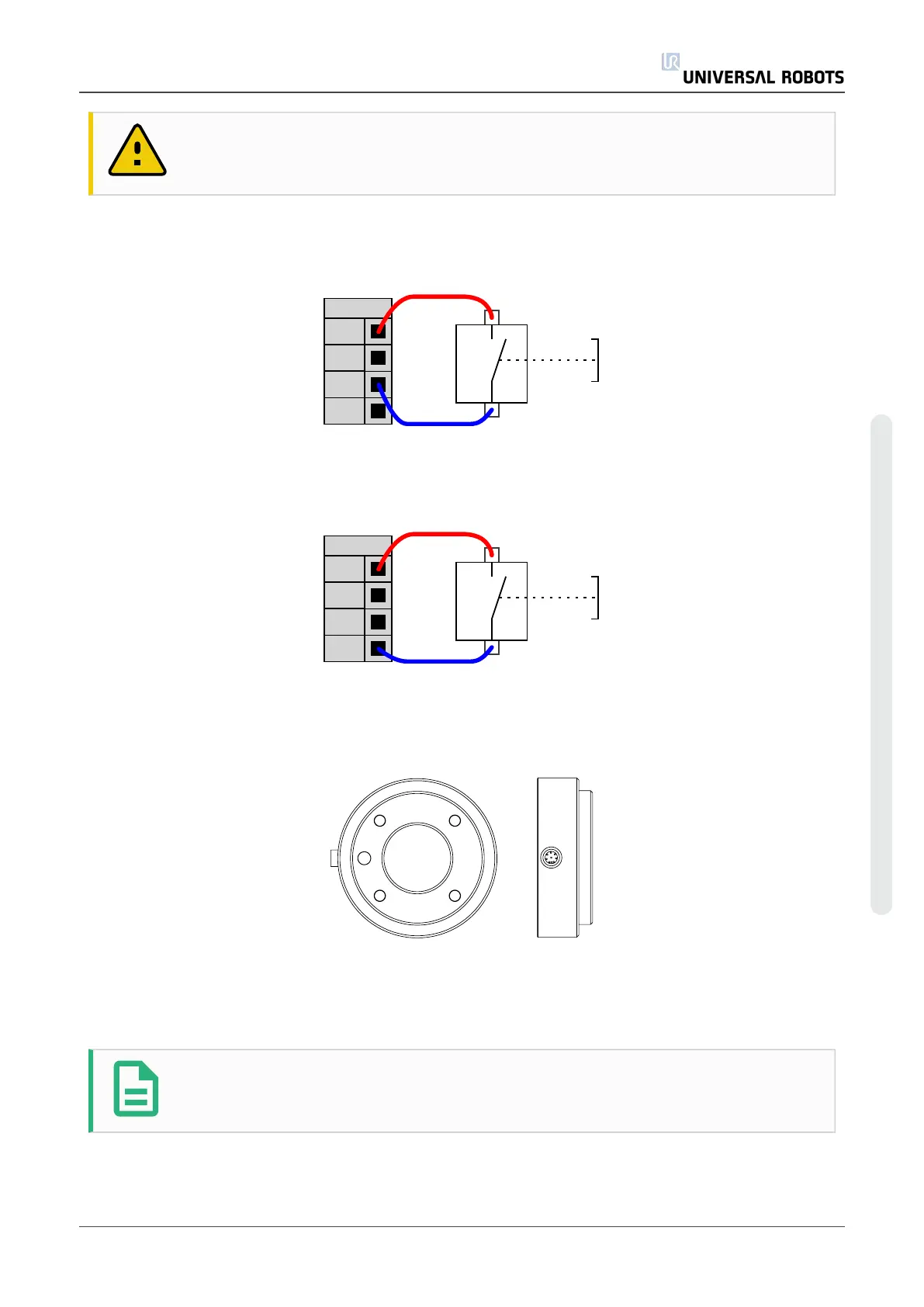CAUTION
1. Never use the “on” input or the power button to turn off the control box.
Remote ON button
The illustration below shows how to connect a remote on button.
Remote OFF button
The illustration below shows how to connect a remote off button.
1.9.4. Tool I/O
At the tool end of the robot there is a small connector with eight pins, see illustration below.
This connector provides power and control signals for grippers and sensors used on a specific
robot tool. The following industrial cables are suitable:
• Lumberg RKMV 8-354.
NOTE
The Tool Connector must be manually tightened up to a maximum of 0.4Nm.
The eight wires inside the cable have different colors. The different colors designate different
functions, see table below:
User Manual 41 UR10
Copyright © 2009–2020 by UniversalRobotsA/S. All rights reserved.