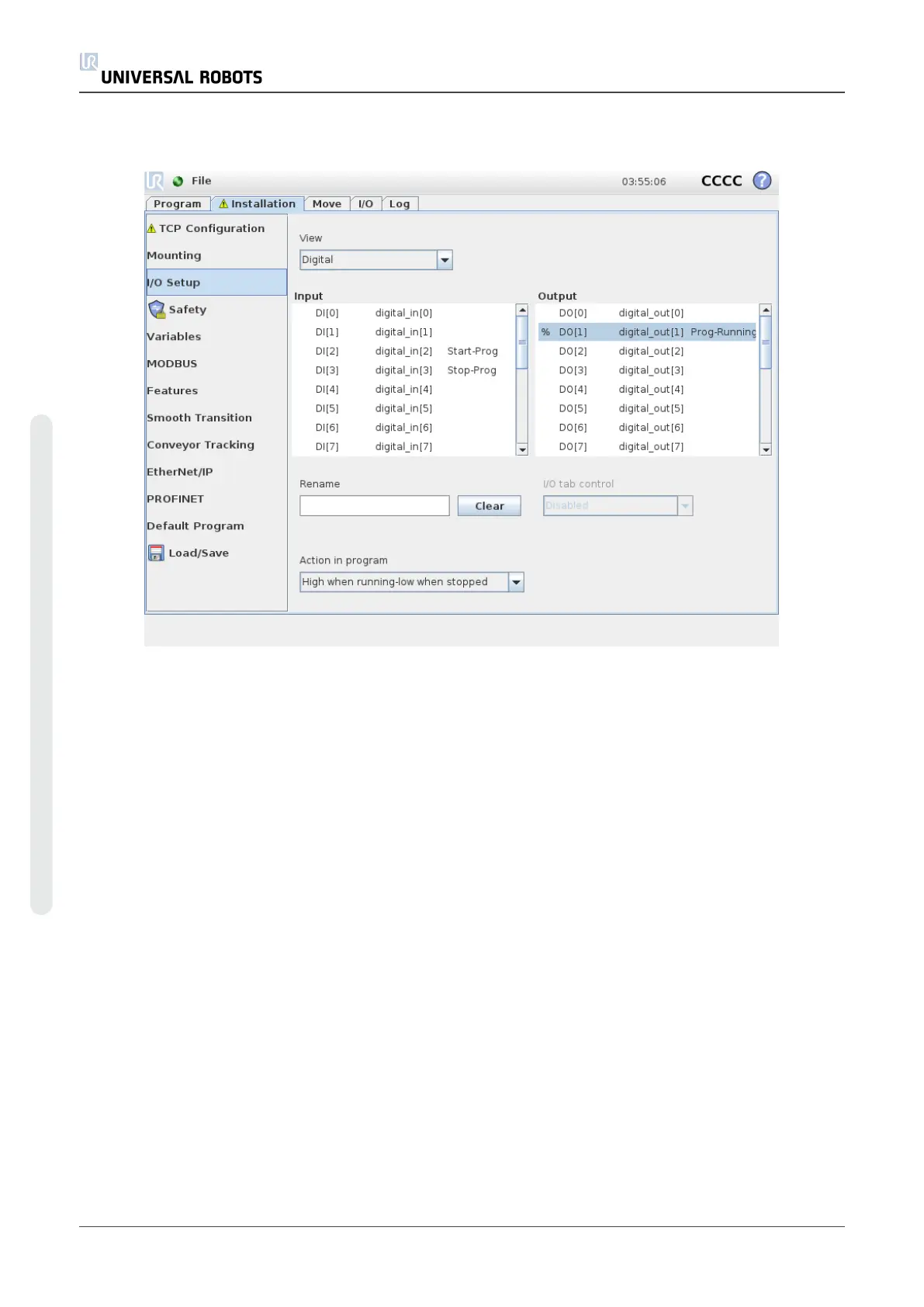1.23.8. Installation → I/O Setup
On the I/O Setup screen, users can define I/O signals and configure actions with the I/O tab
control.
The Input and Output sections list types of I/O signals such as:
• Digital standard general purpose, configurable and tool
• Analog standard general purpose and tool
• MODBUS
• General purpose registers (boolean, integer and float) The general purpose registers can be
accessed by a fieldbus (e.g., Profinet and EtherNet/IP).
I/O Signal Type
To limit the number of signals listed in the Input and Output sections, use the View drop-down
menu at the top of the screen to change the displayed content based on signal type.
Assigning User-defined Names
To easily remember what the signals do while working with the robot, users can associate
names to Input and Output signals.
UR10 132 User Manual
Copyright © 2009–2020 by UniversalRobotsA/S. All rights reserved.
