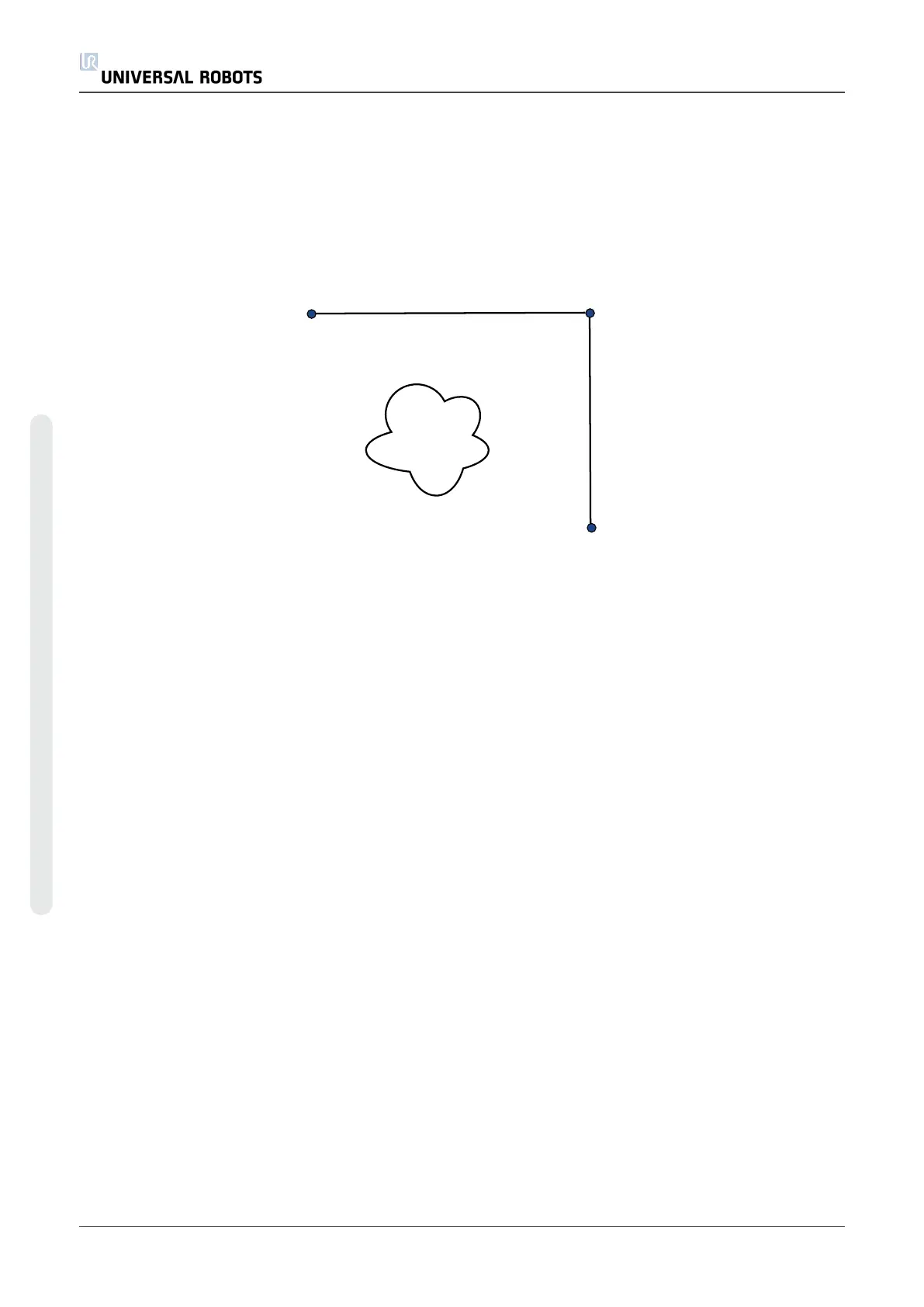Example
Consider a pick and place application as an example (see figure 16.2), where the robot is
currently at Waypoint 1 (WP_1) , and it needs to pick up an object at Waypoint 3 (WP_3) . To
avoid collisions with the object and other obstacles (O) , the robot must approach (WP_3) in
the direction coming from Waypoint 2 (WP_2) .
So three waypoints are introduced to create a path that fulfills the requirements.
16.2:(WP_1) : initial position, (WP_2) : via point, (WP_3) : pick up position, (O) : obstacle.
Without configuring other settings, the robot will make a stop at each waypoint, before continuing
the movement. For this task a stop at (WP_2) is not optimal since a smooth turn would require
less time and energy while still fulfilling the requirements. It is even acceptable that the robot
does not reach (WP_2) exactly, as long as the transition from the first trajectory to the second
happens near this position.
The stop at (WP_2) can be avoided by configuring a blend for the waypoint, allowing the robot to
calculate a smooth transition into the next trajectory. The primary parameter for the blend is a
radius. When the robot is within the blend radius of the waypoint it can start blending and deviate
from the original path. This allows for faster and smoother movements, as the robot does not
need to decelerate and re-accelerate.
Blend parameters
Apart from the waypoints, multiple parameters will influence the blend trajectory (see figure
16.3):
• the blend radius (r )
• the initial and final speed of the robot (at positions p1 and p2 , respectively)
• the movement time (e.g. if setting a specific time for a trajectory this will influence the
initial/final speed of the robot)
• the trajectory types to blend from and to (MoveL, MoveJ)
UR10 166 User Manual
Copyright © 2009–2020 by UniversalRobotsA/S. All rights reserved.