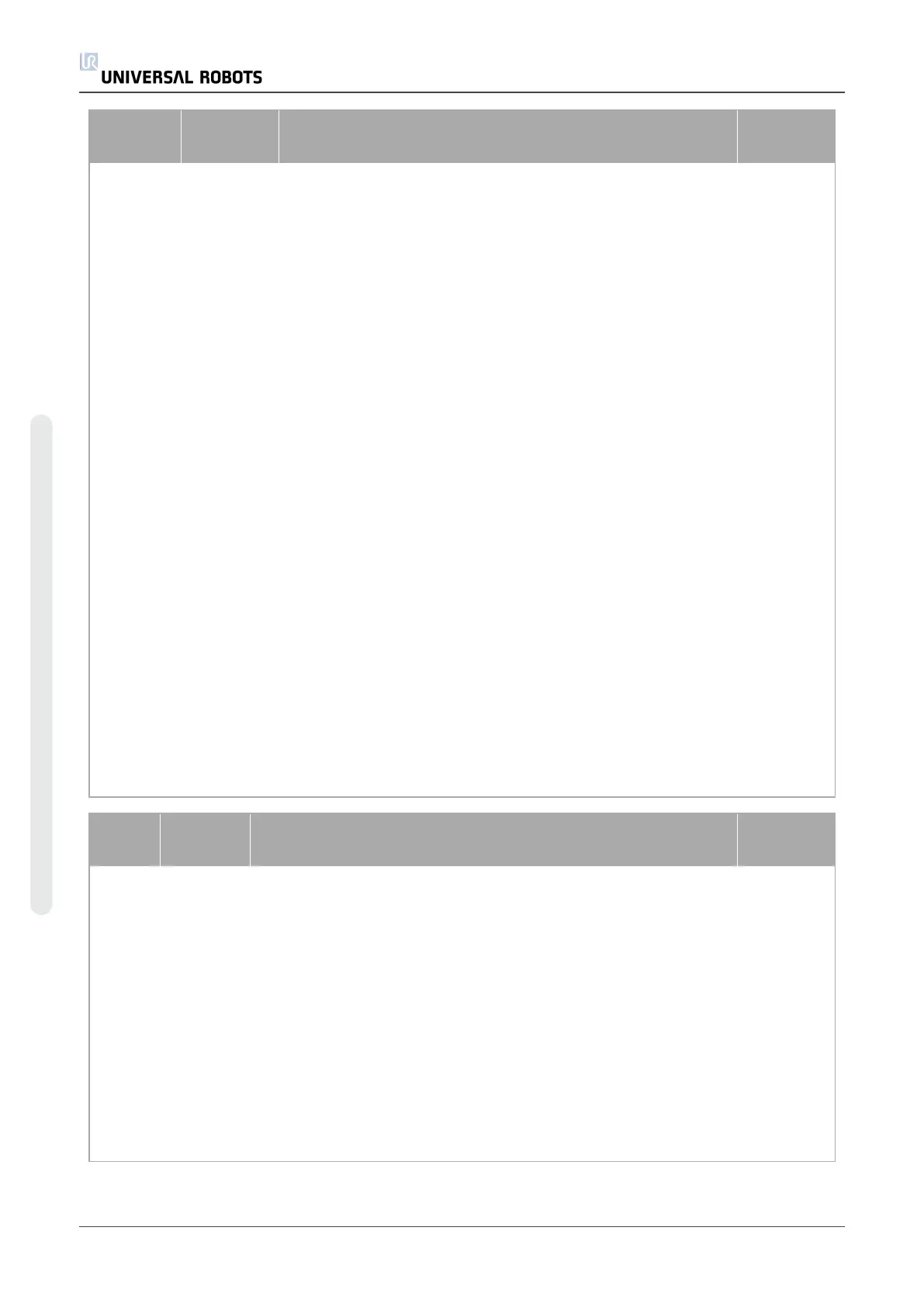SF#
Safety
Function
Description
What is
controlled?
SF2
Logic and
outputs
INTERNAL
Safeguard
stop
(Protective
Stop)
This safety function is initiated by an external protective
device using safety inputs which will initiate a Cat 2 stop
per IEC 60204-1. For the functional safety rating of the
complete integrated safety function, add the PFHd of the
external protective device to the PFHd of SF2. If a PLd
Cat3 stop is needed for protective devices, connect the
protective device and configure the input as if it were an
external Estop input (See SF0).
Robot Arm
SF3
Internal
Joint
Position
Limit (soft
axis
limiting)
Exceeding the joint position limit results in a Cat 0 stop
(IEC 60204-1). Each joint can have its own limit. Directly
limits the set of allowed joint positions that the joints can
move to. It is set directly in the safety setup part of the UI
where you can enter values. It is a means of safety-rated
soft axis limiting and space limiting, according to ISO
10218-1:2011, 5.12.3.
Joint
(each)
SF4
Internal
Joint
Speed
Limit
Exceeding a joint speed limit results in a Cat 0 stop5 per
IEC 60204-1. Each joint can have its own limit. Directly
limits the set of allowed joint speeds which the joints are
allowed to perform. It is set directly in the safety setup
part of the User Interface where you can enter values. It
can be used to limit fast joint movements, for instance to
limit risks related to singularities.
Joint
(each)
SF5
Internal
Joint
Torque
Limit
Exceeding the joint torque limit (each joint) results in a
Cat 0 stop5 (per IEC 60204-1). This is not accessible to
the user as it is a factory setting, part of the force limiting
safety function.
Joint
(each)
SF#
Safety
Function
Description
What is
controlled?
SF6
Internal
TCP Pose
Limit
Monitors the TCP Pose (position and orientation), any
violation of a safety plane or TCP Pose Limit will result in a
Cat 0 stop5 (IEC 60204-1). This safety function consists of
two parts. One is the safety planes for limiting the possible
TCP positions. The second is the TCP orientation limit, which
is entered as an allowed direction and a tolerance. This
provides TCP inclusion/ exclusion zones due to the safety
planes. When a limit (plane or TCP pose) is violated, a Cat 0
stop is initiated.
TCP
SF7
Internal
TCP
Speed
Limit
Exceeding the TCP speed limit results in a Cat 0 stop5 (IEC
60204-1).
TCP
UR10 78 User Manual
Copyright © 2009–2020 by UniversalRobotsA/S. All rights reserved.