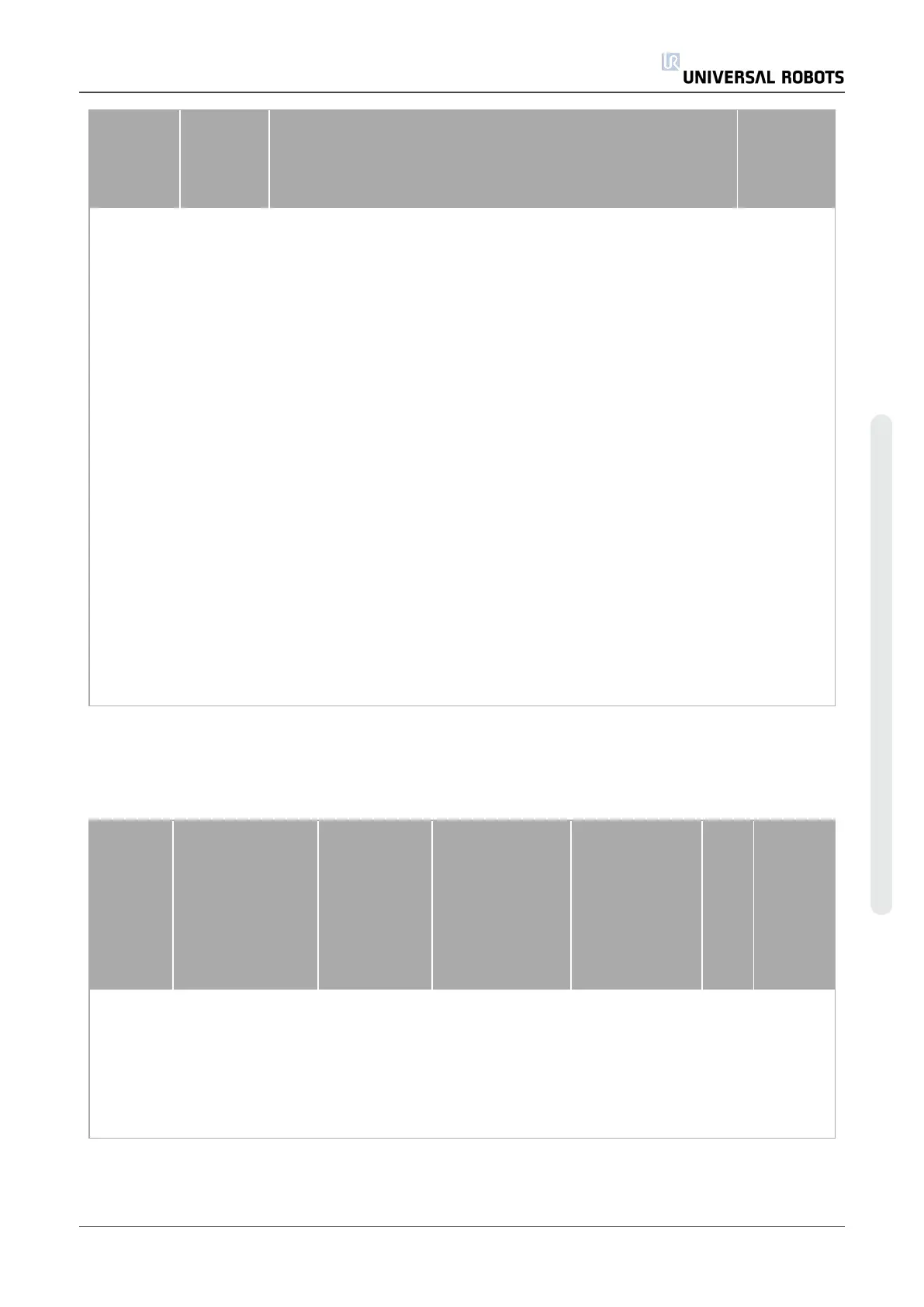TUV
NORD
Certified
SF
Safety
Function
Description
What is
controlled?
Enabling
Device
External
Enabling
Device as
input to
UR Robot
logic
When the external Enabling Device connections are Low, a
Safeguard Stop (SF2) is initiated. Recommendation: Use
with a mode switch as a safety input. If a mode switch is
not used and connected to the safety inputs, then the robot
mode will be determined by the User Interface. If the User
Interface is in:
• “run mode”, the enabling device will not be active.
• “programming mode”, the enabling device will be
active. It is possible to use password protection for
changing the mode by the User Interface.
Robot
Mode
Selection
External
Mode
Switch
using
dual
Inputs (1
through
4) and
internal
logic
When the external connections are Low, Operation Mode
(running) is in effect. When High, the mode is programming
or teach. Must be used with an Enabling Device as a safety
input. When in Teach/Program (Mode switch inputs high),
enabling device is required for operation. When in
teach/program, initially the TCP speed will be limited to
250mm/s. The speed can manually be increased by using
the pendant user interface “speed-slider”, but upon
activation of the enabling device, the speed limitation will
reset to 250mm/s.
Robot
1.19. Table 2: Compliance and ISO 13849-1 Functional
Safety Information
TUV
NORD
Certified
SF
Safety Function
Limits or
USER
configuration
or Factory
Setting
Stop Category
per IEC 60204-1
IEC 61800-5-2
Stop: power to
final switching
devices
retained for
Category 2
stop
PLd
Cat
PFHd UR
3/5/10
SF0
Emergency Stop
There are two
separate
Emergency Stop
safety functions:
SF0 and SF1
No
Cat 1 Stop
524ms time-
delay before Cat
0 stop is
initiated
NA 3 4.38E-8
User Manual 81 UR10
Copyright © 2009–2020 by UniversalRobotsA/S. All rights reserved.