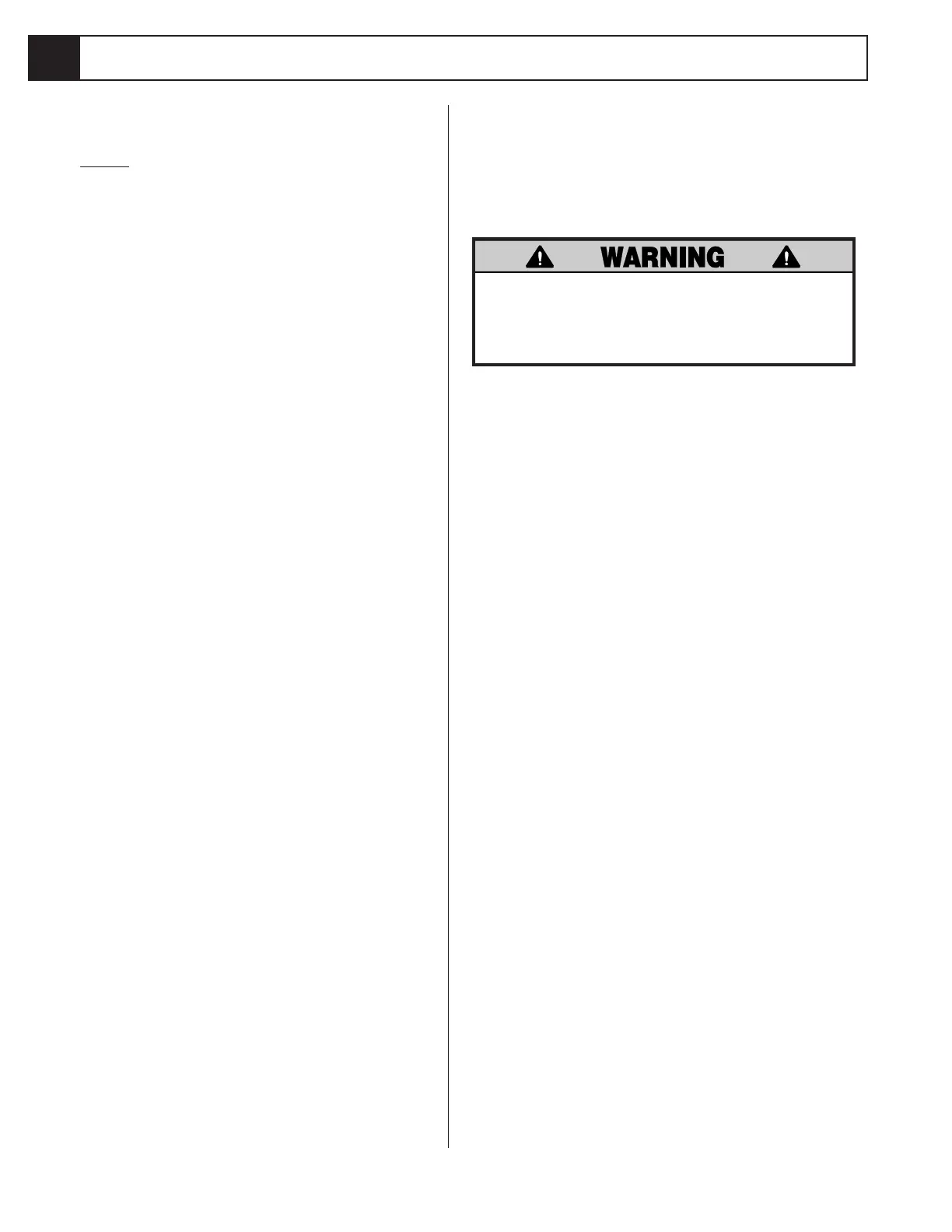Operation
Section
LX 31/41 Work Platform3-8
3.4 Operation
Note: Before operating work platform, ensure that
the pre-operation and safety inspection has been
completed, any deficiencies have been corrected and
the operator has been thoroughly trained on this
machine.
TRAVEL WITH PLATFORM
LOWERED
1. Verify chassis emergency stop switch is in the ON
position (turn counterclockwise), the drive enable
indicator (if equipped) is on, and that the platform/
chassis switch is on PLATFORM.
Note: If the drive enable indicator is off, verify that
the platform is fully lowered and (if so equipped) the
outriggers are all fully retracted.
2. After mounting platform, close and latch gate.
Check that guardrails are in position and properly
assembled with fasteners properly torqued.
3. Check that route is clear of persons, obstructions,
holes and drop-offs and is capable of supporting the
wheel loads.
4. Check clearances above, below and to the sides of
the platform.
5. Pull controller emergency stop button out to ON
position.
6. Turn controller key switch fully clockwise to start
engine, releasing the key once the engine starts.
Note: If the engine is cold, on gasoline / propane
models, hold the choke button in while starting the
engine. On diesel models, depress the glow plug
button and hold for 6 seconds to engage the glow
plugs.
7. Set the drive/lift speed range switch to HIGH
TORQUE.
8. Grasp the control lever so the interlock lever is
depressed (releasing the interlock lever cuts power
to controller). Slowly push or pull the control lever
to FORWARD or REVERSE to travel in the desired
direction. The farther you push or pull the control
lever from center the faster the machine will travel.
9. While moving, push the drive/lift speed range
switch to HIGH SPEED for travel on level surfaces
or to HIGH TORQUE for climbing grades or travel-
ing in confined areas.
Steering
1. Push the steering switch RIGHT or LEFT to turn the
wheels. Observe the tires while maneuvering to
insure proper direction.
Note: Steering is not self-centering. Wheels must be
returned to the straight ahead position by operating
the steering switch.
Leveling the Platform (Outrigger
equipped machines only)
Never attempt to use the outriggers on soft
ground. The surface beneath them must
be suitable to support the weight of the
machine.
1. Look around the machine, make sure that there is
nothing obstructing the outriggers, and that the
surface beneath them is suitable to support the
weight of the machine.
2. Depress the interlock lever on the control handle
and operate the outrigger switches to extend each
outrigger until it is making firm contact with the
ground.
3. While observing the bubble level on the front
guardrail (fig. 3), extend the outrigger opposite the
position of the bubble until the platform is level. For
example: if the bubble is to the front and left in the
orbit, extend the rear right outrigger. Continue to
adjust until the bubble is centered in the small circle
indicating that the platform is level.
4. Outriggers must be in firm contact with the supporting
surface, observe each outrigger to verify.
To retract the outriggers:
1. Fully lower the platform.
2. Position each outrigger switch to RETRACT. Ob-
serve the outriggers to ensure that they are fully
retracted. The drive enable indicator light will not
come on until all four outriggers are fully retracted.
RAISING AND LOWERING THE
PLATFORM
1. Position the drive/lift switch to LIFT.
2. While holding the control lever so the interlock
lever is depressed, push the control lever slowly to
UP to raise the platform. Pushing the control lever
farther increases the lift speed.
3. When the work task is completed, position the
drive/lift switch to LIFT and lower the platform by
pulling back on the control lever until the platform
is fully lowered.
3.4
