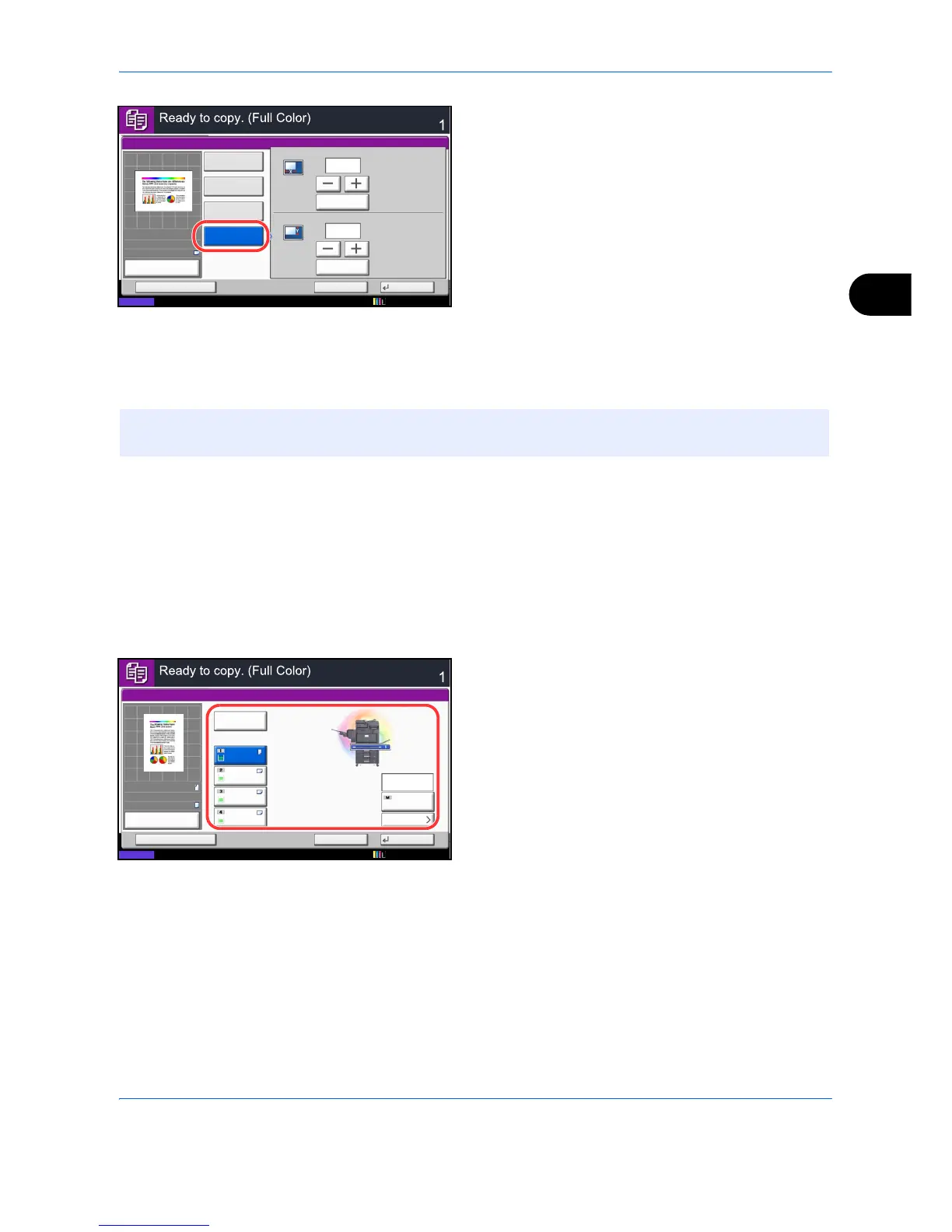Copying Functions
4-3
4
If [Size Entry] is selected, press [+] or [-] to specify
the horizontal size (X) and the vertical size (Y).
Press [# Keys] to enter the size directly using the
numeric keys.
5 Press [OK].
6 Press the Start key to start copying.
Paper Selection
Select the paper source that contains the required paper size.
Selecting the Cassette
Use the procedure below to select the paper supply cassette.
1 Press the Copy key.
2 Place the originals on the platen.
3 Press [Org./Paper/Finishing] and then [Paper
Selection].
4 Press the key of the paper source corresponding to
the required paper size. The cassette in which the
paper is loaded is selected.
If [Auto] is selected, the paper matching the size of
the original is selected automatically.
5 Press [OK].
6 Press the Start key to start copying.