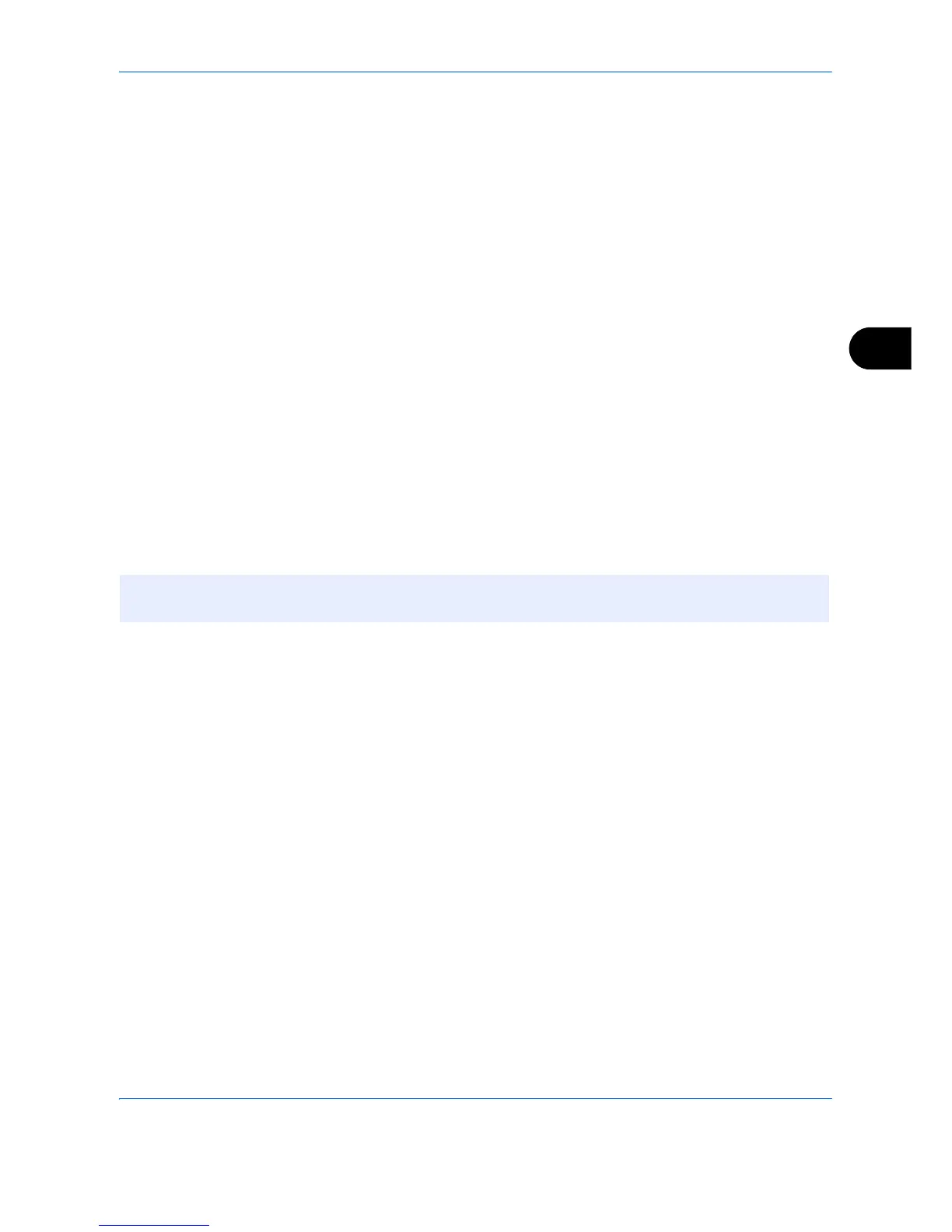Printing
5-5
5
Job Box expansion functions
The Job Box stores print data in the machine's Document Box (HDD) for later printing from the operation panel
as needed.
1. Custom Box
A Custom Box is a general purpose box that is used to save documents for reuse. When a document is saved
in a Custom Box, the document can be printed using the touch panel.
Print jobs can be deleted after printing or saved on the hard disk for 1-31 days.
Refer to the Printing System Driver User Guide on how to print a job as Custom Box using the printer driver.
For details of the procedure for Custom Box, refer to Using a Custom Box on 7-2.
2. Quick Copy
Quick Copy feature facilitates additional prints of a document already printed. Activating Quick Copy and printing
a document using the printer driver allow the print data to be stored in the Quick Copy Job Box. When additional
copies are required, you can reprint the required number of copies from the operation panel. By default, up to
32 documents can be stored. When power is turned off, all stored jobs will be deleted.
Refer to the Printing System Driver User Guide on how to print a job as Quick Copy using the printer driver.
For details of the procedure for Quick Copy, refer to Quick Copy/Proof and Hold on page 7-15.
3. Proof and Hold Print
Proof and Hold box stores the print data which is printed by using the printer driver to send data as a Proof and
Hold Print job.
The Proof and Hold feature produces only a single proof print of multiple-print job and holds printing of the
remaining copies. Printing a multiple-print job in Proof and Hold using the printer driver allows only a single copy
to be printed while maintaining the document data in the Job Box. To continue to print the remaining copies, use
the operation panel. You can change the number of copies to print.
Refer to the Printing System Driver User Guide on how to print a job as Proof and Hold Print job using the printer
driver.
For details of the procedure for Proof and Hold Print Box, refer to Quick Copy/Proof and Hold on page 7-15.
NOTE: When you attempt to store documents in excess of the above maximum, the oldest document data
will be overwritten by the latest document data.
