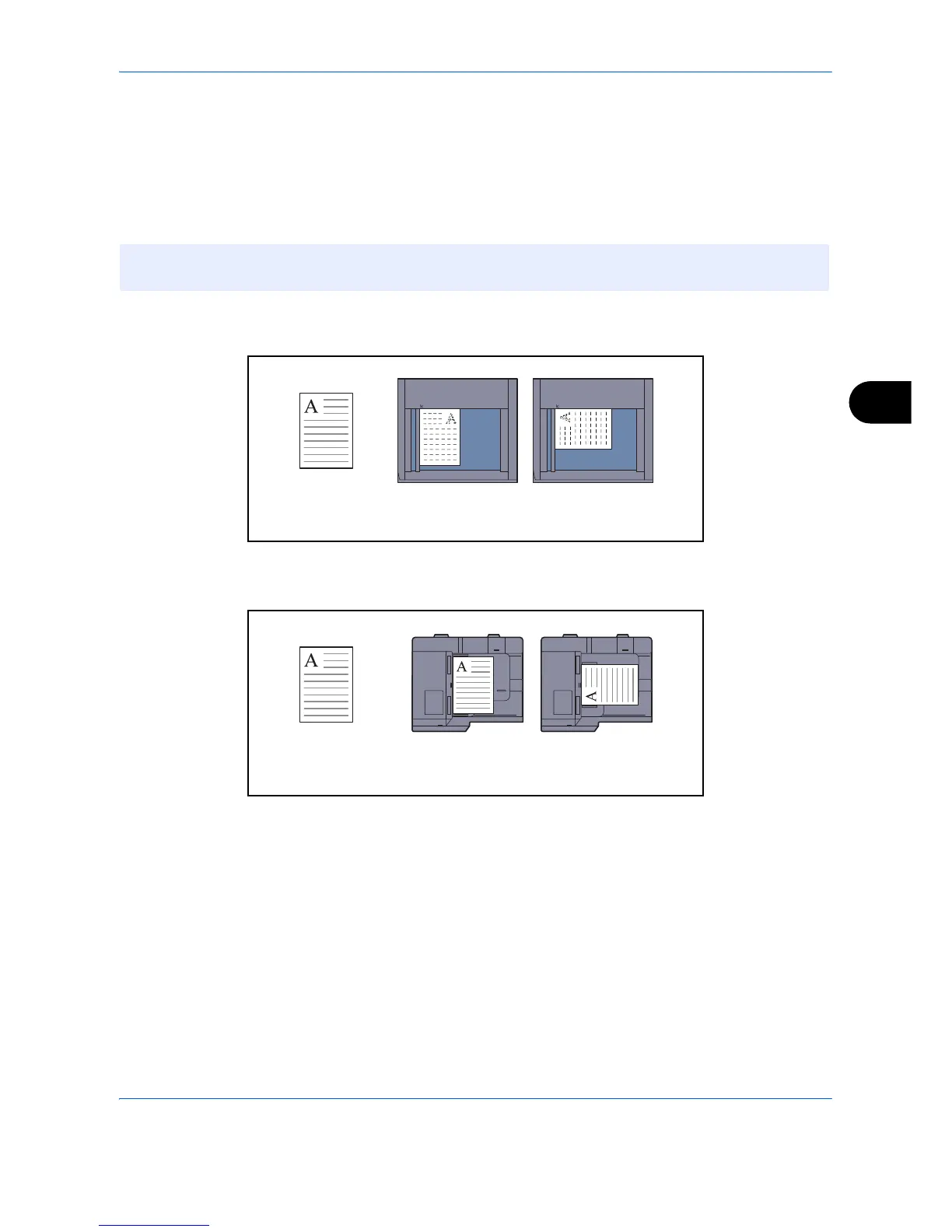Sending Functions
6-11
6
Original Orientation
To send the document in the orientation that can be read properly, specify the upper orientation of the original .
To use the functions below, select the orientation in which the original is set on the platen.
• 2-sided/Book Original
• Border Erase
When placing the original on the platen
When placing the original on the document processor
NOTE: If [On] is selected as the Orientation Confirmation (page 9-16) setting in the System Menu, the
selection screen for original orientation appears when you select any of the above functions.
