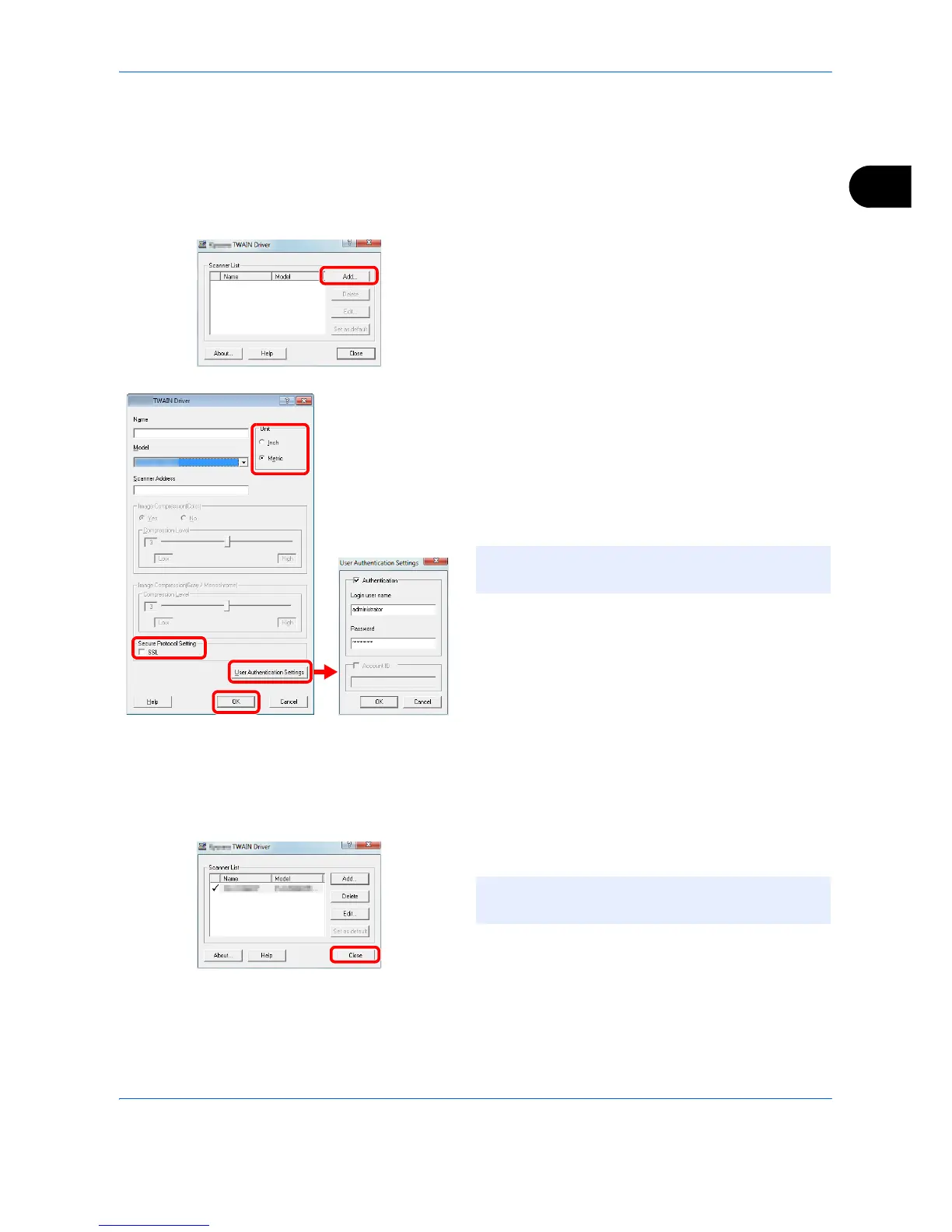Preparation before Use
2-23
2
Setting TWAIN Driver
Register this machine to the TWAIN Driver.
1 Select the Start Button of the Windows display, All
Programs, (Brand Name) and then TWAIN Driver
Setting. TWAIN Driver screen appears.
2 Click Add.
3 Enter the machine name in the Name field.
4 Select this machine from the list. To scan in a
document stored in a custom box, select a model
name with (Box).
5 Enter the machine's IP address or host name in the
Scanner Address.
6 Set units of measurement.
7 When using SSL, select the checkbox beside SSL.
8 When user login administration is enabled, select
the checkbox beside Authentication, and enter a
Login User Name (up to 321 characters) and
Password (up to 64 characters).
To use job accounting, select the checkbox of the
account, enter an Account ID (maximum of 8
digits), and click OK.
9 Click OK.
10 Click Close.
NOTE: When the machine’s IP address is unknown,
contact the Administrator.
NOTE: Click Delete to delete the added machine.
Click Edit to change names.