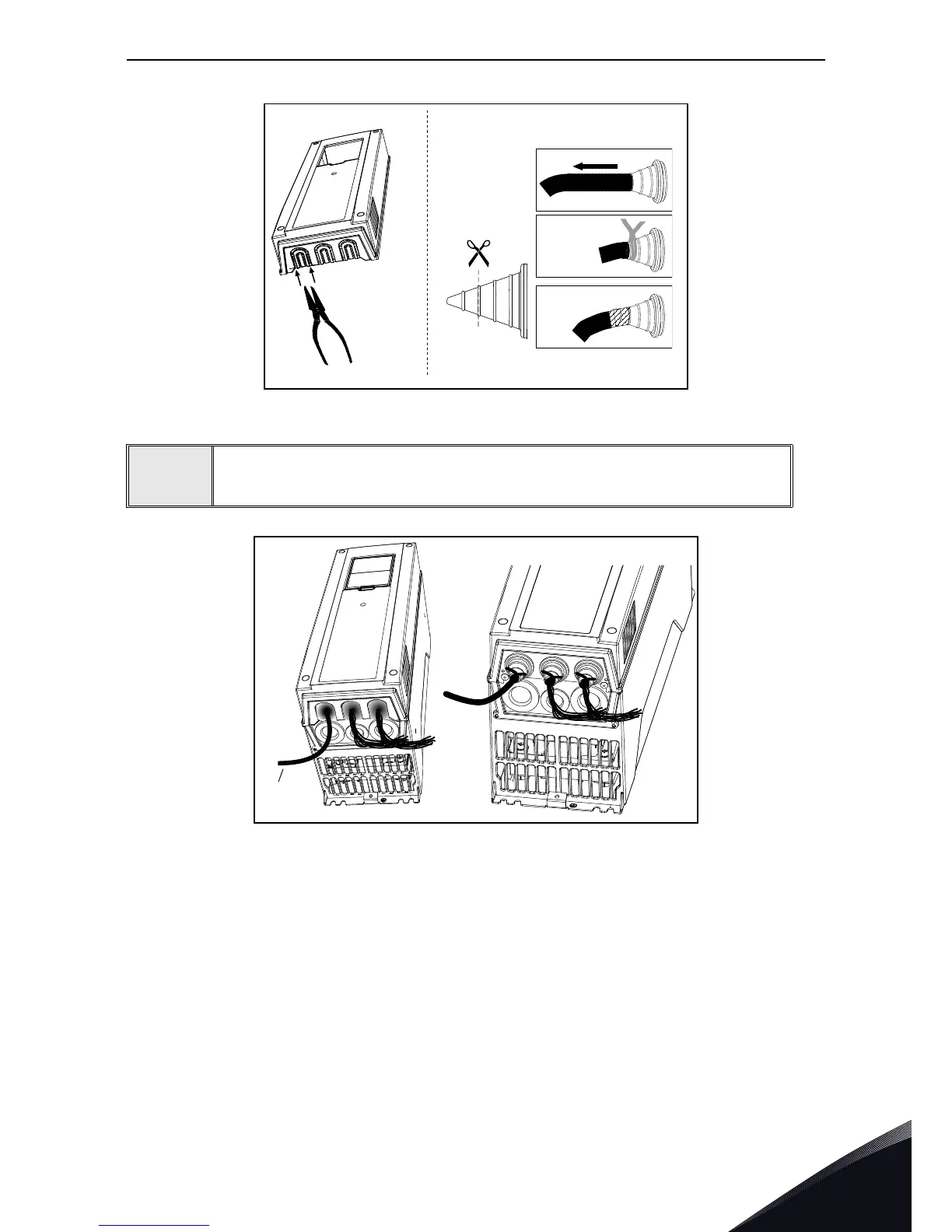Ethernet installation vacon • 10
24-hour support +358 (0)201 212 575 • Email: vacon@vacon.com
3
Figure 3. Leading the cables, left: IP21, right: IP54
Figure 4.
5
Remount the AC drive cover. NOTE: When planning the cable runs, remember to
keep the distance between the Ethernet cable and the motor cable at a minimum
of 30 cm.