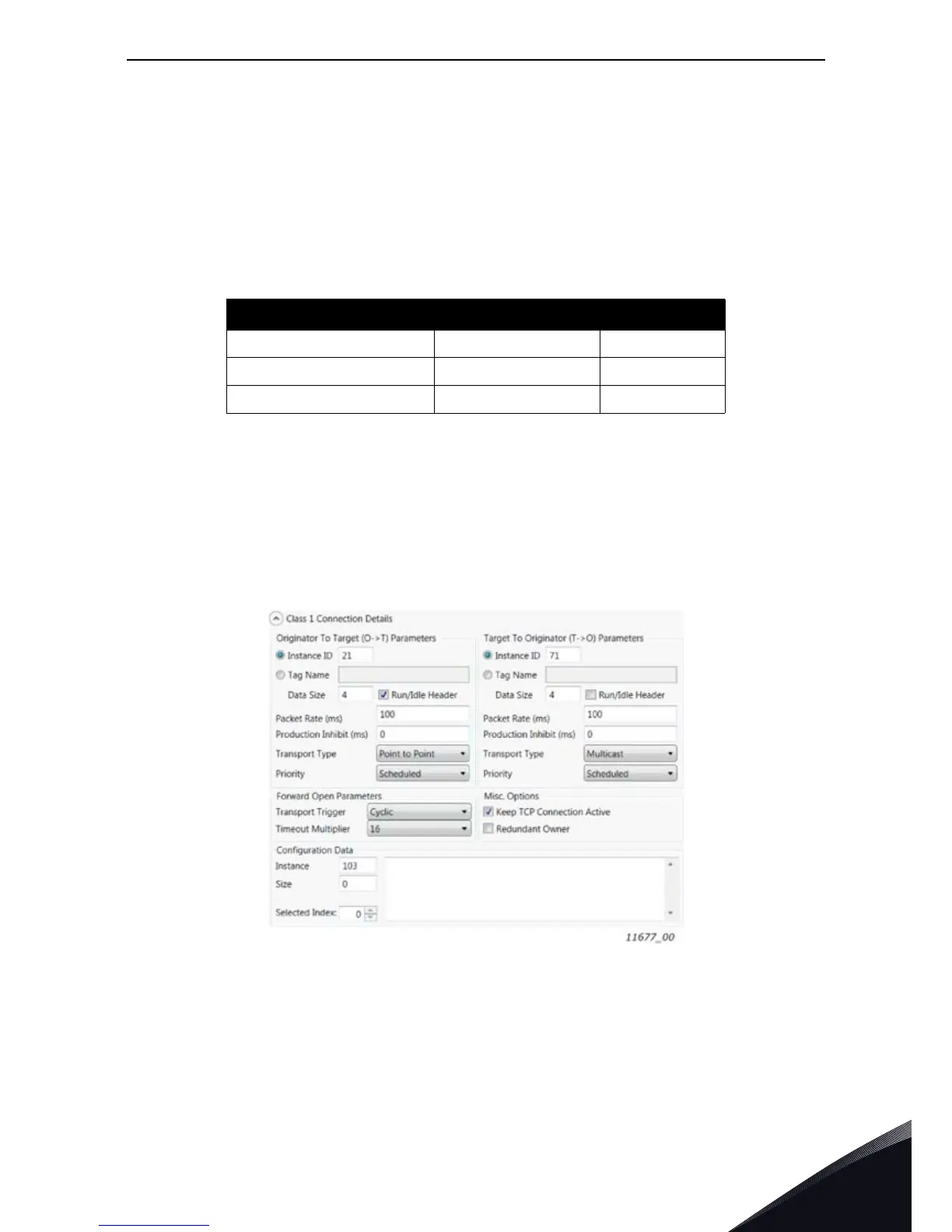EtherNet/IP connection example vacon • 17
24-hour support +358 (0)201 212 575 • Email: vacon@vacon.com
5
5. ETHERNET/IP CONNECTION EXAMPLE
Preparing the connection
1. Set the EtherNet/IP as the active protocol from the panel parameters.
2. Set proper IP addresses.
3. Open a connection with the settings described in the table below.
4. Before trying to run motor, see Chapter 10 "APPENDIX 2 - FIELDBUS PARAMETRISATION" for
information how to configure the drive.
1. Set control word to 0x0 (00000000)
2. Set control word to 0x61 (01100001) (NetRef, NetCtrl and Run Fwd enabled)
3. Drive status is: RUN
4. Set speed reference to 0x05EE (=25%)
5. Actual speed is 0x05EE (= 25% if MinFreq is 0Hz and MaxFreq is 50Hz)
6. Set control word 0x60 (01100000)
7. Drive status is: STOP
Figure 5. Configuration example from EIPScan Tool
Table 6.
Description Instance Size
Configuration instance
103
d
/ 67
h
0
Output instance
21
d
/ 15
h
4
Input instance
71
d
/ 47
h
4