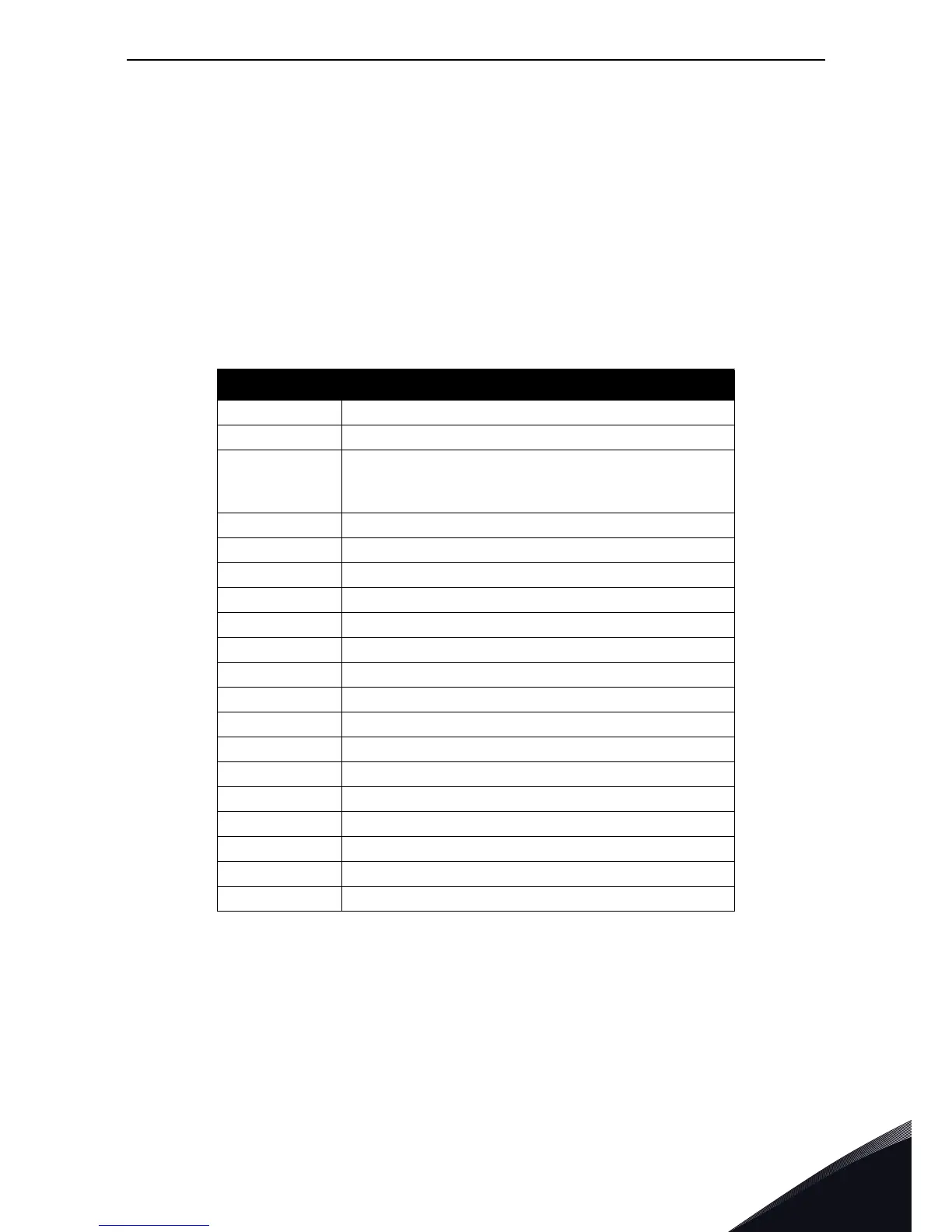EtherNet/IP - General info vacon • 6
24-hour support +358 (0)201 212 575 • Email: vacon@vacon.com
2
2. ETHERNET/IP - GENERAL INFO
EtherNet/IP is industrial Ethernet network solution available for manufacturing automation. Ether-
Net/IP
TM
is a trademark of ODVA, Inc.
CIP™ (Common Industrial Protocol) encompasses a comprehensive suite of messages and services
for a variety of manufacturing automation applications, including control, safety, synchronization,
motion, configuration and information. CIP provides users with unified communication architecture
throughout the manufacturing enterprise.
More information on EtherNet/IP can be found at www.odva.org
2.1 Connections and Wiring
The VACON® 100 Family AC drives support 10/100Mb speeds in both Full and Half-duplex modes.
The drive must be connected to the Ethernet network with a shielded CAT-5e cable. Use a so called
crossover cable (at least CAT-5e cable with STP, Shielded Twisted Pair) if you want to connect the
drive directly to the master appliance.
Use only industrial standard components in the network and avoid complex structures to minimize
the length of response time and the amount of incorrect dispatches.
Table 2. List of abbreviations used in this document
Abbreviation Explanation
CIP Common Industrial Protocol
STP Shielded Twisted Pair
DHCP
Dynamic Host Configuration Protocol is used for
dynamical resolving of network configuration parame-
ters like an IP address.
FB Fieldbus
GW Gateway
PLC Programmable Logic Controller
PDI Process Data In
PDO Process Data Out
RPM Revolutions per minute
ACD Address Conflict Detection
ARP Address Resolution Protocol
LED Light-Emitting Diode
TCP/IP Transmission Control Protocol / Internet Protocol
UDP User Datagram Protocol
EDS Electronic Data Sheet
RPI Requested Packet Interval
MAC Media Access Control
DNS Domain Name System
TTL Time To Live