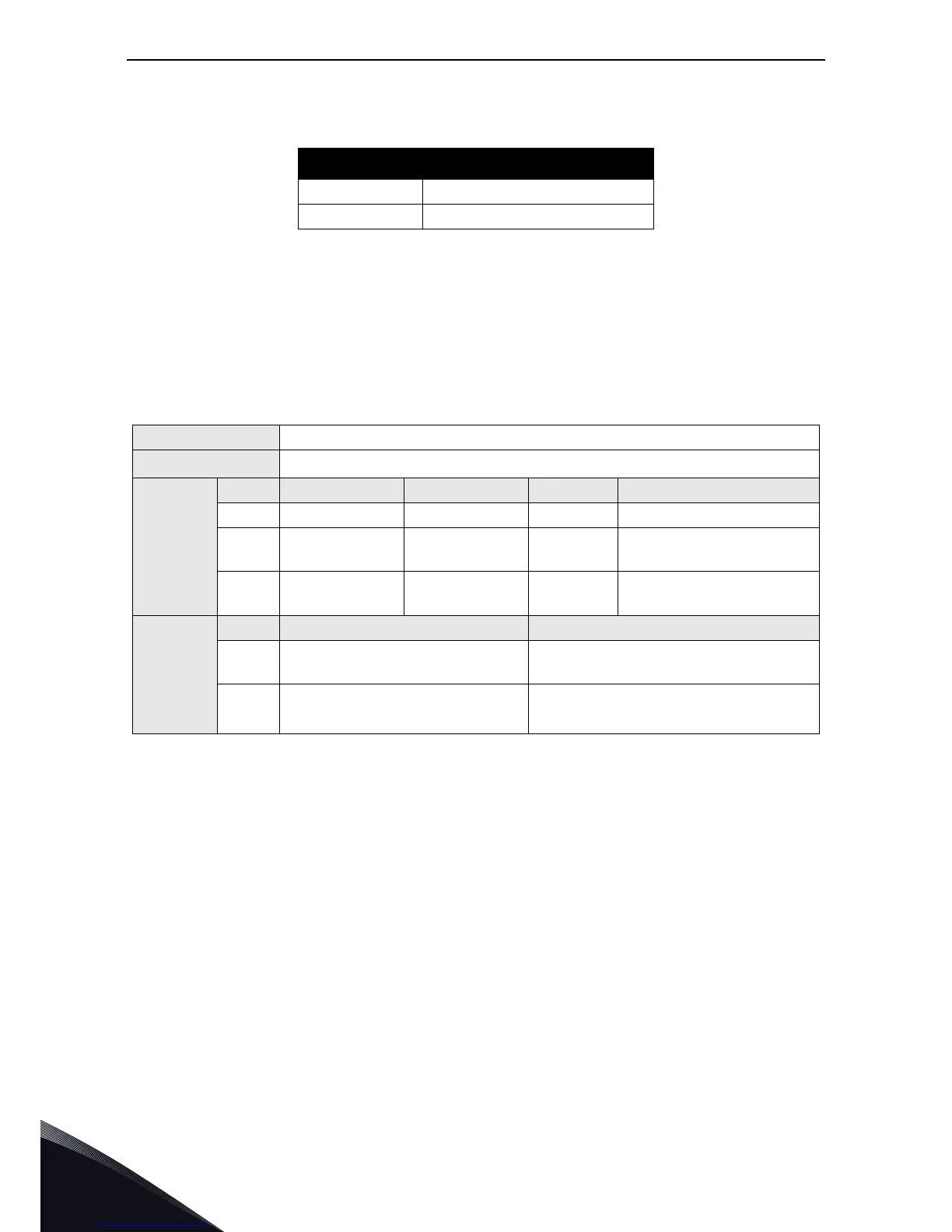7
vacon • 36 Common Industrial Objects implemented by vacon® 100 family
Tel. +358 (0) 201 2121 • Fax +358 (0)201 212 205
7.1.5 Ethernet Link Object, Class 0xF6
Ethernet Link Object provides interface to Ethernet link counters and attributes. With this object,
user can retrieve for example link speed.
Table 22.
Value Description
0Disable
1-3600 Timeout in seconds
Table 23. Ethernet Link Object
Class name Ethernet Link Object
Class identifier
246
d
/ F6
h
Class
Attributes
Id Access rule Name Datatype Description
1 Get Revision UINT Class revision (4)
2 Get Max Instance UINT
Maximum instance number
(1)
3Get
Number of
Instances
UINT
Number of object
instances(1)
Class Ser-
vices
Id Name Description
1 Get_Attributes_All
Returns content of all (implemented)
attributes in the class.
14
d
0E
h
Get_Attribute_Single Used to read single attribute value.