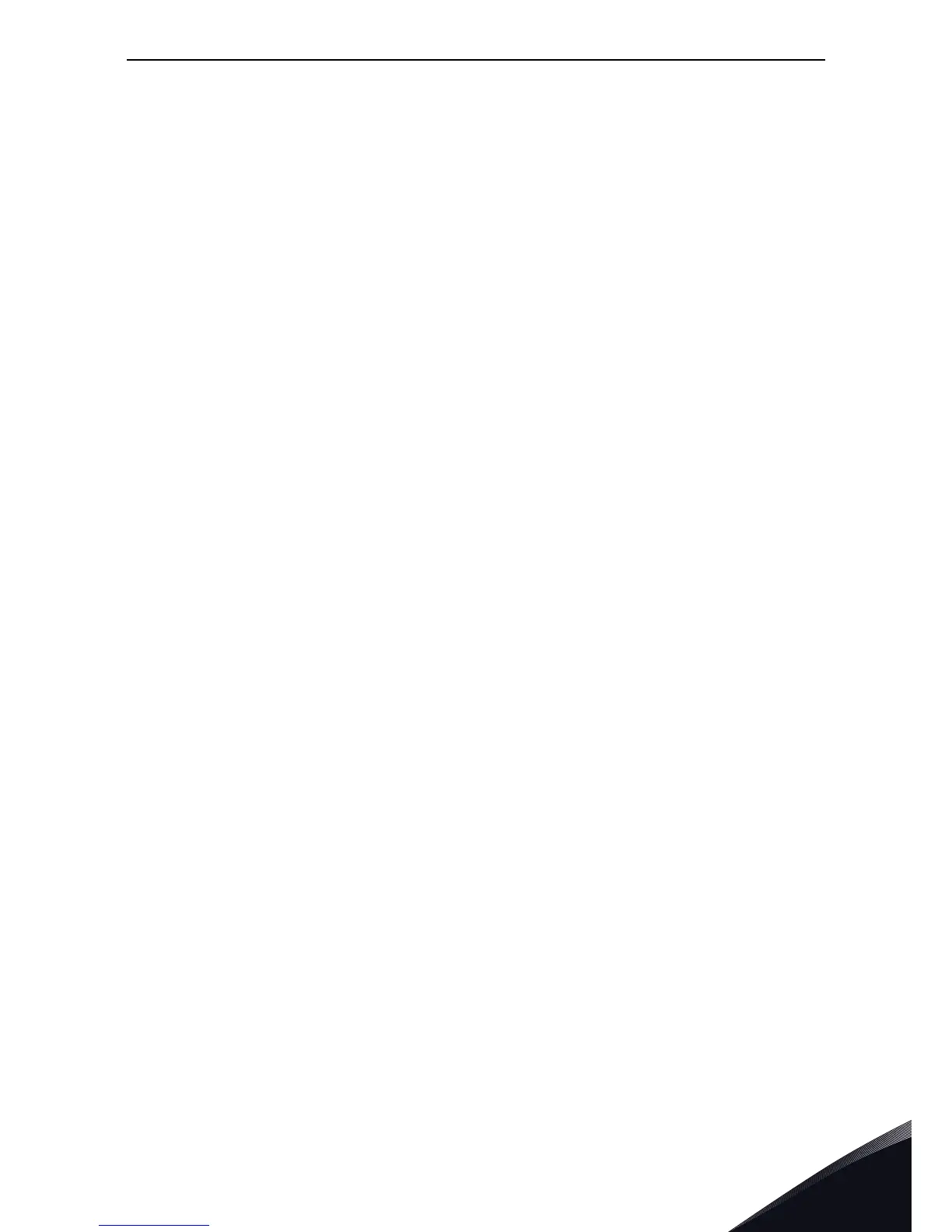vacon • 1
24-hour support +358 (0)201 212 575 • Email: vacon@vacon.com
table of contents
Document: DPD01045D
Version release date: 24.8.2016
1. Safety...............................................................................................................3
1.1 Danger................................................................................................................................3
1.2 Warnings ............................................................................................................................4
1.3 Earthing and earth fault protection ...................................................................................5
2. EtherNet/IP - General info ...............................................................................6
2.1 Connections and Wiring .....................................................................................................6
2.1.1 ACD (Address Conflict Detection) ......................................................................................7
2.1.2 Technical details ................................................................................................................7
3. Ethernet installation ........................................................................................8
3.1 Installation in VACON® 100 INDUSTRIAL and FLOW .......................................................8
3.2 Prepare for use through Ethernet .....................................................................................9
3.3 Installation in VACON® 100 x ..........................................................................................11
4. Commissioning ..............................................................................................13
4.1 EtherNet common settings..............................................................................................13
4.1.1 IP Address mode ..............................................................................................................13
4.1.2 Fixed IP address, subnet mask and default gateway......................................................14
4.1.3 Active IP address, subnet mask and default gateway.....................................................14
4.1.4 MAC Address....................................................................................................................14
4.2 EtherNet/IP parameters ..................................................................................................14
4.2.1 Protocol in use .................................................................................................................15
4.2.2 Output Instance................................................................................................................15
4.2.3 Input Instance...................................................................................................................15
4.2.4 Communication timeout ..................................................................................................15
4.3 EtherNet/IP monitoring menu .........................................................................................15
5. EtherNet/IP connection example ...................................................................17
6. EtherNet/IP....................................................................................................18
6.1 Overview ...........................................................................................................................18
6.2 AC/DC Drive Profile..........................................................................................................18
6.3 EDS file .............................................................................................................................18
6.4 Explicit Messaging ...........................................................................................................19
6.4.1 List of data types ..............................................................................................................19
6.4.2 General CIP error codes ..................................................................................................20
6.4.3 Connection Manager Object Error codes ........................................................................21
6.4.4 Supported CIP and Vendor Objects..................................................................................22
6.4.5 EtherNet/IP communication and connection timeout.....................................................23
7. Common Industrial Objects implemented by vacon® 100 family ...................25
7.1 CIP Common Required Objects .......................................................................................25
7.1.1 Identity Object, Class 0x01 ...............................................................................................25
7.1.2 Message Router Object, Class 0x02 ................................................................................28
7.1.3 Connection Manager Object, Class 0x06 .........................................................................28
7.1.4 TCP/IP Interface Object, Class 0xF5................................................................................30
7.1.5 Ethernet Link Object, Class 0xF6.....................................................................................36
7.2 Objects Present in an AC/DC Drive..................................................................................41
7.2.1 Assembly Object, Class 0x04 ...........................................................................................41
7.2.2 Motor Data Object, Class 0x28.........................................................................................41
7.2.3 Control Supervisor Object, Class 0x29 ............................................................................43
7.2.4 AC/DC Drive Object, Class 0x2A.......................................................................................48
7.3 Vendor Specific Objects ...................................................................................................52
7.3.1 Vendor Parameters Object, Class 0xA0...........................................................................52