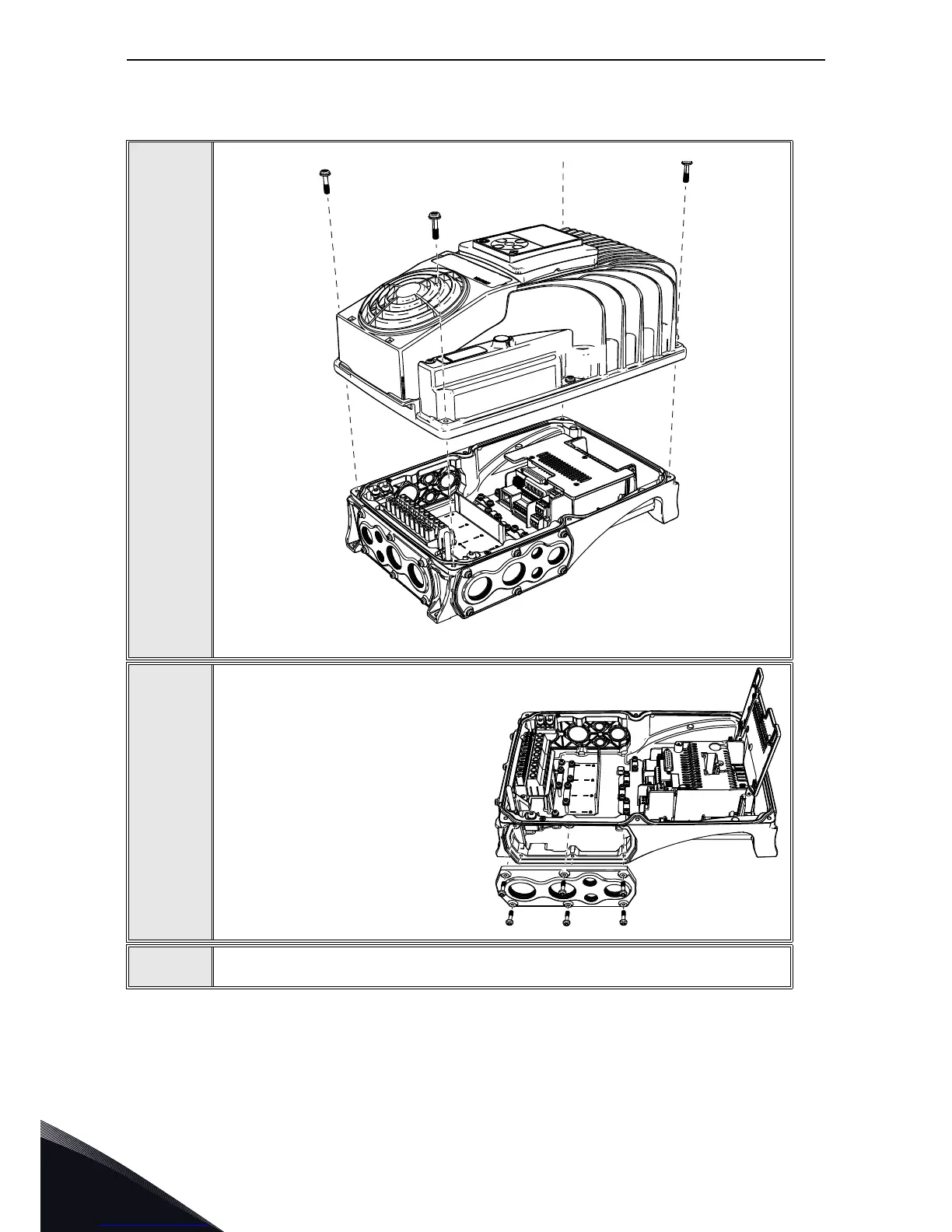3
vacon • 11 Ethernet installation
Tel. +358 (0) 201 2121 • Fax +358 (0)201 212 205
3.3 Installation in VACON® 100 x
1
Open the cover of the AC drive.
2
Remove the cable entry plate.
NOTE! The cable entry plate at the
bottom of the drive is used only for
mains and motor cables.
3
Open the necessary holes in the cable entry plate. Do not open the other holes.
See the VACON ® 100X Installation Manual for the dimensions of the holes.