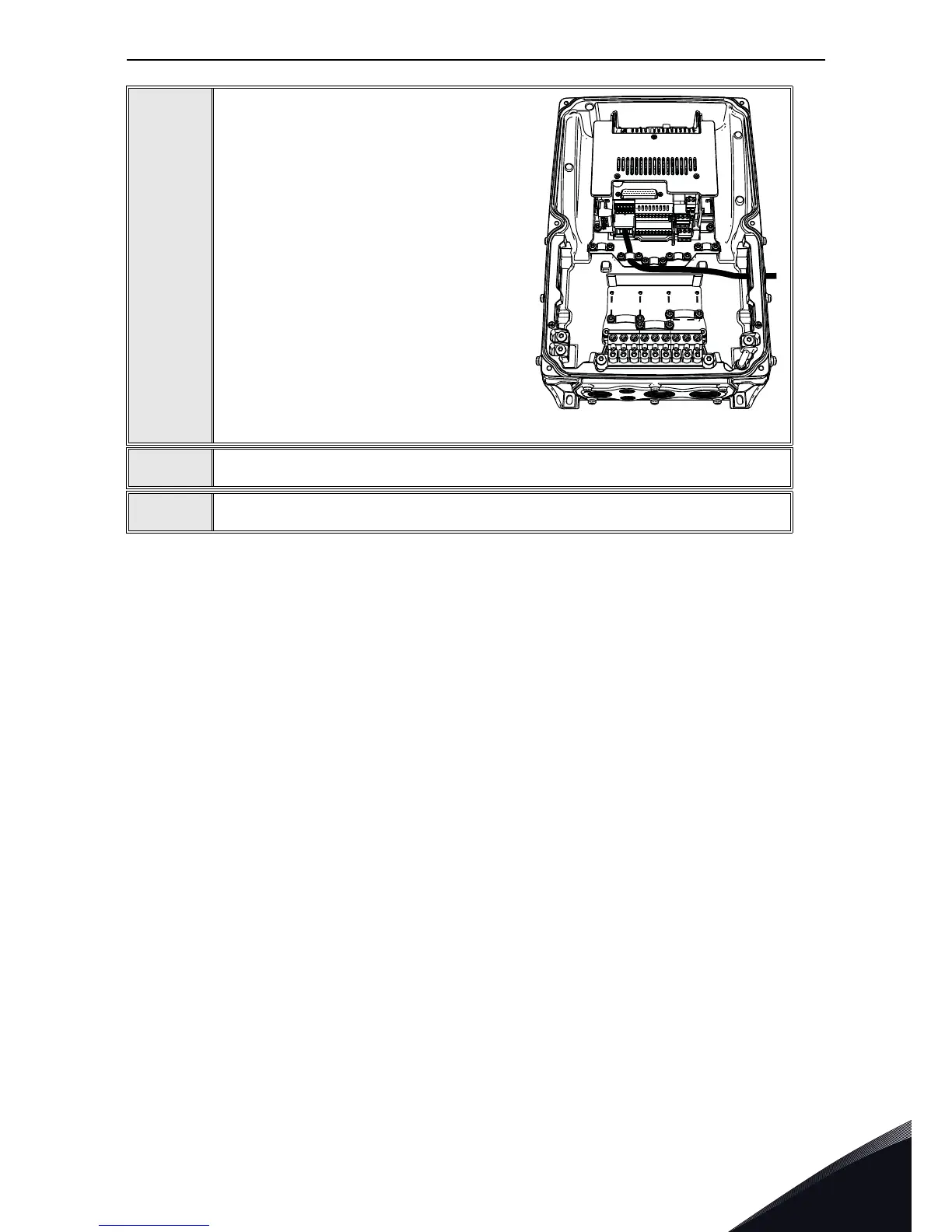Ethernet installation vacon • 12
24-hour support +358 (0)201 212 575 • Email: vacon@vacon.com
3
4
Attach a cable gland on the hole in the
cable entry plate. Pull the EtherNet cable
through the hole.
5
Put the cable entry plate back.
6
Close the cover of the AC drive.