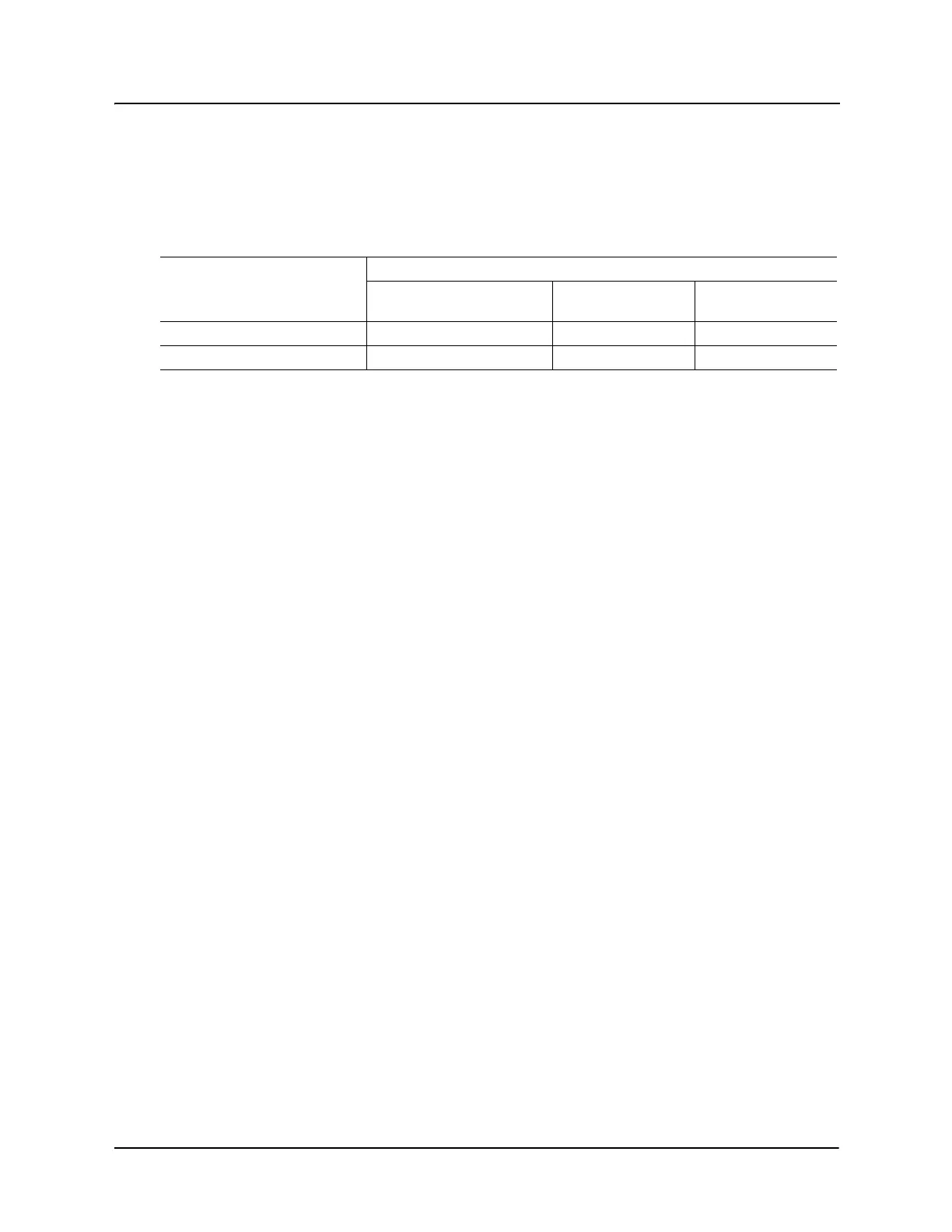X5 AC Drive User’s Manual Chapter 5: Operation and Programming
DPD00089A - 59 - © 2009 Vacon Incorporated All Rights Reserved
Thresholds can look at conditions within the drive, such as load, output power, current, or (with the
help of an encoder board) an encoder frequency or speed signal. You can set limits of high, low, and
within range for the condition to be considered true for a digital output.
The parameters associated with each threshold function are:
Parameter Number
Select (function)
Threshold
High Limit
Threshold
Low Limit
Threshold #1 740 741 742
Threshold #2 743 744 745