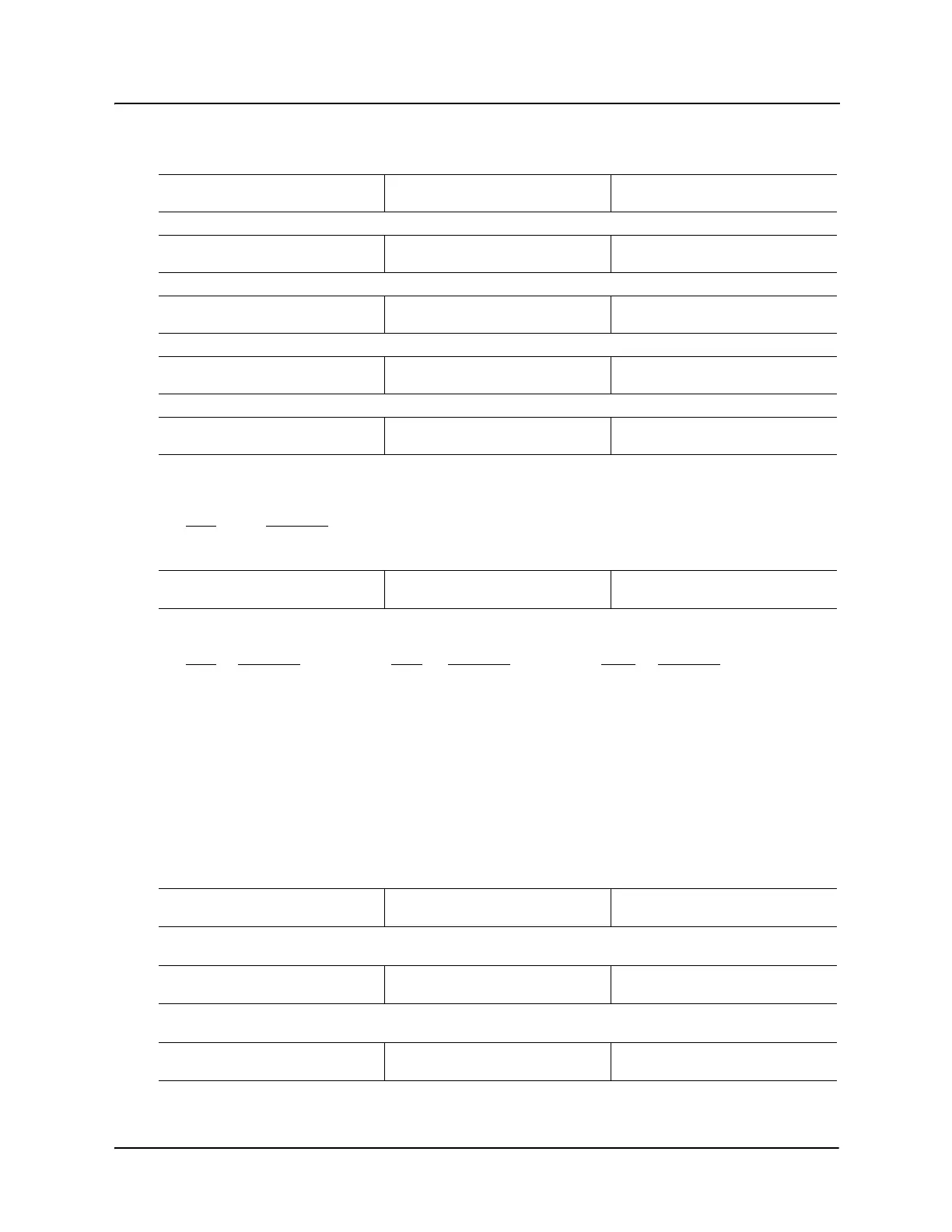X5 AC Drive User’s Manual Chapter 7: X5 Parameters
DPD00089A - 73 - © 2009 Vacon Incorporated All Rights Reserved
117 MWh Meter
Read-only
Range: 0-32767 MWh
Level: 2
This parameter displays megawatt hours of accumulated power consumption.
118 kWh Meter
Read-only
Range: 0.0-999.9 kWh
Level: 2
This parameter displays kilowatt hours of accumulated power consumption.
120 Today’s Date
Read-Only
Range: MM/dd/YY
Level: 2
This parameter displays today’s date for customer access.
121 Today’s Time
Read-Only
Range: 00:00 - 23:59
Level: 2
This parameter displays today’s time for customer access.
150 Show Clock Param
Default = 0 (No)
Range: n/a
Level: 2
This parameter hides or reveals the Time of Day clock parameters (parameters 152, 154, 156, 158, 160, 162). Enabling
clock parameters also makes the Keeper parameters visible (see parameters 380 - 389).
The following data values may be assigned to this parameter:
Value
Description
0No
1Yes
151 Time Zone Setup
Default = 12 (-5 East. US)
Range: n/a
Level: 2 (Clock), Macro
This parameter allows configuration of clocks to account for time zones, in relation to Greenwich Mean Time (GMT).
The following data values may be assigned to this parameter:
Value
Description Value Description Value Description
0 -12 Kwaj. 14 -4 Atlantic 28 +4 Baku
1 -11 Samoa 15 -4 Caracas 29 +5 Islambd
2 -10 Hawaii 16 -3 Brasilia 30 +6 Dhaka
3 -9 Alaska 17 -3 Greenland 31 +7 Bangkok
4 -8 Pac. US 18 -2 Mid Atl 32 +8 Beijing
5 -7 Mountain 19 -1 Azores 33 +9 Tokyo
6 -7 Chih. 20 0 London 34 +10 Sydney
7 -7 Arizona 21 0 Casablanca 35 +10 Vladiv.
8 -6 Cent. US 22 +1 C. Europe 36 +10 Guam
9 -6 Sask. 23 +1 C. Africa 37 +11 Magadan
10 -6 Mexico 24 +2 E. Europe 38 +12 Fiji
11 -6 Cent. Am 25 +2 Cairo 39 +12 N. Zeal.
12 -5 East. US 26 +3 Moscow 40 +13 Tonga
13 -5 Indiana 27 +3 Nairobi
152 TOD Run Enable
12:00
Range: 00:00 - 23:59
Level: 2 (Clock)
This parameter sets the starting time that the drive is enabled to run if a Run signal is active. If equal to “Time Run
Enable,” the function is disabled. (See “Enabling the X5 Based on Time of Day (TOD)” on page 57.)
154 TOD Run Disable
12:00
Range: 00:00 - 23:59
Level: 2 (Clock)
This parameter sets the ending time that the drive is enabled to run if a Run signal is active. If equal to “Time Run
Disable,” the function is disabled. (See “Enabling the X5 Based on Time of Day (TOD)” on page 57.)
156 TOD Run En 2
12:00
Range: 00:00 - 23:59
Level: 2 (Clock)
Table 7-2: Description of X5 Parameters (Page 3 of 40)