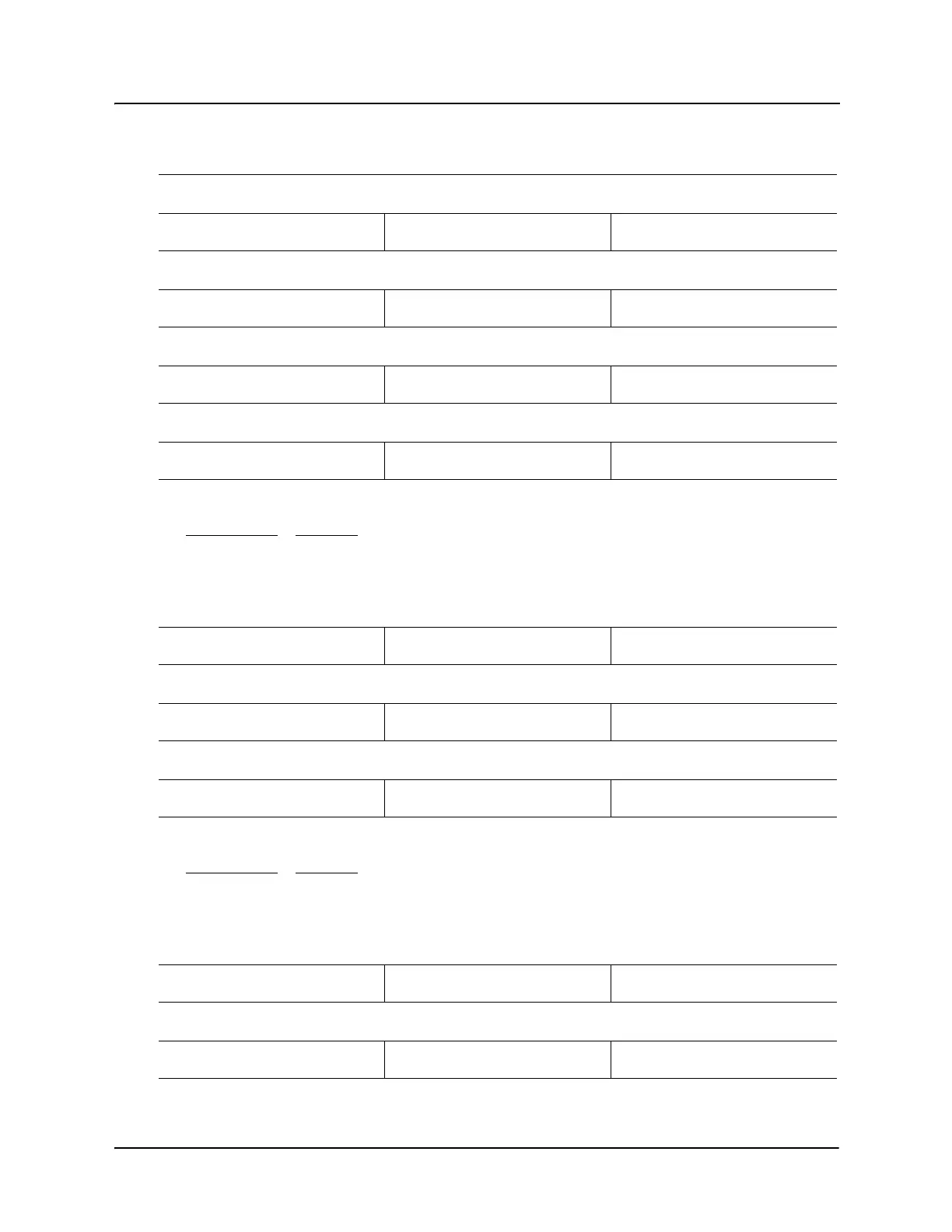X5 AC Drive User’s Manual Chapter 7: X5 Parameters
DPD00089A - 74 - © 2009 Vacon Incorporated All Rights Reserved
This parameter sets the starting time that the drive is enabled to run if a Run signal is active. If equal to “Time Run
Enable,” the function is disabled. (See “Enabling the X5 Based on Time of Day (TOD)” on page 57.)
158 TOD Run Dis 2
12:00
Range: 00:00 - 23:59
Level: 2 (Clock)
This parameter sets the ending time that the drive is enabled to run if a Run signal is active. If equal to “Time Run
Disable,” the function is disabled. (See “Enabling the X5 Based on Time of Day (TOD)” on page 57.)
160 Weekend TOD Enable
12:00
Range: 00:00 - 23:59
Level: 2 (Clock)
This parameter sets the starting time that the drive is enabled to run if a Run signal is active. If equal to “Time Run
Enable,” the function is disabled. (See “Enabling the X5 Based on Time of Day (TOD)” on page 57.)
162 Weekend TOD Dis
12:00
Range: 00:00 - 23:59
Level: 2 (Clock)
This parameter sets the ending time that the drive is enabled to run if a Run signal is active. If equal to “Time Run
Disable,” the function is disabled. (See “Enabling the X5 Based on Time of Day (TOD)” on page 57.)
171 Reminder 1 Conf.
Default = Disabled
Range: n/a
Level: 2
This parameter configures the reminder to measure the run time or total time before activating the reminder.
The following data values may be assigned to this parameter:
Parameter Value
Description
0 Disabled
1Minute
2Run Min
3 Gated Min
(See “Reminders” on page 58 for more information on using these parameters.)
172 Reminder 1 Time
1
Range: 1 - 32000 minutes
Level: 2
Based on parameter 176 (Reminder 2 ETA), this parameter sets the duration of time in minutes until reminder #1 is
set. (See “Reminders” on page 58 for more information on using these parameters.)
173 Reminder 1 ETA
Read-only
Range: +/- 32000 minutes
Level: 2
This parameter displays the length of time until reminder #1 is set. (See “Reminders” on page 58 for more information
on using these parameters.)
174 Reminder 2 Conf.
Default = Disabled
Range: n/a
Level: 2
This parameter configures the reminder to measure the run time or total time before activating the reminder.
The following data values may be assigned to this parameter:
Parameter Value
Description
0 Disabled
1Hour
2 Run Hour
3 Gated Hour
(See “Reminders” on page 58 for more information on using these parameters.)
175 Reminder 2 Time
1
Range: 1 - 32000 hours
Level: 2
Based on parameter 179 (Reminder 3 ETA), this parameter sets the duration of time in hours until reminder #2 is set.
(See “Reminders” on page 58 for more information on using these parameters.)
176 Reminder 2 ETA
Read-only
Range: +/- 32000 hours
Level: 2
Table 7-2: Description of X5 Parameters (Page 4 of 40)