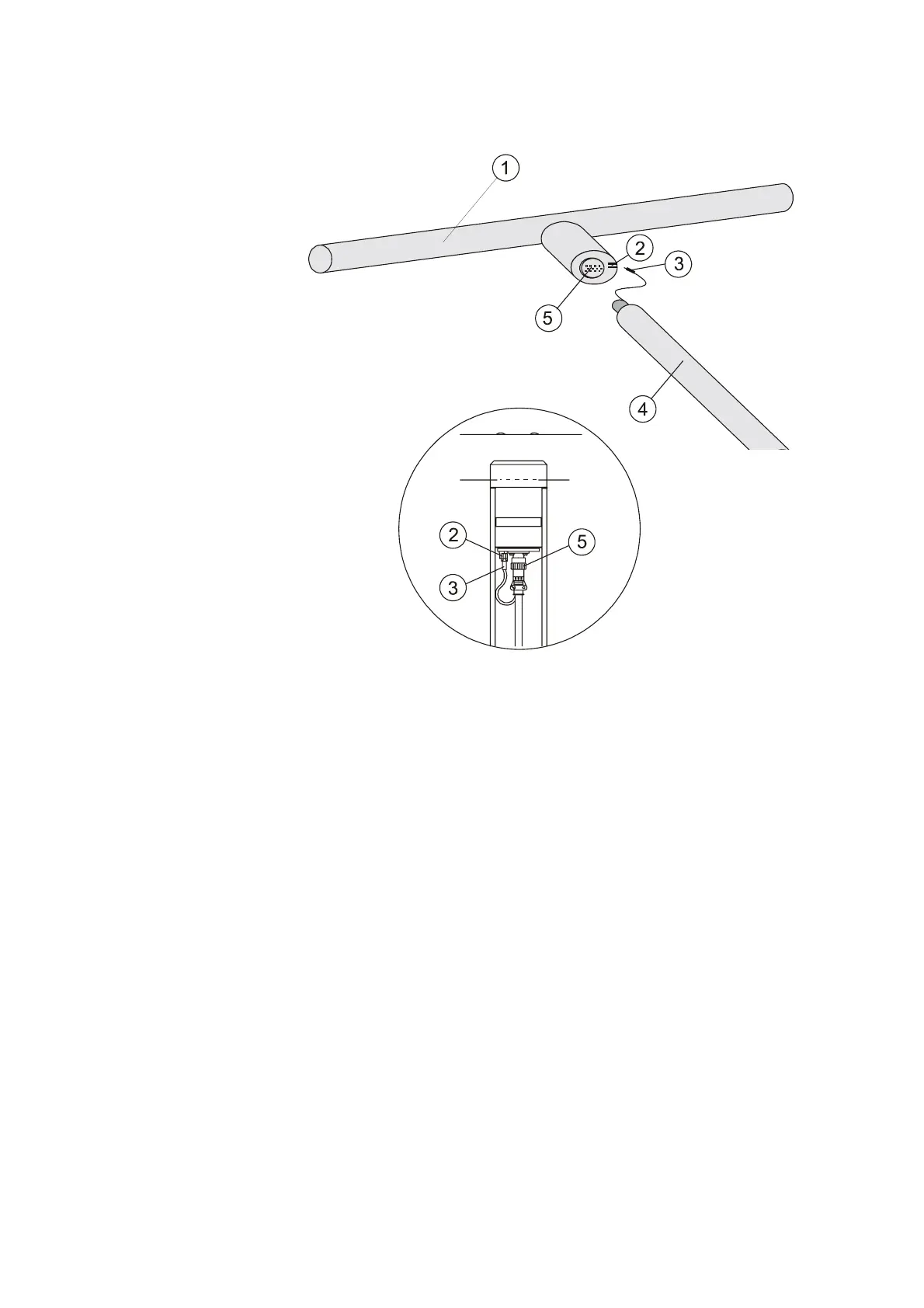Chapter 3 ________________________________________________________________ Installation
VAISALA ________________________________________________________________________ 43
0110-182
Figure 10 Connecting Internal Grounding
The following numbers refer to Figure 10 above:
1 = Crossarm
2 = Ground terminal socket
3 = Grounding flat connector
4 = Pole mast
5 = MIL-connector
Connecting Cables
Basic Wiring
To do the basic wiring, do the following:
1. The electronics enclosure includes a power cable. Remove the
plug.
