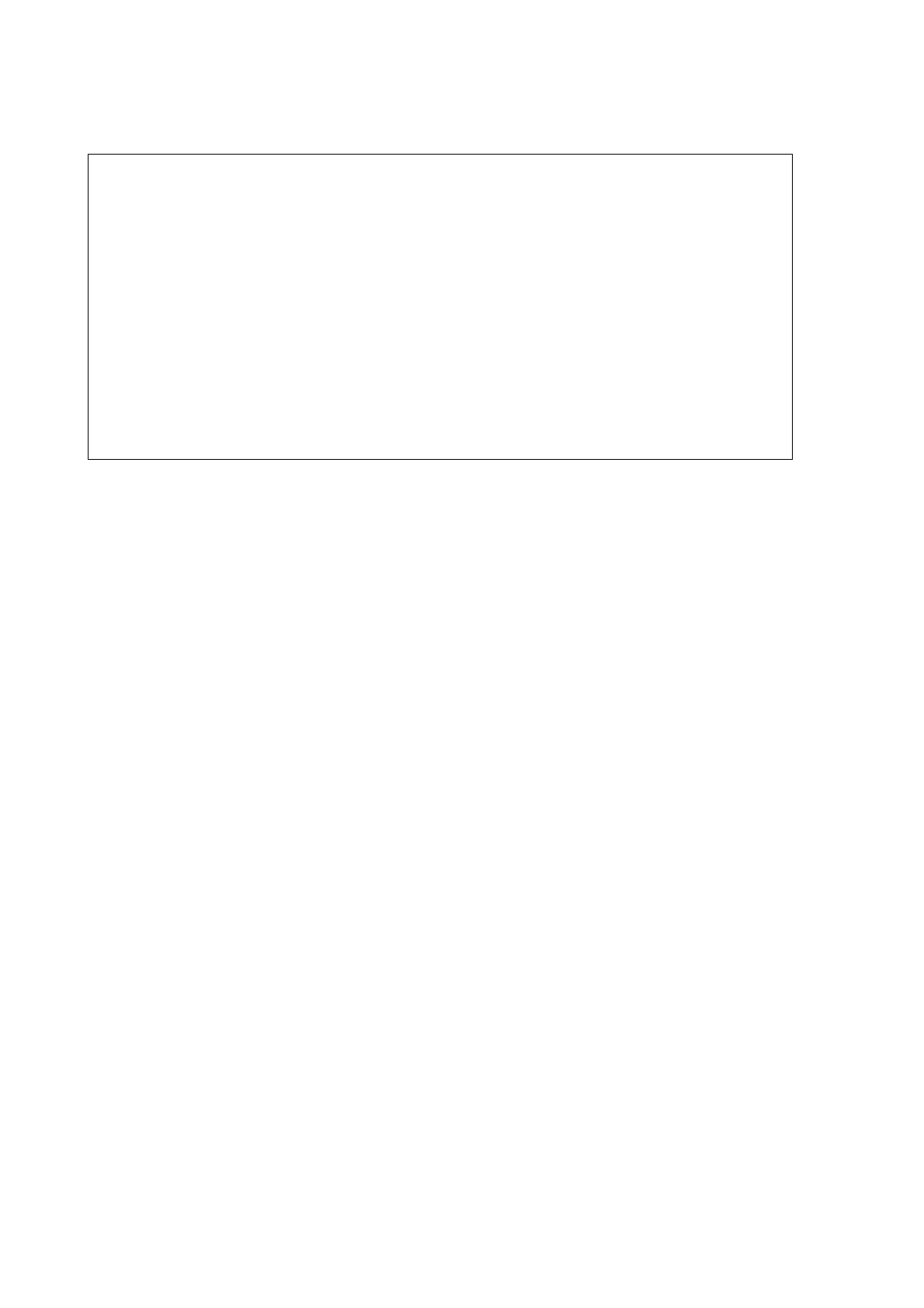User's Guide _______________________________________________________________________
64
______________________________________________________ M210296en-A
NOTE
The contents of messages 0, 1, 2, 5, 6, and 7 are illustrated as follows:
10 6800 110.96 <- The first row is the output.
↓↓ ↓ ↓
--------- offset frequency ì
ìì
ì Field
------- one minute average visibility í
íí
ídescriptions
- 1=hardware error, 2= hardware warning î
îî
î
- 1= alarm 1 2= alarm 2
Example with frames
□FD 1□10 6800 110.96□
!FD 1"10 6800 110.96#-*
012345678901234567890123456
NUMBERS mark the character positions
.
Message 0
Message 0 displays only the one-minute average visibility truncated to
19900 and the offset frequency of the optical measurement hardware.
00 6800 126.87
------- offset frequency
------- one minute average visibility
- 1=hardware error, 2= hardware warning
- 1= visibility alarm 1, 2= visibility alarm 2
An example with frames is as follows:
□FD 1□00 6800 126.87□
!FD 1"00 6800 126.87#-*
012345678901234567890123456
Message 1
Message 1 displays the instant precipitation type and the optical
(volume) intensity. The intensity can be integrated to rain sum, but not
snow.
00 6839 52 0.3
------ precipitation (volume) intensity, mm/h
--- instant precipitation type, 0 ... 99
------- visibility one minute average, max 50000m
- 1=hardware error, 2= hardware warning
- 1= visibility alarm 1, 2= visibility alarm 2