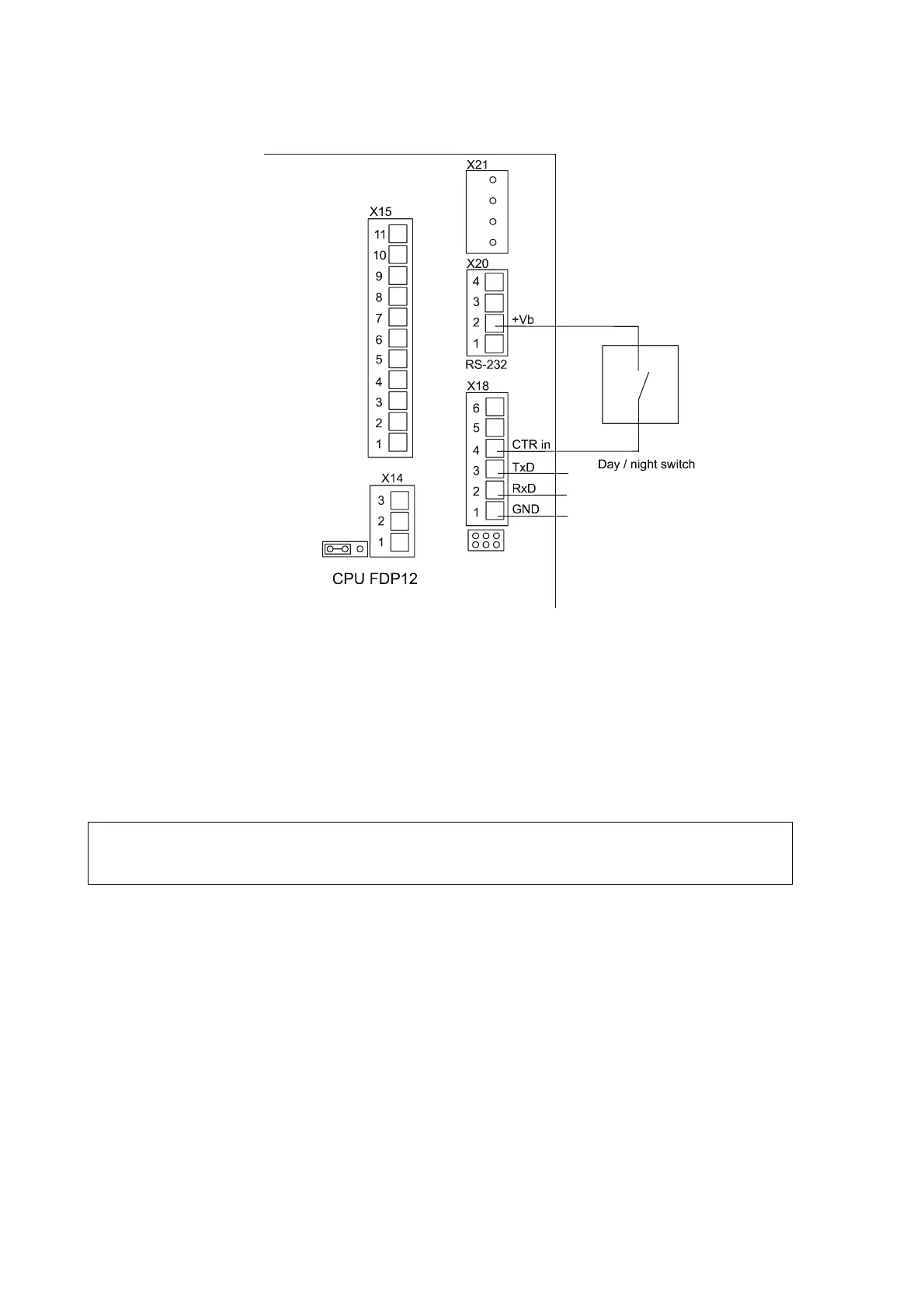User's Guide _______________________________________________________________________
50
______________________________________________________ M210296en-A
9610-007
Figure 16 Wiring the Day/Night Photo Switch
Communication Options
Serial Communications Settings
NOTE
The factory default settings of the FD12P serial communications port
are 300 baud. Even parity is 7 data bits, 1 stop bit.
Serial Transmission RS-232
For the RS-232 communication, connect the signal wires to screw
terminal X18 (CTR lines not needed) at CPU board FDP12. See
Figure 17 on page 51.
