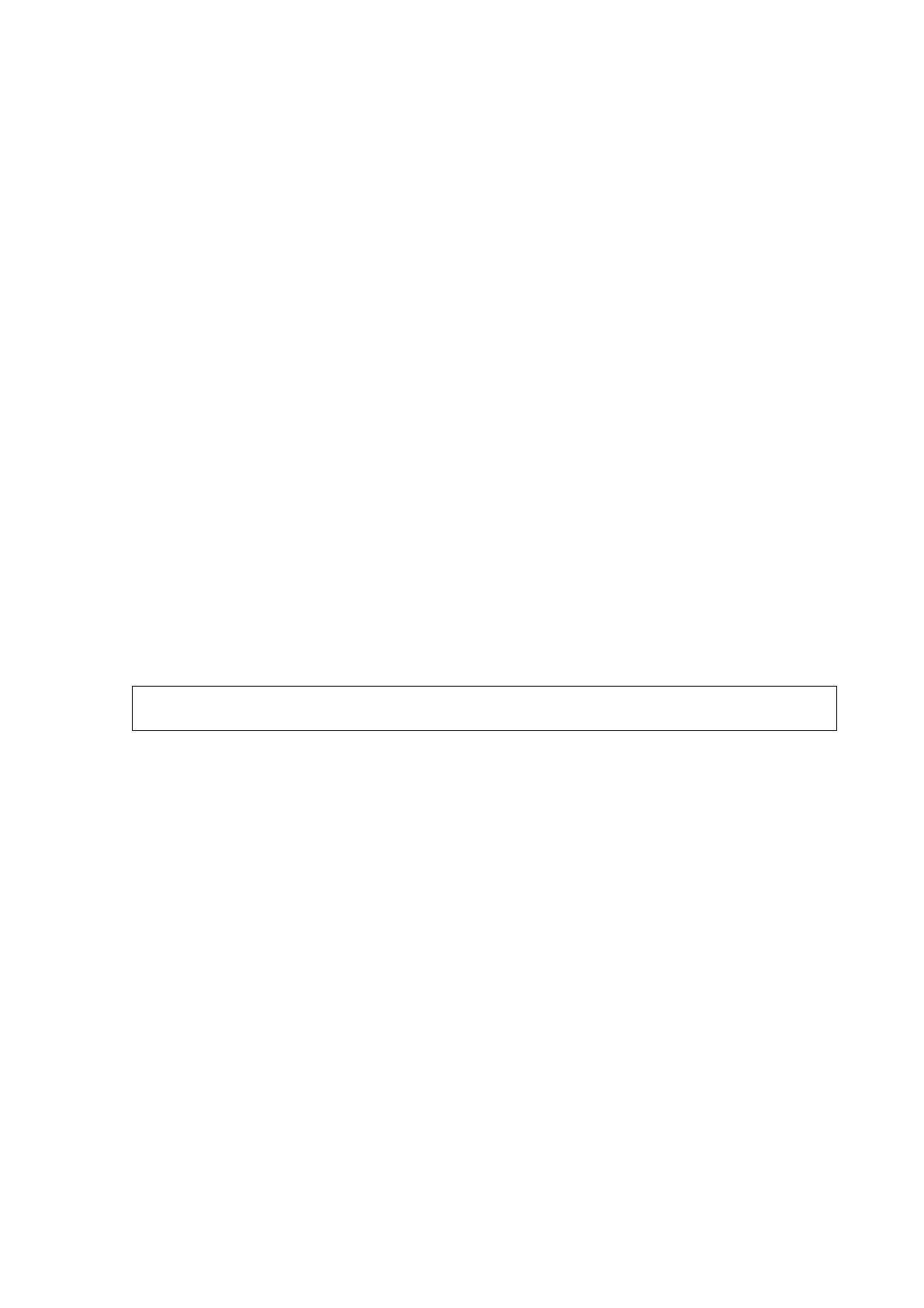Chapter 4 _________________________________________________________________ Operation
VAISALA ________________________________________________________________________ 93
Other Commands
TIME Command
The TIME command is useful for maintenance purposes.
To display the current system time, type
TIME ↵
↵↵
↵
The system output is, for example, the following:
10:11:12
To set the time, use the following command:
TIME hh mm ss ↵
↵↵
↵
where
hh = Hours
mm = Minutes
ss = Seconds
NOTE
Reset the time after a power break.
DATE Command
The DATE command is used to display the current date.
Type
DATE ↵
↵↵
↵
To set a new system date, use the command:
DATE yyyy mm dd ↵
↵↵
↵
where
yyyy = Year
mm = Month
dd = Day