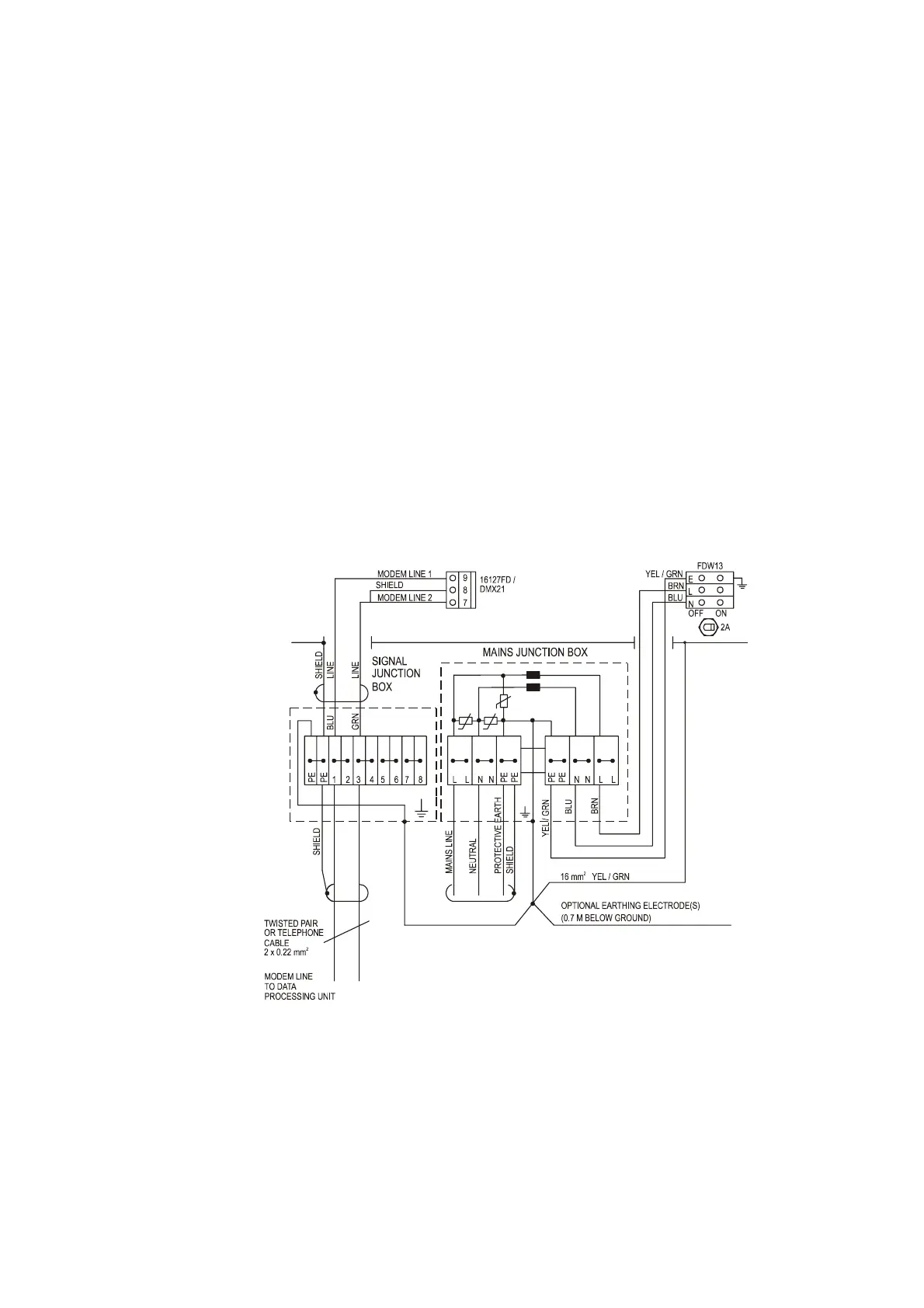User's Guide _______________________________________________________________________
44
______________________________________________________ M210296en-A
If you use another, longer cable, make sure to connect the wires
in a correct way, especially the protective ground wire (usually
yellow-green). Refer to Figure 11 below.
2. Connect the power cord to the screw terminals in a junction box
or bring the power line directly to the electronics enclosure. The
selected method depends on the thickness of the power cable,
which should be checked before the installation. The electronics
enclosure has a cable outlet with a diameter of 10 - 12 mm.
3. Feed Neutral N (normally blue) and protective earth PE
(normally yellow-green) via separate conductors.
4. Feed the communication cable through one of the two cable
feedthroughs. For cable shield connections, see instructions in
section Communication Cable EMC-shielding on page 46.
5. Wire the communication cable according to instructions in
section Communication Options on page 50.
9509-011
Figure 11 Cabling Principle