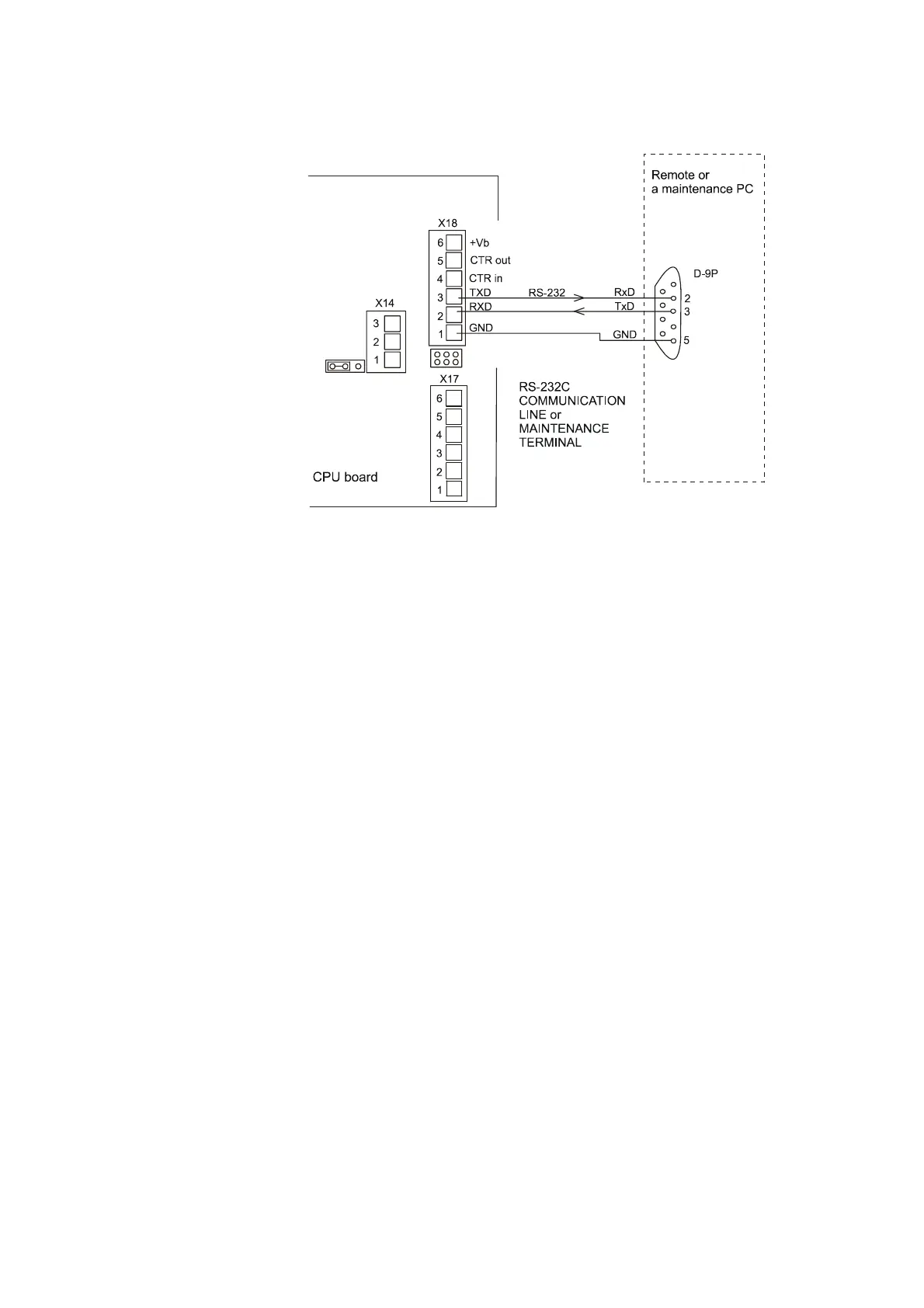Chapter 3 ________________________________________________________________ Installation
VAISALA ________________________________________________________________________ 51
9509-013
Figure 17 Communication Option
The Vaisala recommendation for the maximum length of the RS-232
cable is 150 m (500 ft).
Serial Multipoint Transmission RS-485
The RS-485 transmission standard allows several FD12Ps to
communicate (half duplex) with the host computer using a single
twisted pair. For the RS-485 communication, connect the signal wires
to 4-pin screw connector X21 at the CPU board. See Figure 18 on
page 52.
In the multidrop configuration, where several FD12P Weather Sensors
are on the same communication line, units are differentiated by an ID.
Set a different unit ID to each FD12P with the CONF command. Set
FD12 P to the polling mode with the AMES 0 2 command. The host
system must ask data messages by polling each FD12P.
