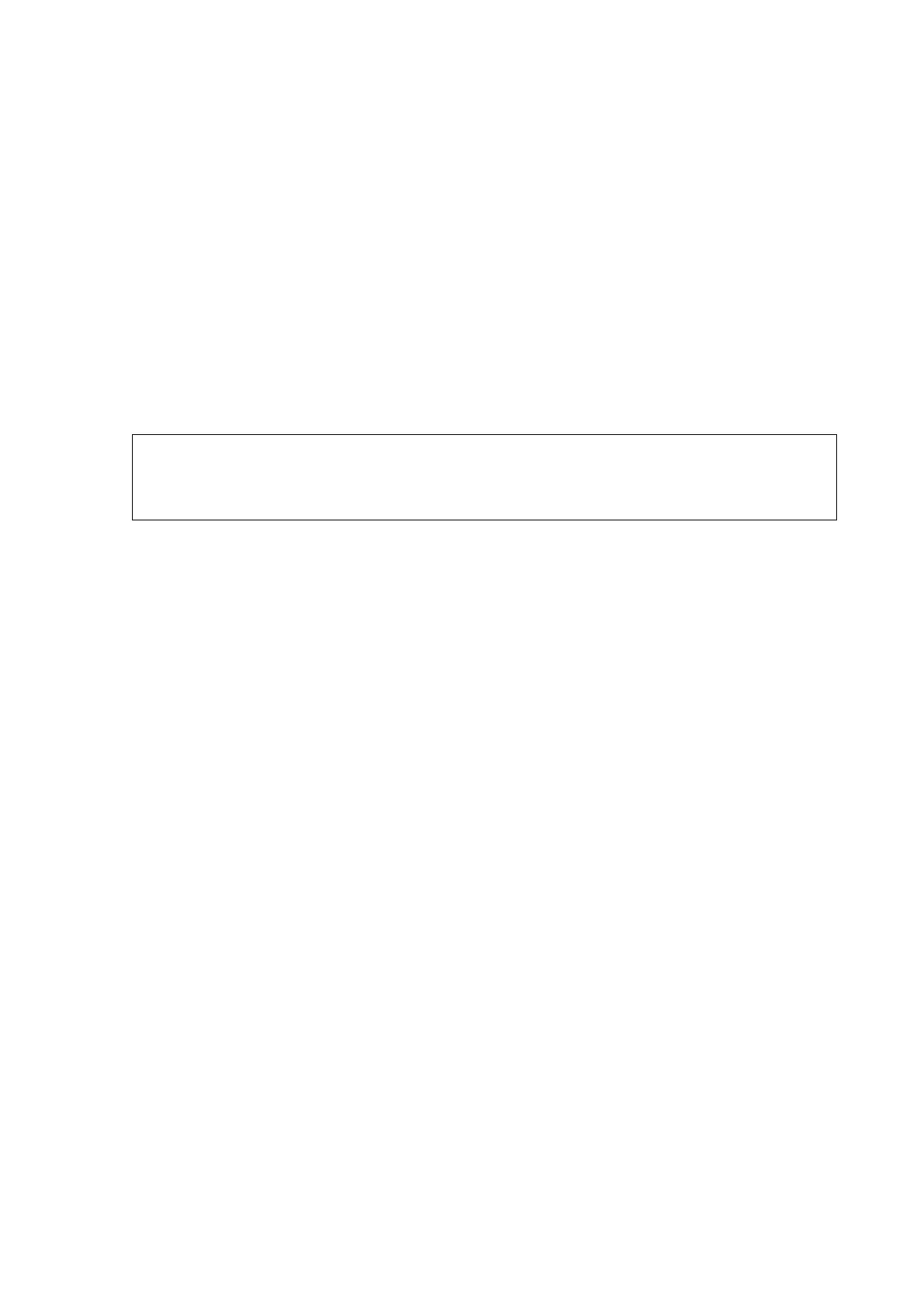Chapter 4 _________________________________________________________________ Operation
VAISALA ________________________________________________________________________ 61
Markings Used in This Manual
The general format of the command is the following:
COMMAND parl...parn ↵
where
Command = An FD12P command given by the user
parl...parn = Possible parameters of the command
↵
↵↵
↵
= Symbolizes pressing the ENTER key
NOTE
All the command parameters are separated from each other by a
space character. Every user command must be ended with ENTER,
illustrated in this manual by ↵
↵↵
↵.
The system output is illustrated as Courier type font, for example,
BACKSCATTER INCREASED
Entering/Exiting the Command Mode
Before any commands can be given to the FD12P, the communication
line in the FD12P has to be assigned to the operator. Otherwise, it is
assigned to automatic messages or polled communication. The user
assigns the command mode with the OPEN command.
OPEN Command
If no device identifier (id) is defined, type
OPEN ↵
↵↵
↵
If id is defined, for example as A, type
OPEN A ↵
↵↵
↵.
If id is defined but forgotten, type
OPEN ^C ↵
↵↵
↵
where ^ is the control key.