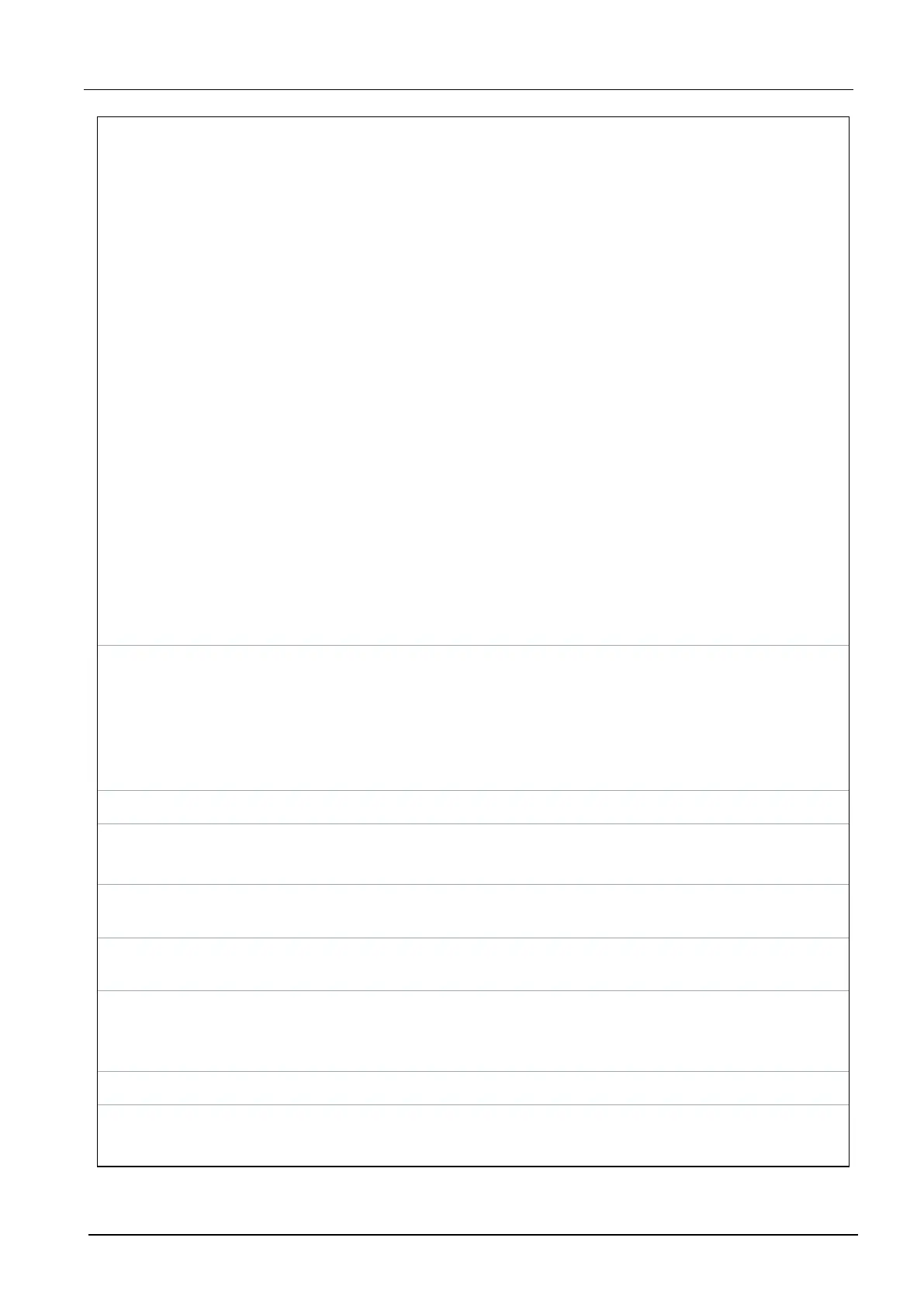EOL
RESISTANCE
NONE
SINGLE 1K
SINGLE 1K5
SINGLE 2K2
SINGLE 4K7
SINGLE 10K
SINGLE 12K
DUAL 1K / 470R
DUAL 1K / 1K
DUAL 2K2 / 1K0
DUAL 2K2 / 1K5
DUAL 2K2 / 2K2
DUAL 2K2 / 4K7
DUAL 2K7 / 8K2
DUAL 2K2/ 10K
DUAL 3K0 / 3K0
DUAL 3K3 / 3K3
DUAL 3K9 / 8K2
DUAL 4K7 / 2K2
DUAL 4K7 / 4K7
DUAL 5K6 / 5K6
DUAL 6K8 / 4K7
DUAL 10K / 10K
MASK_1K_1K_6K8
MASK_1K_1K_2K2
MASK_4K7_4K7_2K2
SMS AUTH
MODE
PIN ONLY
CALLER ID ONLY
PIN + CALLER ID
SMS PIN ONLY
SMS PIN + CALLER ID
PACE AND PIN ENABLED/DISABLED
RESTORE ON
UNSET
ENABLED/DISABLED
Note: To comply with PD6662, you must disable this option.
ENGINEER
RESTORE
ENABLED/DISABLED
OFFLINE
TAMPER
ENABLED/DISABLED
ENGINEER LOCK ENABLED/DISABLED
If enabled, system cannot be reset using yellow button on controller unless an Engineer
PIN is input on the keypad.
SECURE PIN ENABLED/DISABLED
CLOCK
SETTINGS
AUTOMATIC DST
MAINS TIME SYNC
SPC4xxx/5xxx/6xxx – Installation & Configuration Manual Engineer programming via the keypad
© Vanderbilt 2018 116 A6V10276959-d
11.2018