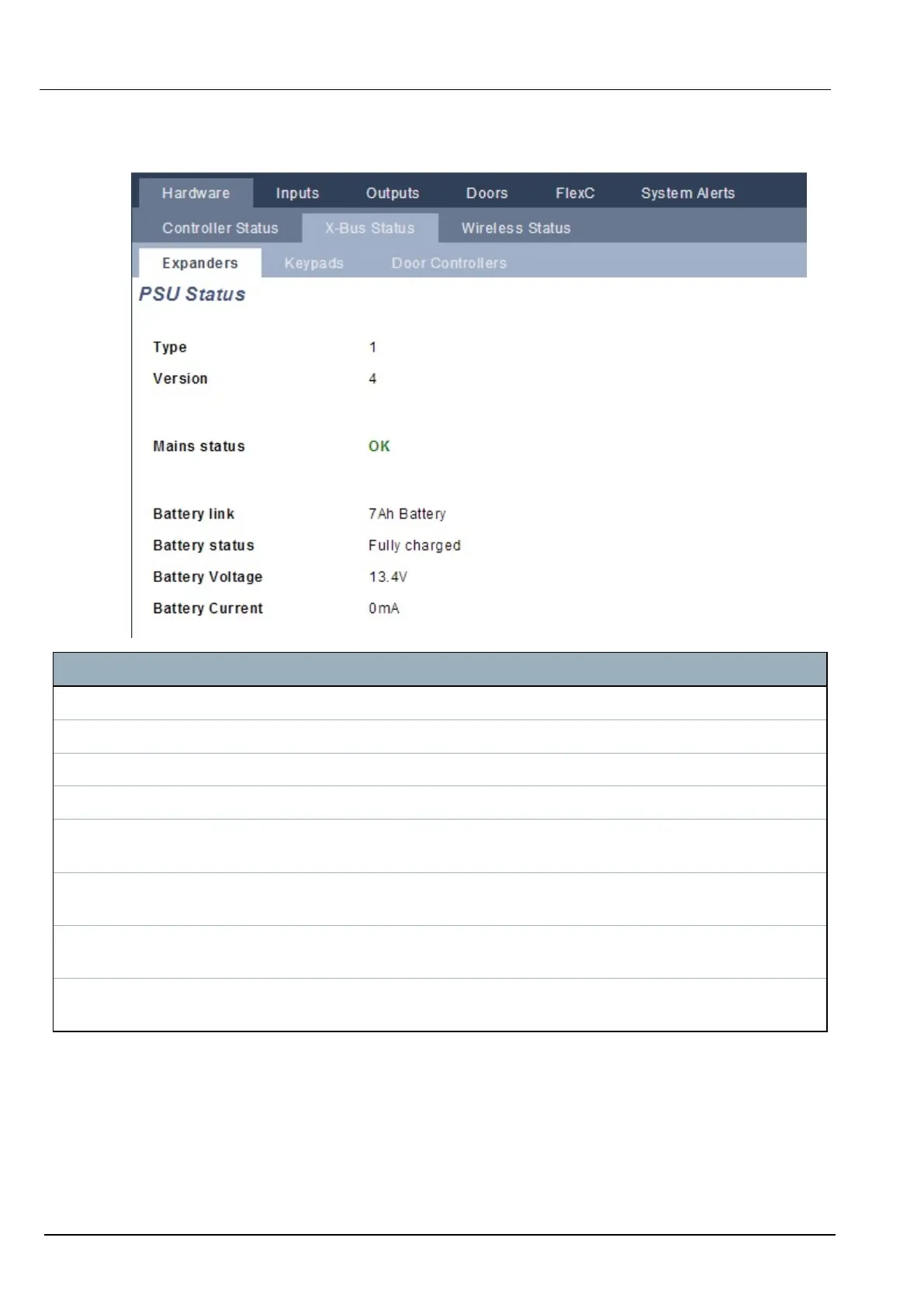SPCP332/333 Smart PSU Status
The following image shows the Smart PSU status:
Name Description
Type The type of power supply unit (PSU).
Version The version of the PSU.
Mains Status Displays the condition of the mains connection. Possible values are Fault or OK.
Battery Link Displays the type of battery connected.
Battery
Status
Displays the condition of the battery connection. Possible values are Fault or OK.
Battery
Voltage
Displays the voltage reading of the battery.
Battery
Current
Displays the current taken from the battery.
Outputs Displays the voltage on the outputs, the current drawn by the output and the condition of the fuse
on the output.
SPC4xxx/5xxx/6xxx – Installation & Configuration Manual Engineer programming via the browser
© Vanderbilt 2018 183 A6V10276959-d
11.2018