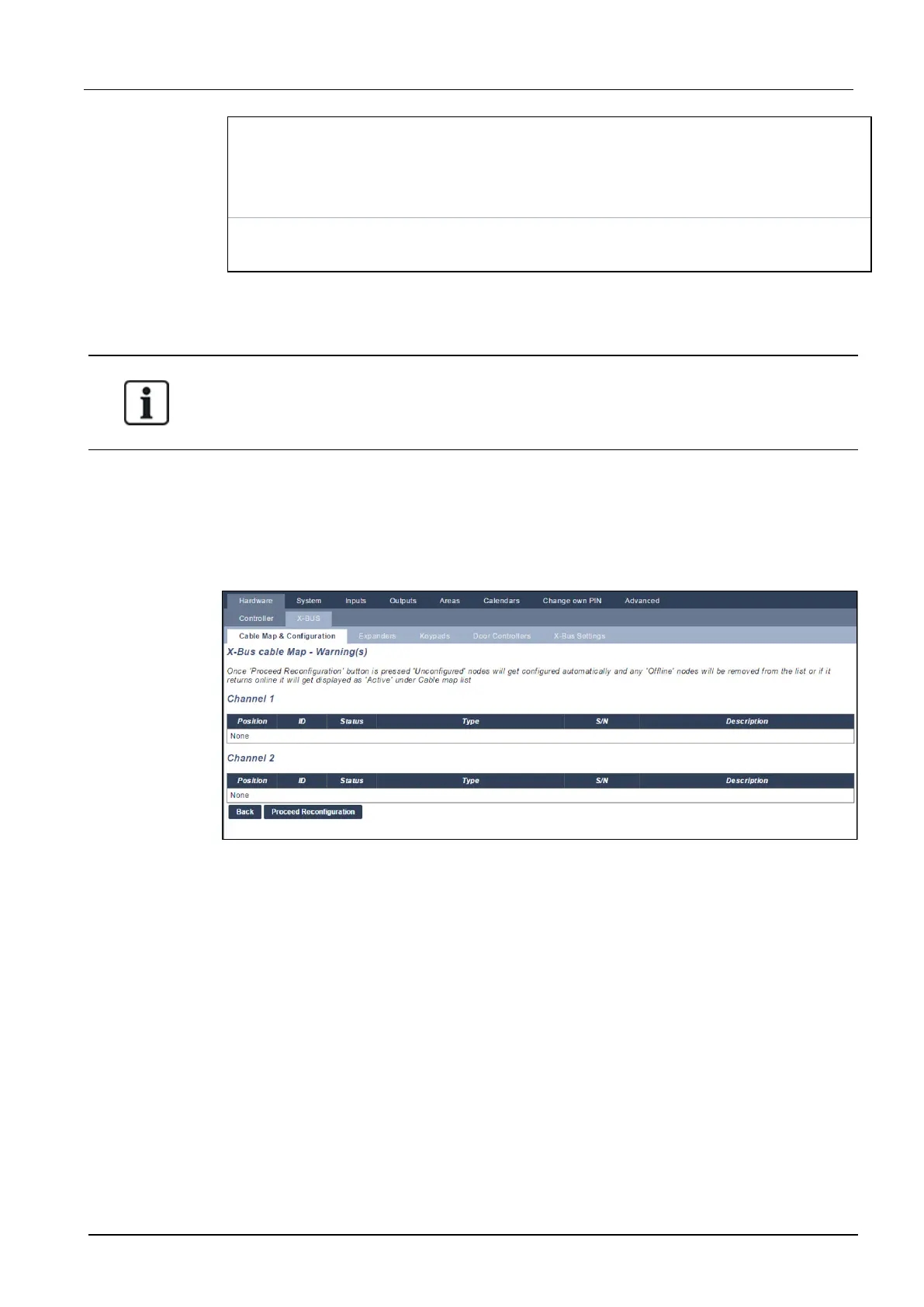Output
monitor
Select which outputs are to be monitored.
Note: The parallel resistor, diode and required load must be applied before
enabling this option. The SPCP355.300 must perform a calibration before
monitoring starts. See Supervised Outputs on page59 for more information.
Primary
battery only
Tick this box if there is no secondary battery connected to the PSU
When expanders are added or removed go to Configuration > Hardware > X-BUS > Cable Map &
Configuration.
Click Reconfigure to implement changes.
When you click Proceed Reconfiguration, the whole X-BUS is reconfigured. If an expander is
offline and the reconfigure button is pressed, the expander will disappear without notifying the
user.
Reconfiguring the X-BUS
1. Select Configuration > Hardware > X-BUS > Cable Map & Configuration.
2. Click Reconfigure.
The X-Bus cable Map – Warning(s) page displays.
3. Click Proceed Reconfiguration.
The X-BUS is reconfigured.
If an expander is offline and the reconfigure button is pressed, the expander will disappear
without notifying the user.
See also
l Wiring the system on page75
l Zone attributes on page384
l Zone types on page379
Configuring an Indicator Expander
There are 2 possible configuration modes for the indication expander:
l Linked Mode
l Flexible Mode
SPC4xxx/5xxx/6xxx – Installation & Configuration Manual Engineer programming via the browser
© Vanderbilt 2018 240 A6V10276959-d
11.2018