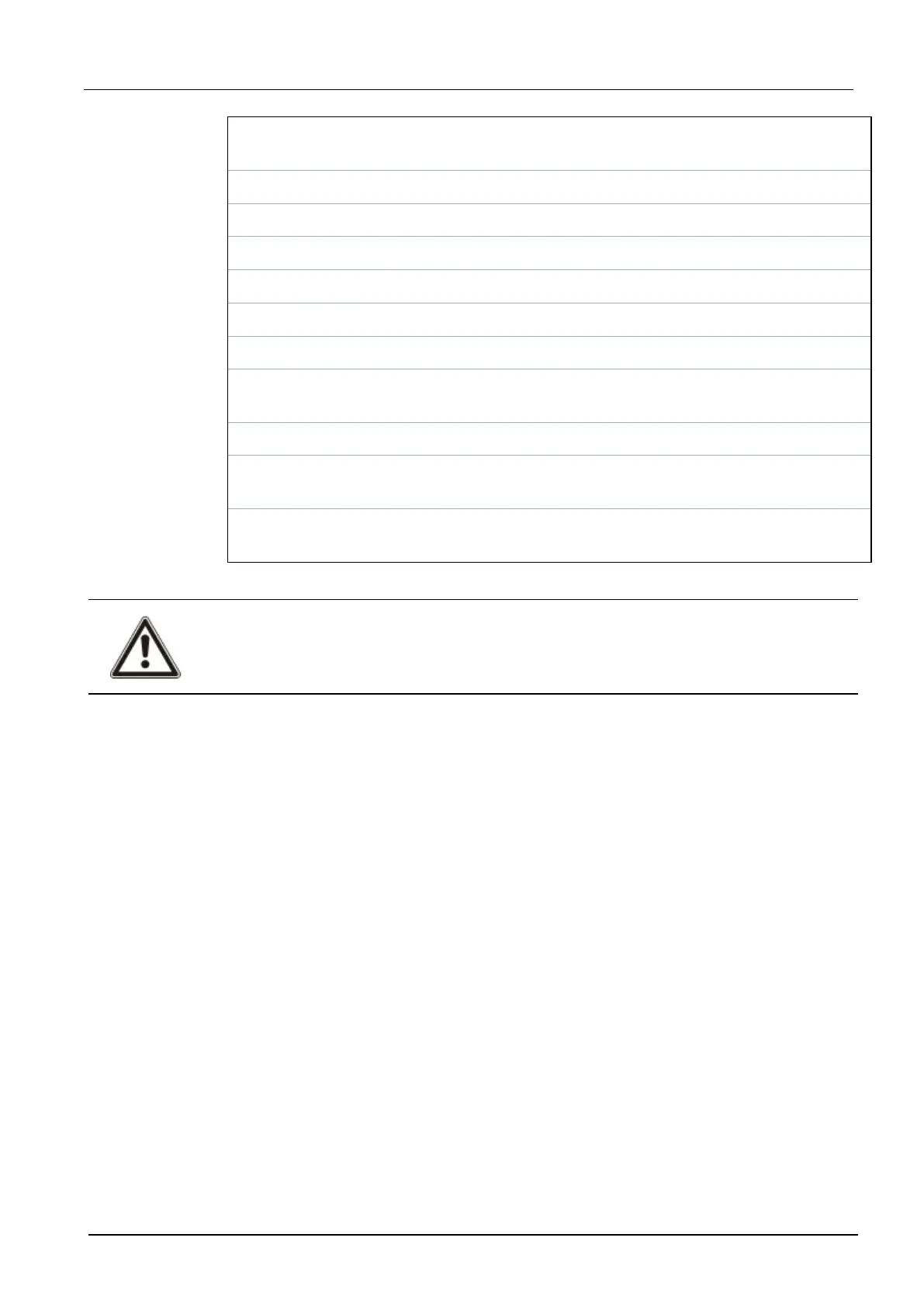Change
function
Click this button to change the function for this indicator. The function can be
enabled or used for a system, area, zone or keyswitch.
Audible Indications
Alarms Select if the alarms should be audible.
Entry/Exit Select if entry/exit should be audible.
Key press Select if keypress should be audible.
Deactivation
Calendar Select if indicator expander should be limited by calendar.
Mapping
gate
Select if indicator module should be limited by a mapping gate.
Keyswitch Select if indication module should be limited by a keyswitch.
Keypad Select if indicator module should be limited to a valid PIN entered on a keypad.
(see warning above)
Card
reader
Select if indicator module should not be activated until a valid card/fob is
presented to the built-in card reader.
3. Configure the input.
WARNING: Your system will not comply with EN standards if you enable a function key to set the
system without a valid PIN being required.
Configuring a Keyswitch Expander
1. Select Settings > X-Bus > Expanders.
2. Click one of the keyswitch identifying parameters.
SPC4xxx/5xxx/6xxx – Installation & Configuration Manual Engineer programming via the browser
© Vanderbilt 2018 242 A6V10276959-d
11.2018