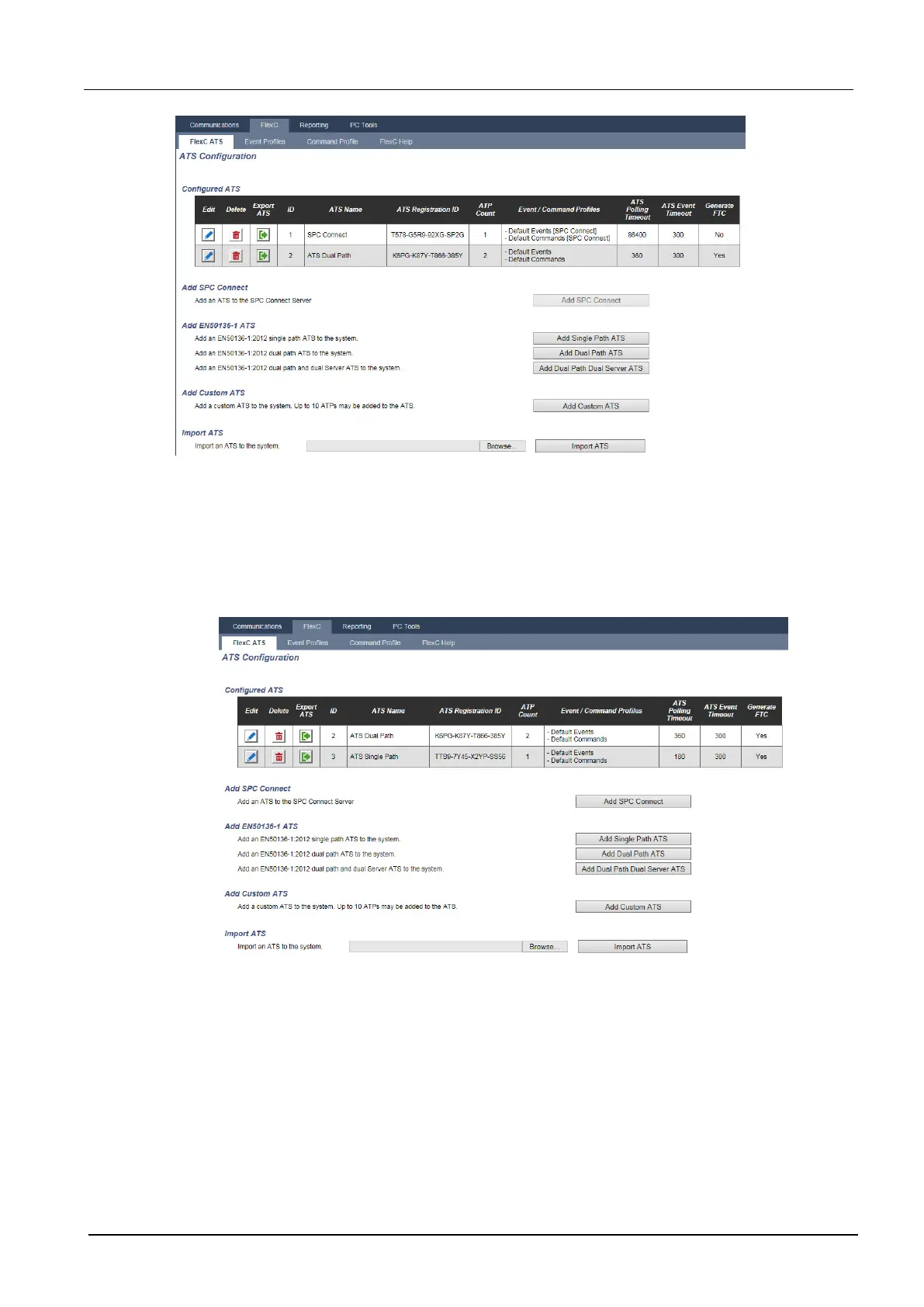17.11.2.5 Exporting and Importing an ATS
ATS files have a .cxml extension. You must create the ATS in the SPC browser and export it before
you can import it to a system.
1. To export an ATS, go to Communications > FlexC > FlexC ATS.
2. In the Configured ATS table, locate the ATS to export and click the Export ATS button (green
arrow).
3. Save the file with the default filename export_flexc.cxml or rename the file.
4. To view the file, open in Notepad.
5. To import an ATS into the system, go to Communications > FlexC > FlexC ATS.
6. Scroll down to Import ATS.
7. Click the Browse button and select an ATS to import (.cxml file extension).
8. Click Import ATS.
The ATS displays in the Configured ATS table with the next available ID.
SPC4xxx/5xxx/6xxx – Installation & Configuration Manual Engineer programming via the browser
© Vanderbilt 2018 318 A6V10276959-d
11.2018